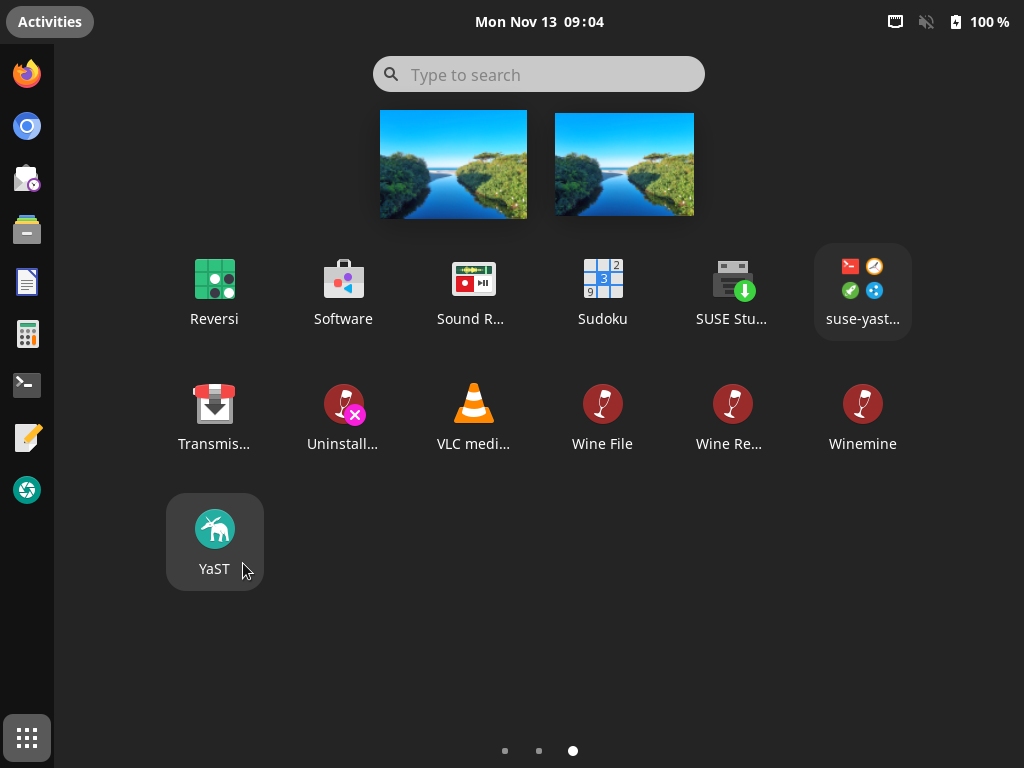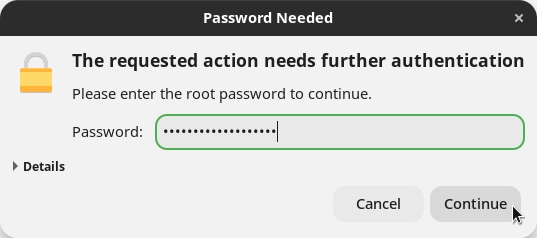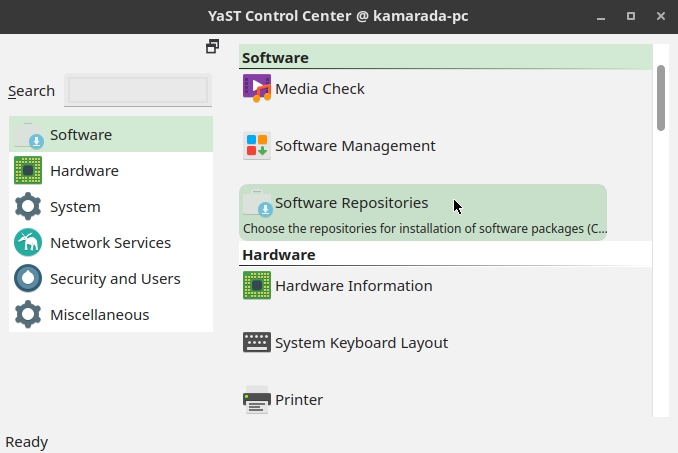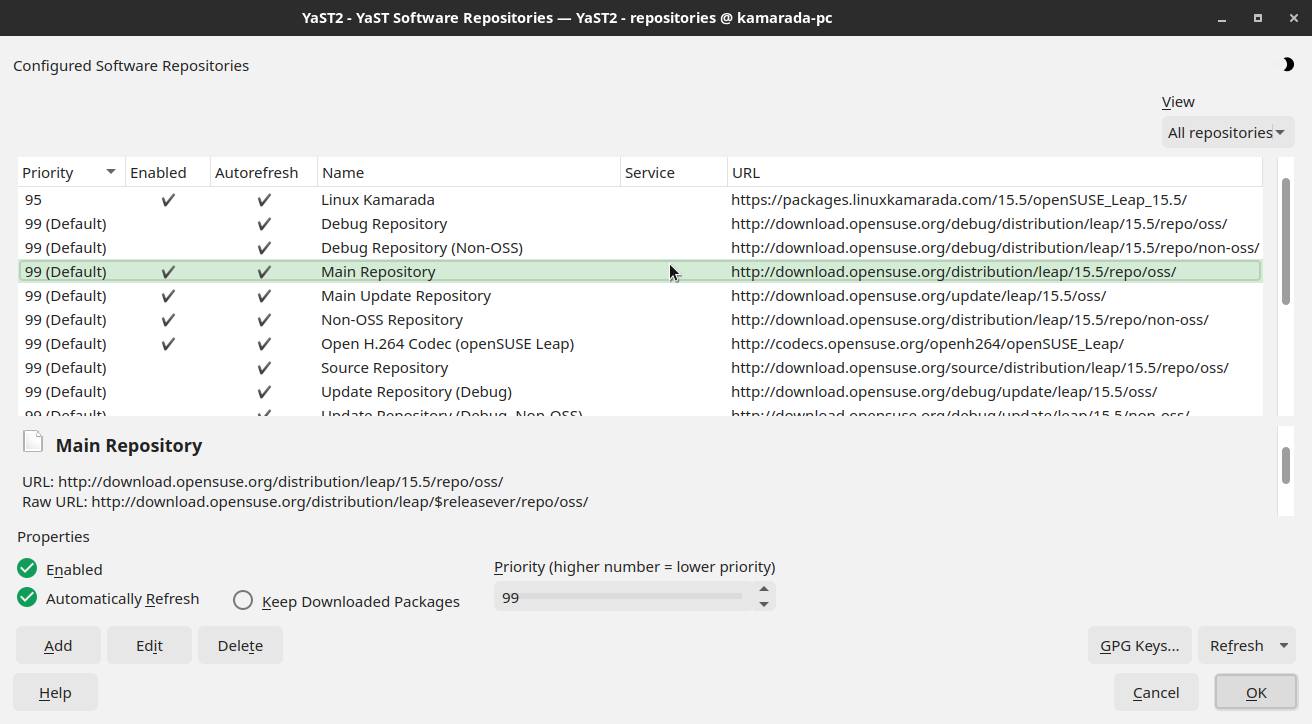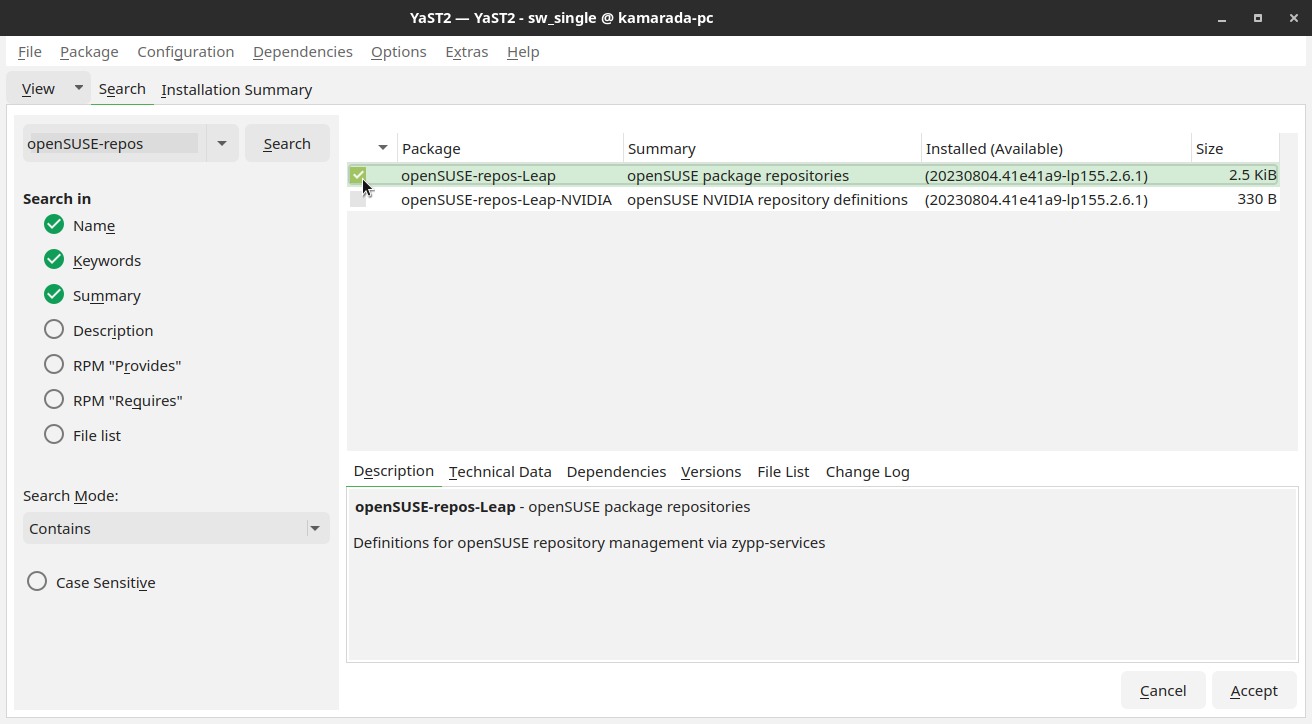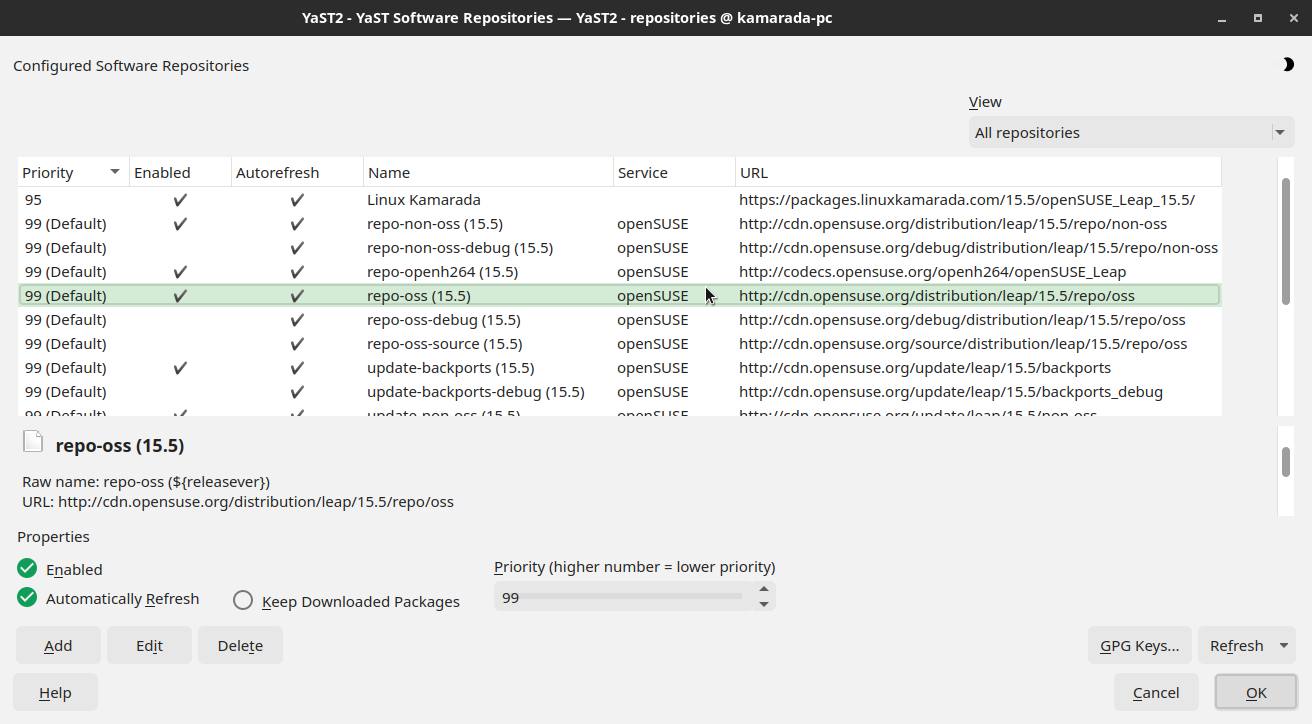If you’ve been using openSUSE Leap for a while now and always upgrade from one release to the next, as I do, you may have noticed that the official repositories settings have changed a few times already. The most recent change was the migration to the new CDN in July. Okay, this is not something that happens often: openSUSE Leap new releases are normally released once a year, and it’s when we upgrade that we take the opportunity to change these settings. Still, it remains a concern for users, who must pay attention to the changes.
In an effort to simplify openSUSE repository management, especially when changes need to be made to this configuration, the openSUSE Project developed the openSUSE-repos-Leap package, which contains the distribution’s official repositories settings. The user no longer needs to worry about checking the addresses of the official repositories and adding them one by one: they just need to install this package, and it adds all the official repositories to the system. If it is necessary to change the repository configuration, the openSUSE Project releases an update for this package and the user just needs to update the system packages (as usual) to receive and start using the new configuration.
This is a new feature of openSUSE Leap 15.5 – and, by extension, of Linux Kamarada 15.5, which is based on it. If you use a previous release of one of these distros, you need to upgrade to 15.5 to benefit from this new feature.
Installing the openSUSE-repos-Leap package is not mandatory to use either openSUSE Leap 15.5 or Linux Kamarada 15.5, but it is recommended.
If you started using Linux Kamarada with the 15.5 release, please note that the openSUSE-repos-Leap package comes already installed out-of-the-box.
Now let’s see how to check if the openSUSE-repos-Leap package is installed on your system. The screenshots below show Linux Kamarada 15.5, but the openSUSE Leap 15.5 screens are very similar.
Start the YaST Control Center. To do this, click Show Applications, in the lower left corner of the screen, and click the YaST icon, at the end of the list:
You will be asked the root password. Type it and click Continue:
Within the Software category (the first one), click Software Repositories:
You are presented to your system’s repository list:
Notice that the official openSUSE repos are listed, but the Service column is empty for all of them. If it looks like this on your computer, probably the openSUSE-repos-Leap package is not installed.
To install it, close the Software Repositories window and, back to the YaST main screen, click Software Management. Search for the openSUSE-repos-Leap package, mark it for installation, and click Accept:
When the installation is complete, click Finish to close the Software Management window. Back to the YaST main screen, open the Software Repositories module again.
Notice that now the official openSUSE repos are managed by the Service called openSUSE: you no longer need to worry about their configuration.
Just remember to regularly update your system and have a lot of fun, but you surely do that already.
In case you want to read more about openSUSE-repos-Leap from official sources: