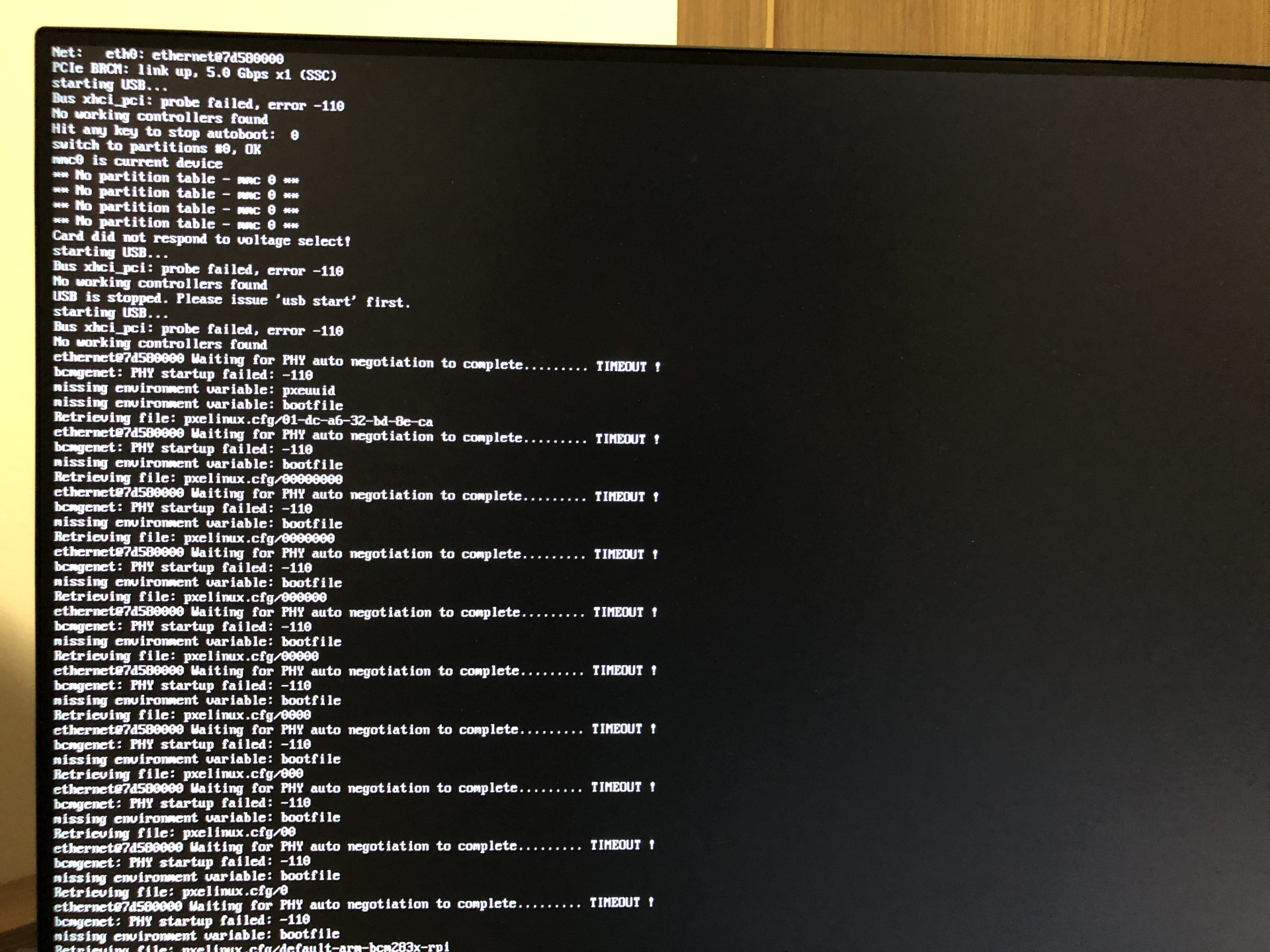openSUSE Tumbleweed works well on the Raspberry Pi 4 (and also on the brand new Raspberry Pi 400), although hardware support for it is still being developed, so a few features such as Bluetooth and sound still don’t work.
But recent Tumbleweed images for the Raspberry Pi 4 don’t boot. The system keeps repeatedly saying: Waiting for PHY auto negotiation to complete... TIMEOUT !
And reboots. The GRUB menu is not displayed.
I faced this problem while trying to boot the latest Tumbleweed XFCE image, based on snapshot 20201214. It does not happen with the latest Leap 15.2 XFCE image.
I asked for help on the openSUSE ARM mailing list and people pointed me to a workaround.
If you are a Tumbleweed user trying to boot your Raspberry Pi 4/400 and you are facing this problem as well, while it does not get definitively solved, you can download the u-boot.bin file from here or from here (I mirrored it) and replace the one in your SD card’s EFI partition.
Doing that, you should be able to boot Tumbleweed on your Raspberry Pi 4/400 again.
This is a known bug and the openSUSE team is working to solve it.
References
If you want to know more about the bug and its workaround, take a look at:
- Tumbleweed 20201214 on RPi4 - Waiting for PHY auto negotiation to complete - openSUSE ARM - openSUSE Mailing Lists
- raspberry pi 400 - openSUSE ARM - openSUSE Mailing Lists
- Regression observed on Rasbperry Pi 4 with snapshot 20201214 - openSUSE ARM - openSUSE Mailing Lists
- Bug 1180338 — [RPi4] u-boot can’t handle DMA addresses different from CPU’s