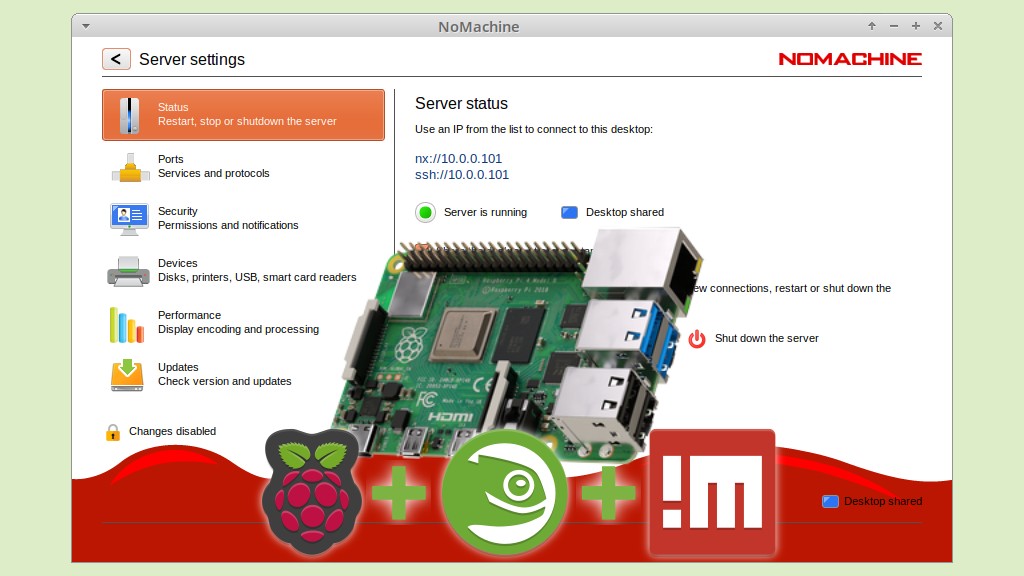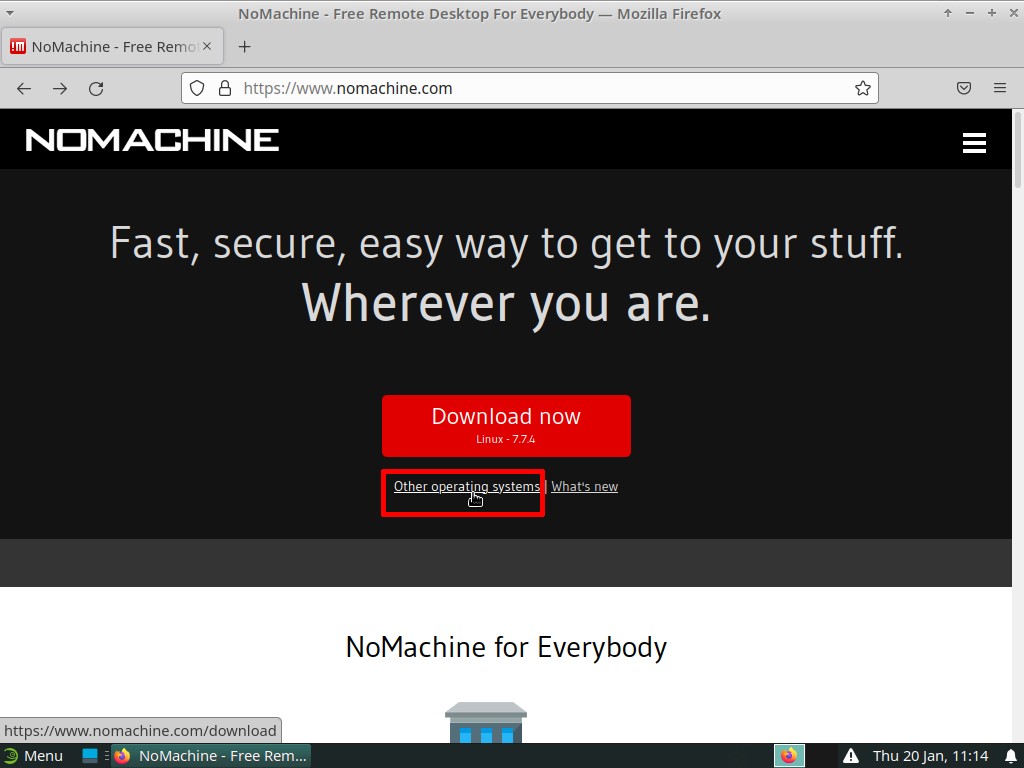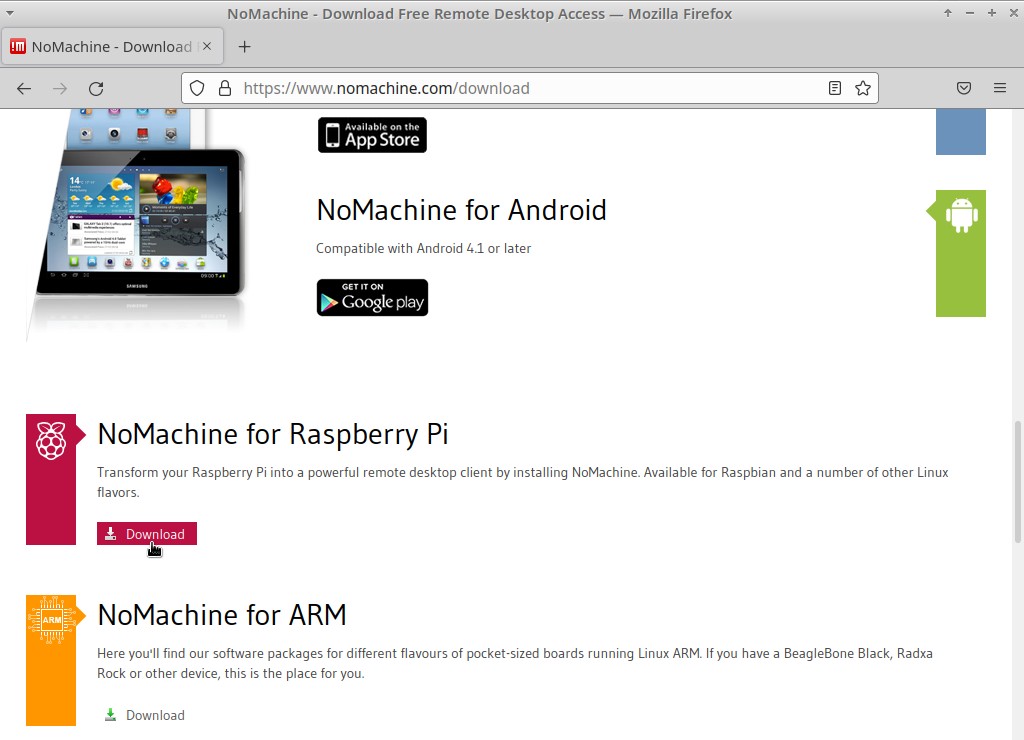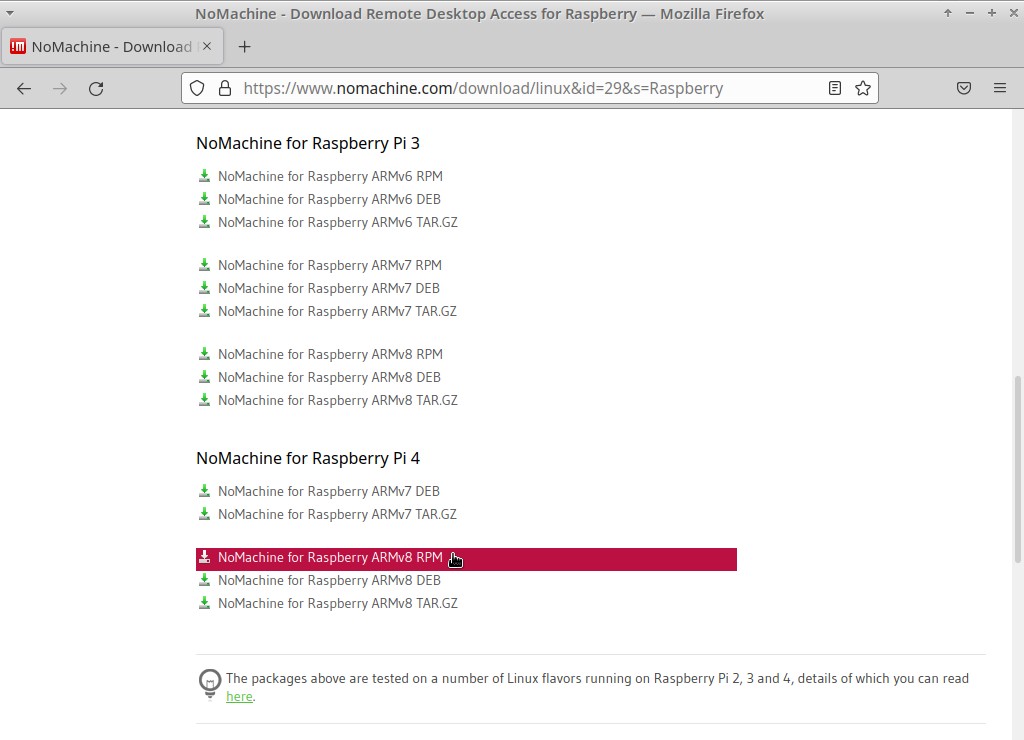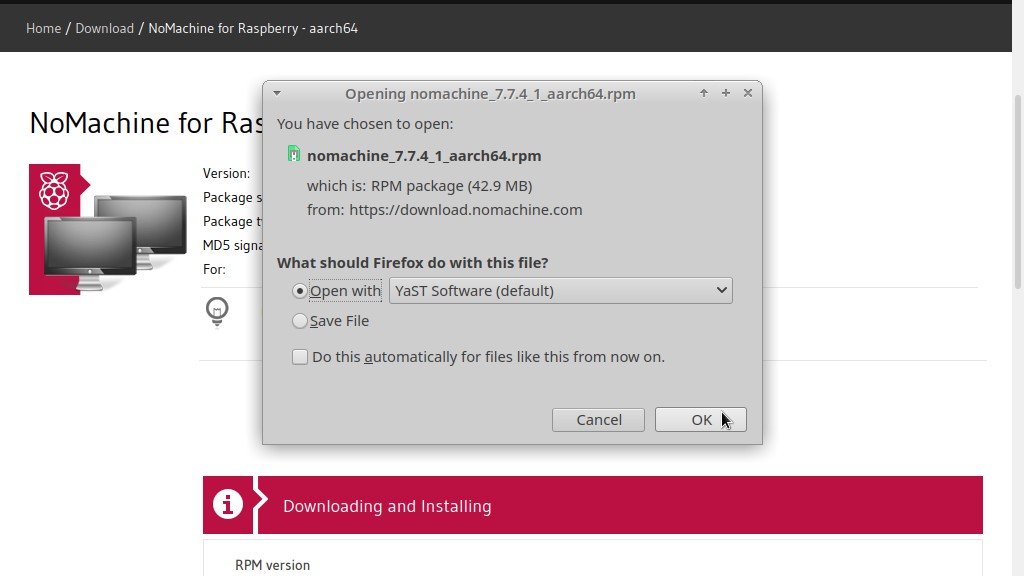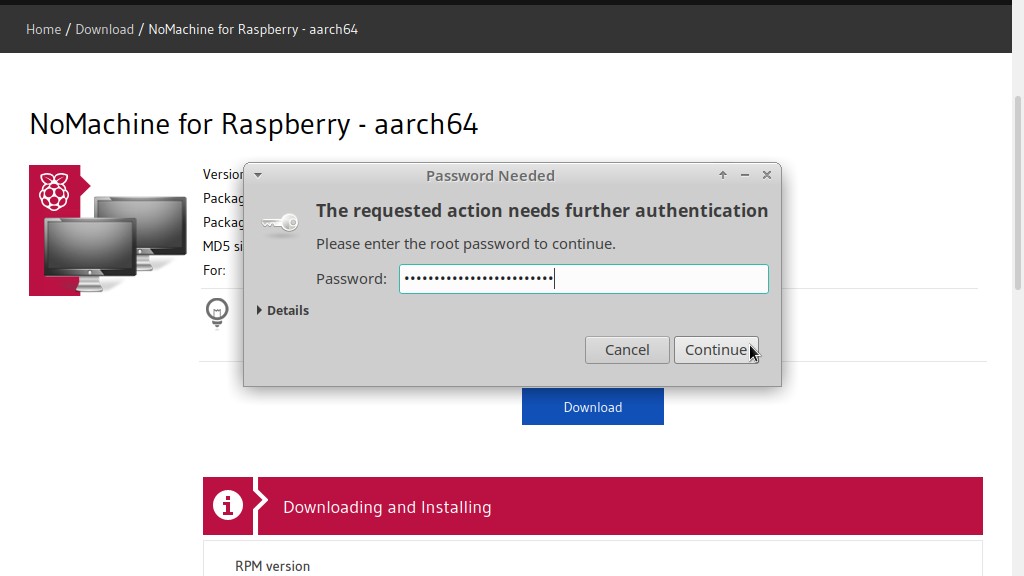If you have installed openSUSE on the Raspberry Pi and intend to use it as a server, installing NoMachine on it can be useful for you to have easy remote access to it. If you intend to use your Raspberry Pi as a desktop, NoMachine can be useful as well to remotely access a server that has NoMachine installed.
Installing NoMachine on a Raspberry Pi is as easy as installing NoMachine on a desktop or server compatible with the IBM PC architecture. You just need to be aware that, when installing NoMachine on the Raspberry Pi 4, its architecture is different (ARMv8). Therefore, the RPM package that you are going to download is in a slightly different location.
And that’s why I made this tip.
Start by following the NoMachine how-to as usual until you reach the Download section:
Continue with the instructions below.
Download
To download NoMachine for the Raspberry Pi, visit its website at nomachine.com and click Other operating systems:
Among the download options, in the NoMachine for Raspberry Pi section, click the Download link:
On the next page, choose the RPM package for the ARMv8 architecture in the Raspberry Pi 4 section:
On the next page, click Download:
If your browser asks what to do with the file (open or save), choose to Open with YaST:
Installation
When the download is finished, provide the root password to continue to the installation:
The installation procedure is similar, click Accept to get it started:
You can now continue with the NoMachine how-to by the Installation section.
Finding the server’s IP address
Notice that NoMachine has added an icon to the XFCE status tray, at the bottom right of the screen. It is already running and ready to be used: