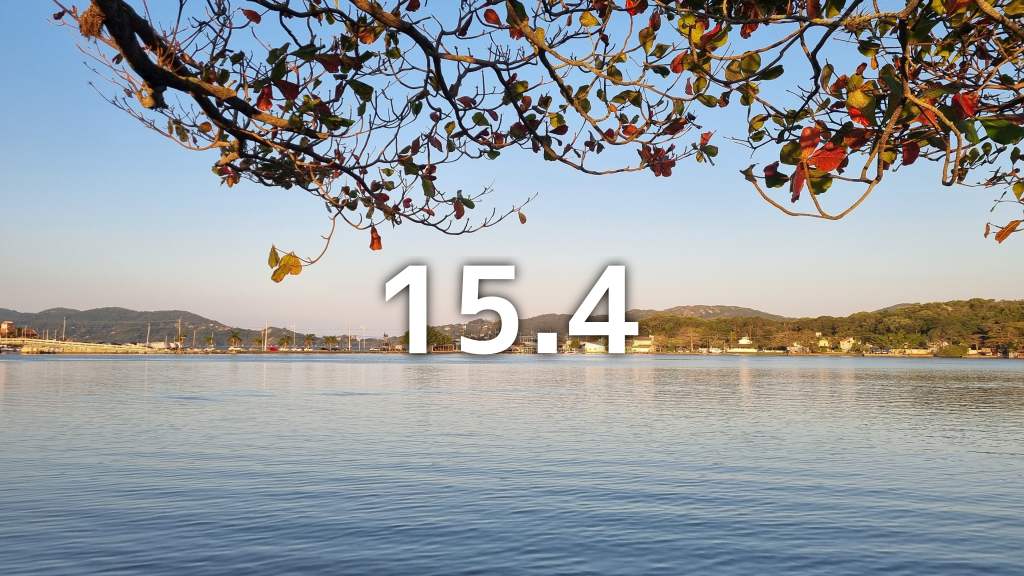Have you seen the ad that should be here?
It seems like you're using an ad blocker. But we depend on advertising to keep creating quality content for you to enjoy for free. If you enjoy our content, please support our website by disabling your ad blocker. Alternatively, if you come here often, please consider making a donation.The Linux Kamarada Project announces the 15.4 RC release of the homonym Linux distribution, based on openSUSE Leap 15.4. It is now available for download.
The Download page has been updated and now offer mainly two releases for download:
- 15.3 Final, which you can install on your home or work computer; and
- 15.4 RC, which you can test if you want to help in development.
Remember that the easiest way to test Linux is using a VirtualBox virtual machine. For more information on how to do this, read:
Or, if you want to test Linux Kamarada on your own machine, the easiest way to do this is using a USB stick that you can make bootable with Ventoy:
If you want to install Linux Kamarada on your computer for daily use, it is recommended that you install the 15.3 Final release, which is already ready, and then, when the 15.4 release is ready, upgrade. For more information on Linux Kamarada 15.3 Final, see:
What is a release candidate?
A release candidate (RC) is a software version that is almost ready to be released to the market as a stable product. This release may become the final release, unless significant bugs are detected. At this stage of development, all features planned at the beginning are already present and no new features are added.
A release candidate is also a kind of beta version. Therefore, bugs are expected. If you find a bug, please report it. Take a look at the Help page to see how to get in touch.
Of course, bugs can be found and fixed anytime, but the sooner the better!
Where is the 15.4 Beta?
openSUSE Leap 15.4 was released in June and has since received various updates and fixes. The previous release, 15.3, released in June last year, is going to reach EOL (end of life) on the last day of 2022, according to the openSUSE news website. As a result, Linux Kamarada 15.3, based on openSUSE Leap 15.3, will also no longer be supported.
Unfortunately, I was unable to release Linux Kamarada 15.4 earlier. As the deadline is tight, and also because most of what’s new in this release comes from the apps themselves (not from changes in the software selection), I decided to skip the 15.4 Beta release and launch the 15.4 RC release. Also because openSUSE Leap 15.4 presents considerable stability and the same is expected from Linux Kamarada 15.4, although still in RC phase.
I want to release 15.4 Final this week or next, so users will have some time to upgrade from 15.3, while still covered by official support from the openSUSE Project.
What’s new?
What’s new in the 15.4 release is:
-
most of the same apps as in 15.3, but updated with new features and bug fixes;
-
the most notable update was to the GNOME desktop, which on Linux Kamarada 15.2 and 15.3 was at version 3.34, and is now at 41.2;
-
GNOME extensions, which were previously managed via the Tweaks app, are now managed via the new Extensions app;
-
the Games app is not a GNOME core app anymore and is being renamed to Highscore, it has not been packaged for openSUSE Leap 15.4 and therefore was also removed from Linux Kamarada 15.4 (it is still possible to install Games from Flathub, if desired);
-
Maps was included on Linux Kamarada 15.4;
-
the KolourPaint painting app (which is more appropriate for the KDE desktop, but also works on GNOME) was replaced by Drawing, which is a GNOME circle app;
-
Linux Kamarada 15.4 brings new beautiful wallpapers (but you can keep using the previous ones or the openSUSE defaults, if you prefer); and
-
the 15.3 default GTK theme, the Materia theme, has not been updated, so it was replaced by the Orchis theme, which is based on Materia and keeps alignment with Google’s Material Design (the design that empowers Android).
Upgrading to 15.4 RC
If you are already using Linux Kamarada 15.3 and trust your personal experience as an user, you may want to upgrade to Linux Kamarada 15.4 RC to help test the upgrade process. Generally speaking, you should just need to follow this upgrade how-to, replacing 15.3 with 15.4, where applicable:
Since Linux Kamarada 15.3 repos are already setup with the $releasever variable, it should be pretty easy to upgrade to 15.4. Examples of commands from the tutorial above, already adapted for the new release:
1
2
# zypper --releasever=15.4 ref
# zypper --releasever=15.4 dup --download-only --allow-vendor-change
Specs
To allow comparing Linux Kamarada releases, here is a summary of the software contained on Linux Kamarada 15.4 RC Build 4.2:
- Linux kernel 5.14.21
- X.Org display server 1.20.3 (without Wayland)
- GNOME desktop 41.2 including its core apps, such as Files (previously Nautilus), Calculator, Terminal, Text editor (gedit), Screenshot and others
- LibreOffice office suite 7.3.6.2
- Mozilla Firefox 102.6.0 ESR (default web browser)
- Chromium 108 web browser (alternative web browser)
- VLC media player 3.0.17
- Evolution email client 3.42.4
- YaST control center
- Brasero 3.12.3
- CUPS 2.2.7
- Drawing 1.0.1
- Firewalld 0.9.3
- GParted 1.3.1
- HPLIP 3.21.10
- Java (OpenJDK) 11.0.17
- KeePassXC 2.7.4
- Linphone 4.3.2
- PDFsam Basic 4.3.4
- Pidgin 2.14.8
- Python 2.7.18 and 3.6.15
- Samba 4.15.8
- Tor 0.4.7
- Transmission 3.00
- Vim 9.0
- Wine 7.0
- Calamares installer 3.2.36
- Flatpak 1.12.5
- games: Aisleriot (Solitaire), Chess, Hearts, Iagno (Reversi), Mahjongg, Mines (Minesweeper), Nibbles (Snake), Quadrapassel (Tetris), Sudoku
That list is not exhaustive, but it gives a notion of what can be found in the distribution.