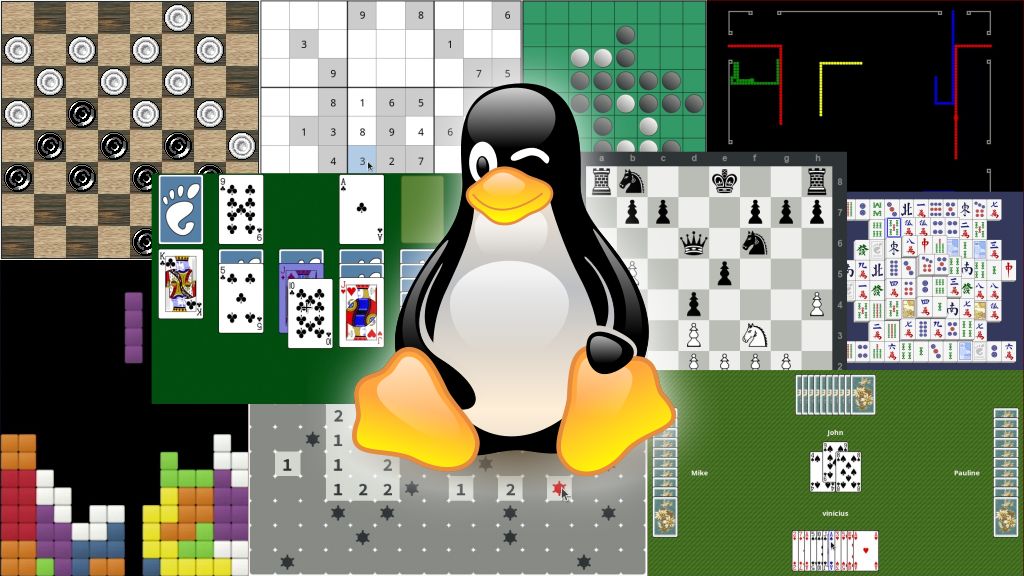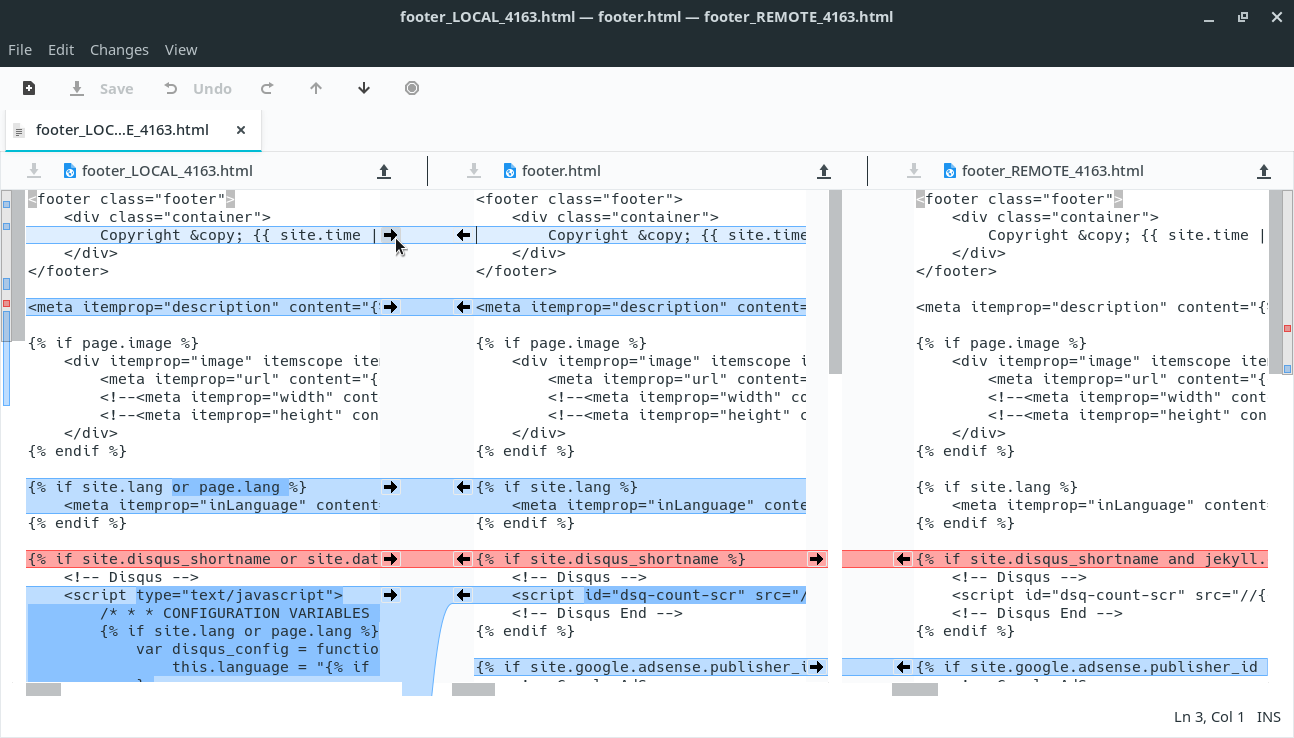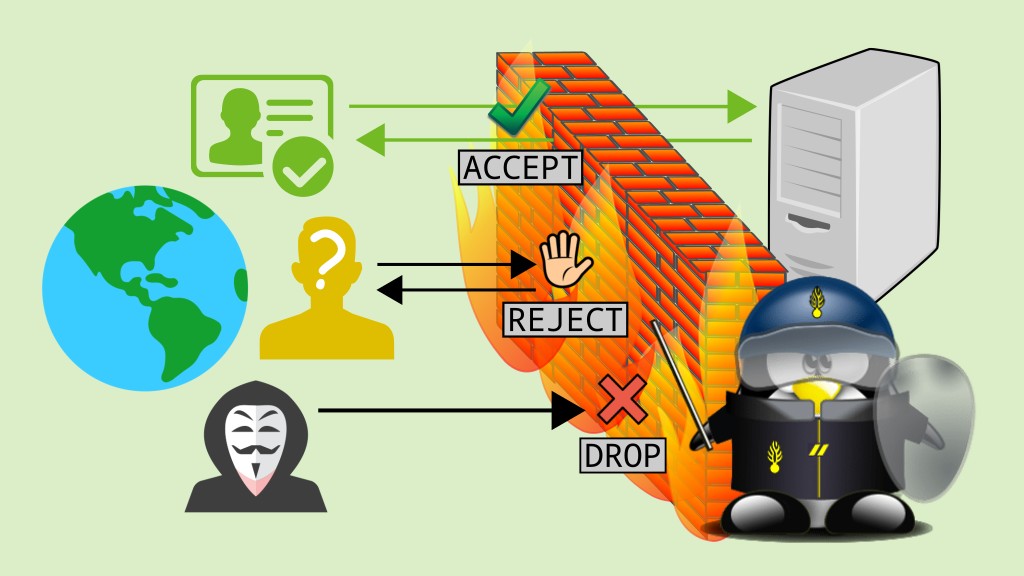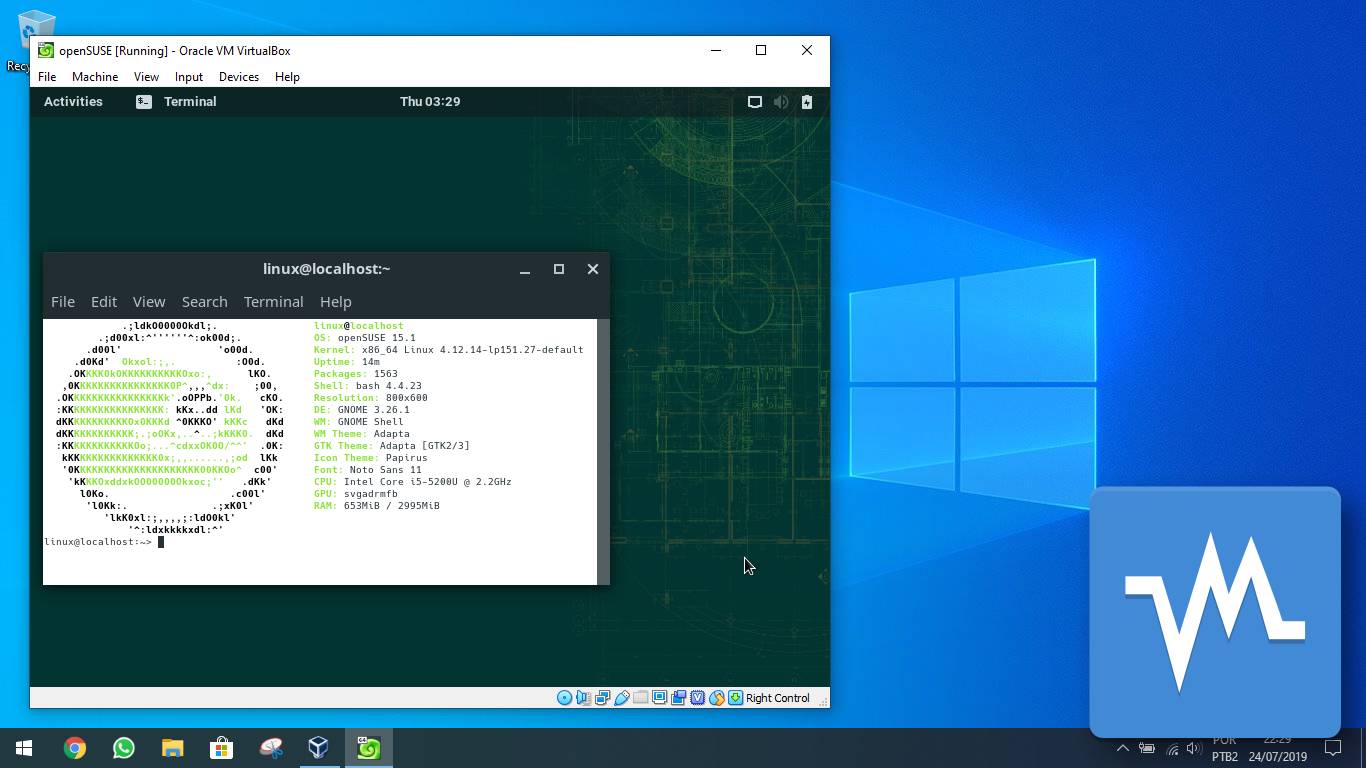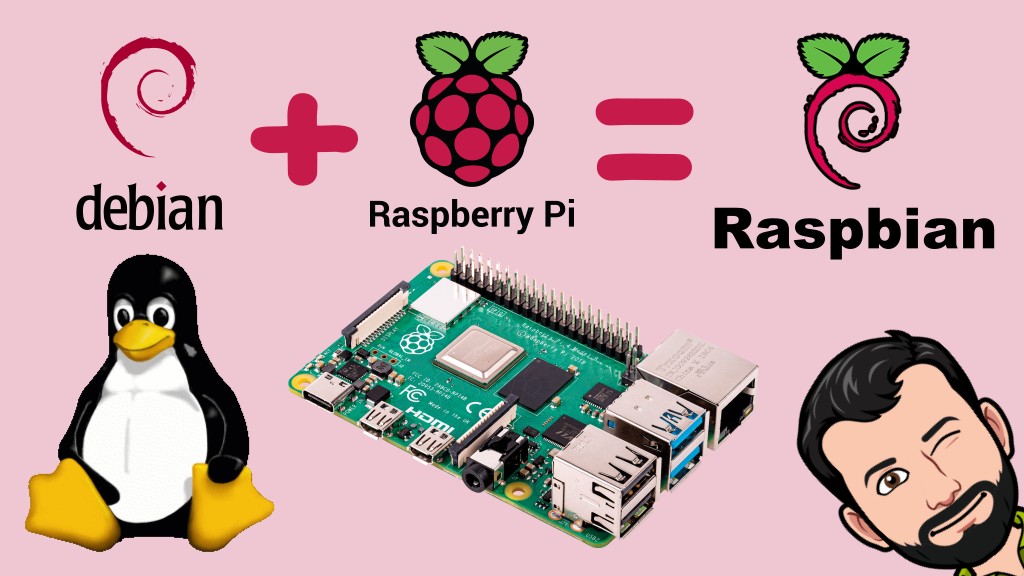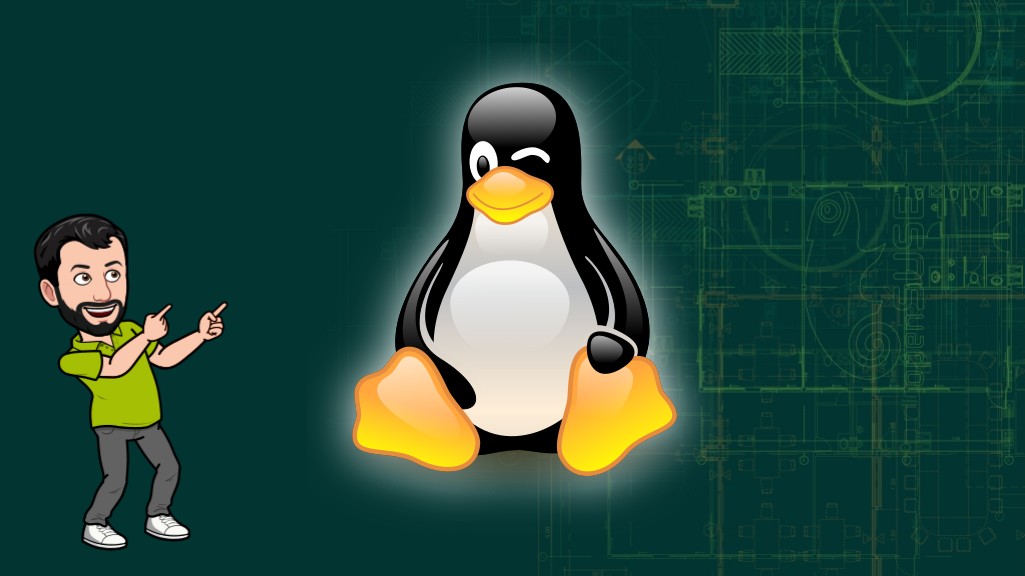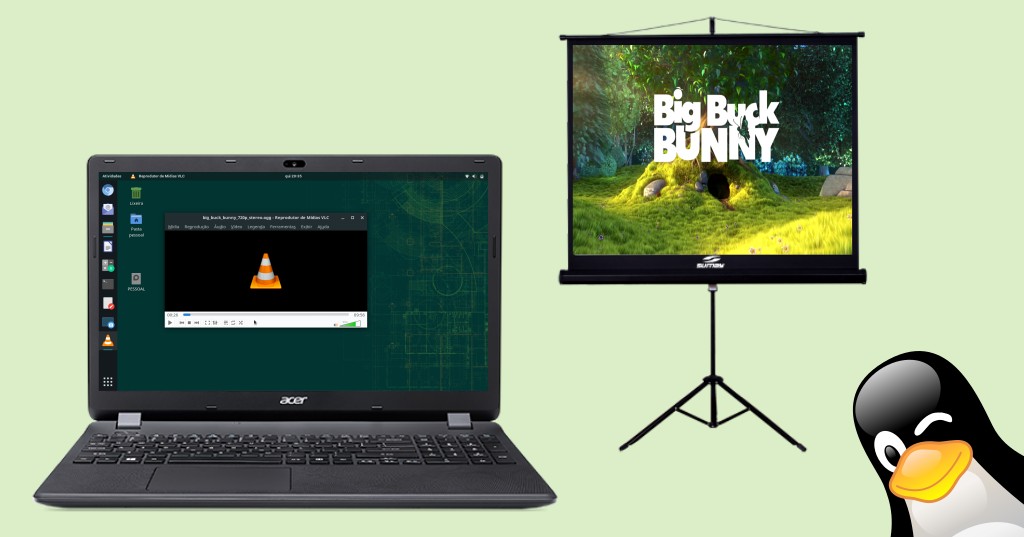Who said Linux is not an operating system for games? Christmas break was coming, so I decided to search games for Linux and I found the results quite impressive. I myself didn’t know there were that many options available, and more are being released every day, as the community of Linux users and developers grows.I...
Comments Read more ›Here is a tip for developers using [Git]: have you ever had a hard time merging branches? Did you know that there are GUI tools to resolve conflicts? They can make your job a lot easier. Today we are going to take a look at two of them: the [Atom] text editor and the [Meld]...
Comments Read more ›We haven’t talked about servers for a while… Today we are going to talk about security thinking on servers first, but on desktops too, either at home or at work. The Internet has made it much easier to access, send and share information. But together with the pros, come the cons: besides convenience, the Internet...
Comments Read more ›This is the part 3 of our trilogy of posts about [VirtualBox]! You are going to see how to create a virtual hard disk and install [Linux] on the virtual machine, as well as tips for using VirtualBox daily. As the guest operating system, I’m going to use the [openSUSE]-based [Kamarada] Linux distribution.
Comments Read more ›This is the part 2 of our trilogy of posts about [VirtualBox]! You are going to see how to install it on [Linux]. I focused on the most popular distributions, but if you don’t use any of them, in the end you will find generic instructions, which should work on most Linux systems.
Comments Read more ›VirtualBox allows you to use Linux within a window, just like you use any other app on your familiar operating system. Do you want to use Linux? Just start it. Finished using? Just close it. That is handy because you can have your first contact with Linux without actually installing it. It is even handier...
Comments Read more ›Raspberry Pi is a low-cost, credit-card sized, single-board computer developed by the Raspberry Pi Foundation, a UK-based charity that aims to facilitate and promote teaching of basic computer science and digital inclusion. It is possible to install Linux on Raspberry Pi and use it as a desktop for everyday tasks – surfing the Internet, editing...
Comments Read more ›Today you are going to see how to set up the Google Chrome web browser to use digital certificates stored on criptographic media, such as smart cards or tokens. Same instructions for Chrome apply to its open source base Chromium. To test your setup, you are going to log in to a smart card enabled...
Comments Read more ›The Linux Kamarada Project announces the first release of the homonym Linux distribution, which enters beta phase and is now available for download.The Linux Kamarada Project was born from my desire to show people “Linux as I see it”: an operating system suitable for everyday use at home and at work. So I started writing...
Comments Read more ›You connected your laptop to a projector. Now, you want to play a video fullscreen on the projector, but keeping playback controls on your laptop. Here you are going to see how you can achieve that using the VLC media player.In the post about 20 apps you can use the same way on both Linux...
Comments Read more ›