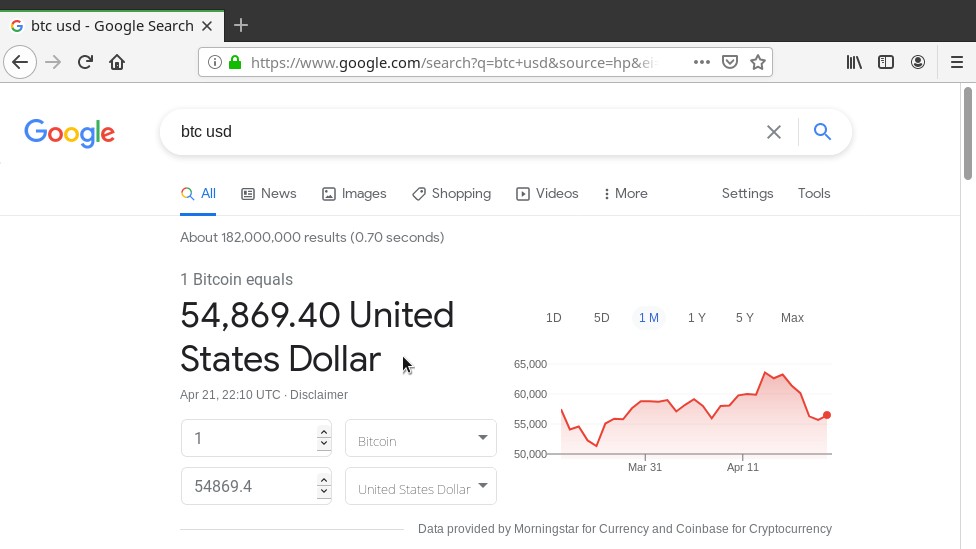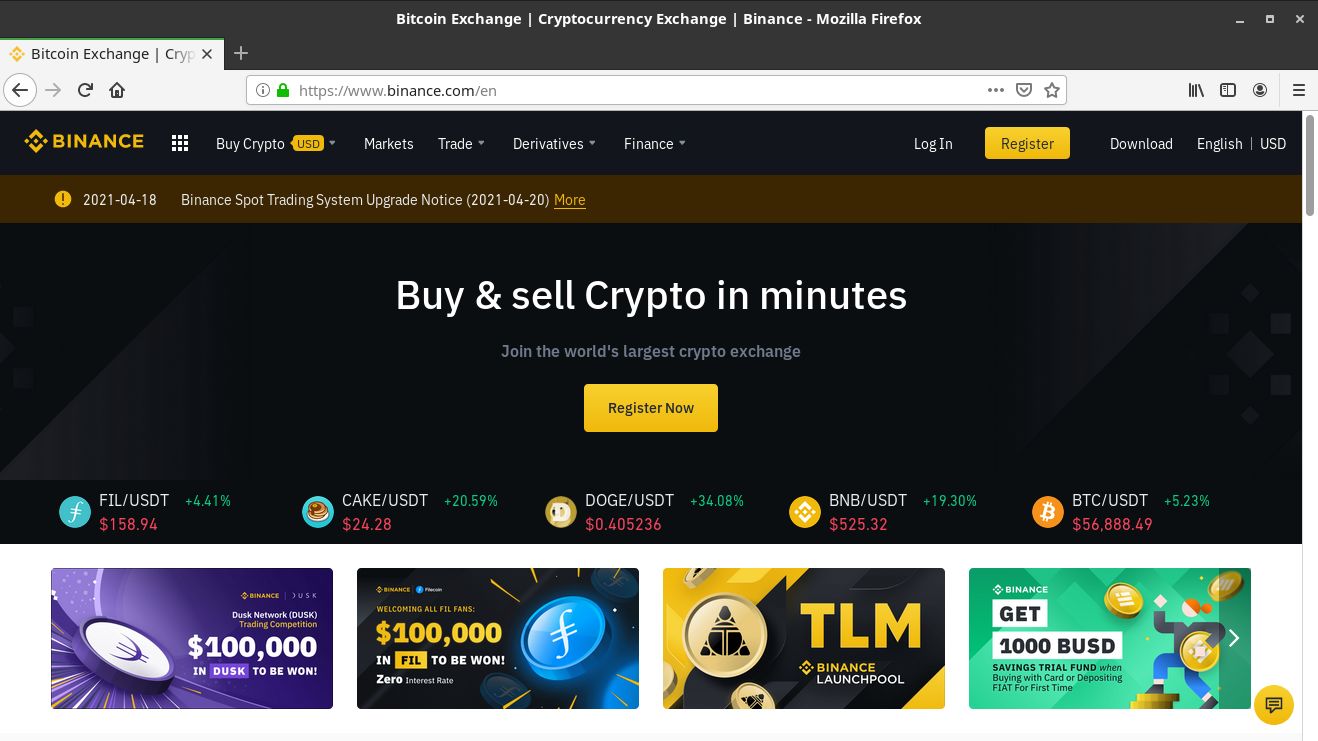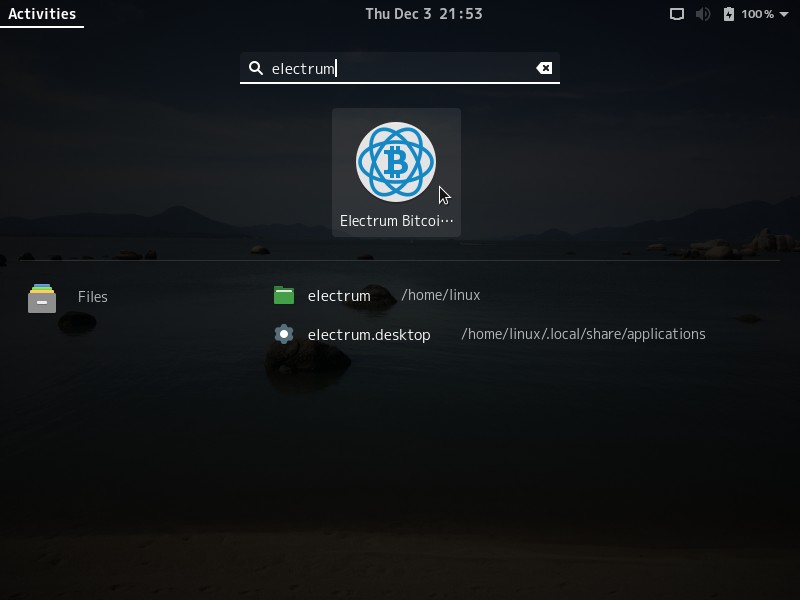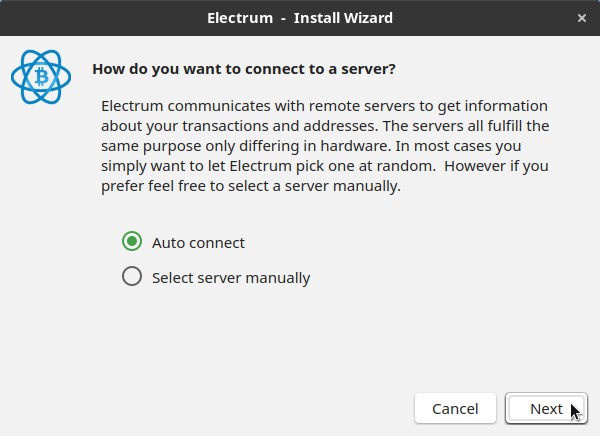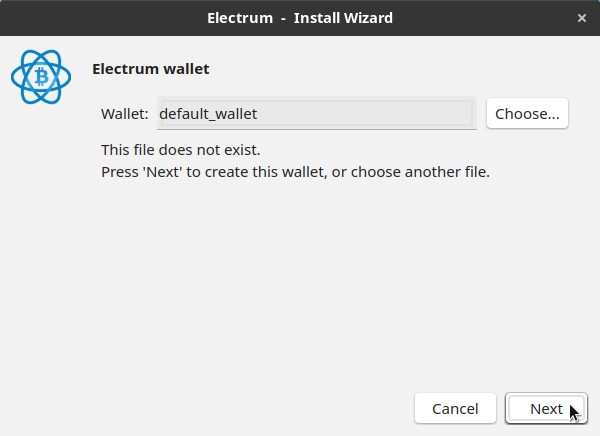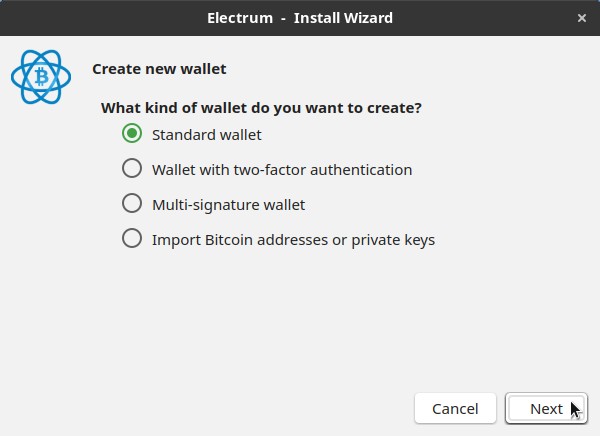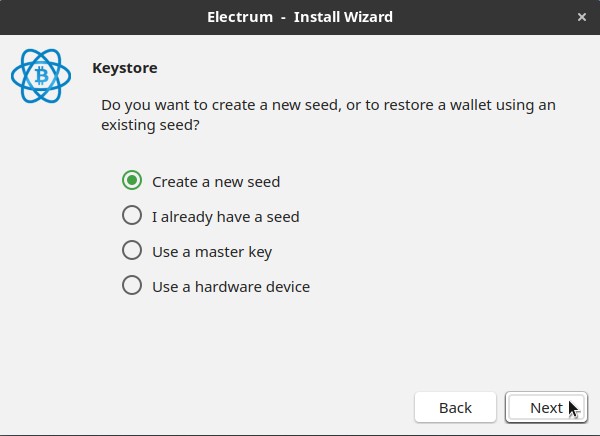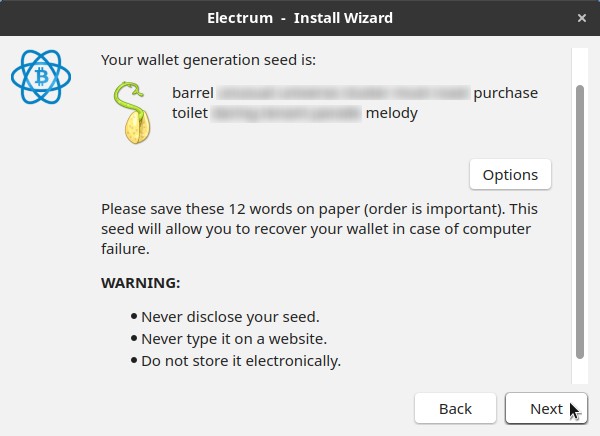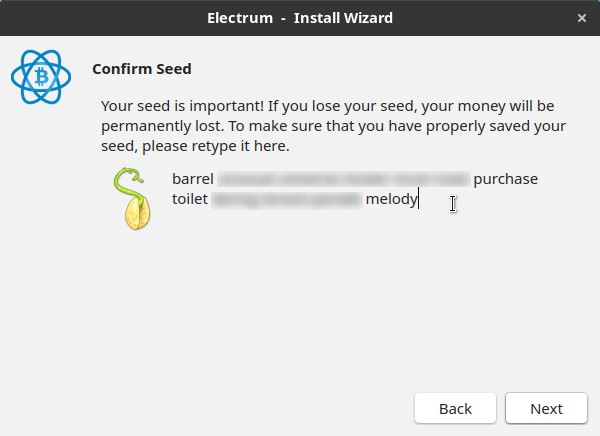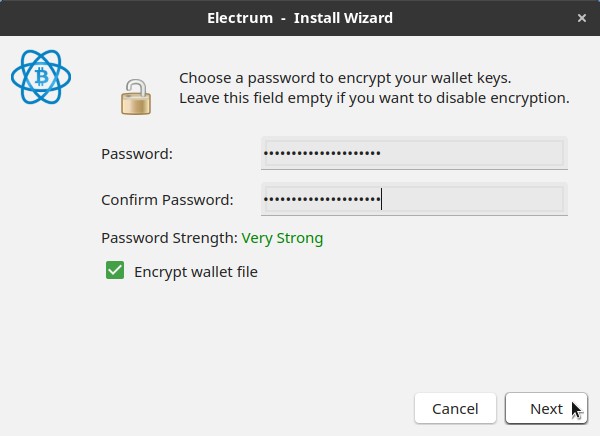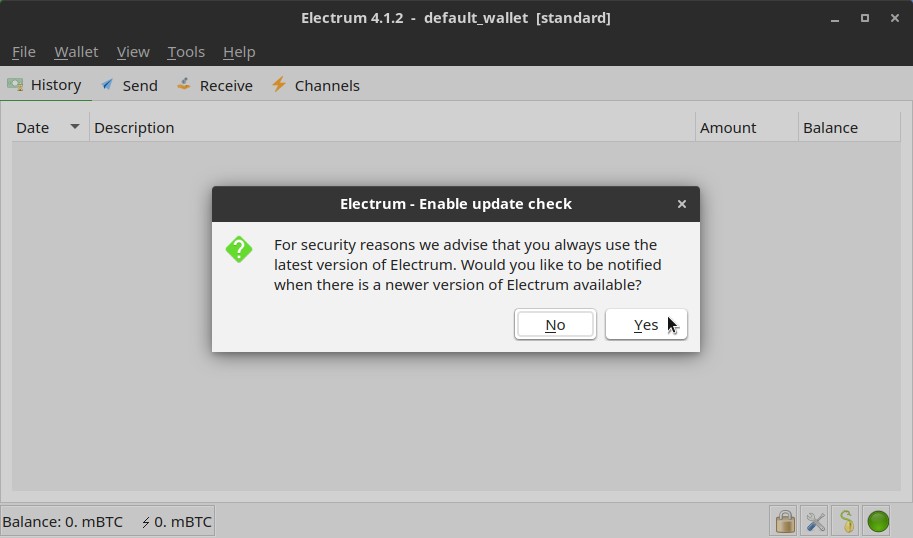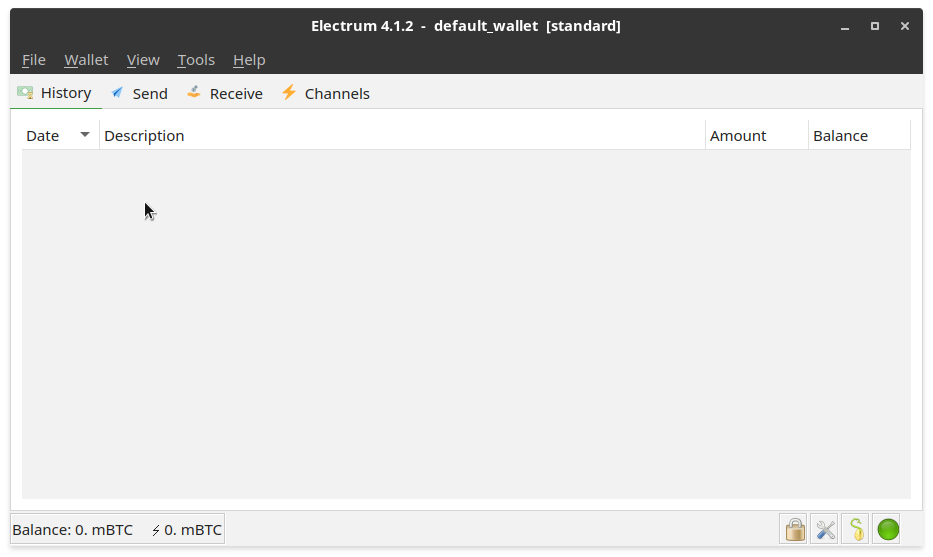Bitcoin is a digital currency that only exists electronically. There are no physical, touchable bitcoins. Released as a free and open-source software in 2009, Bitcoin has mainly been used for speculation, but it also has been adopted as a protection against government-backed currencies devaluation. There are a growing number of stores and services accepting Bitcoin all over the world (e.g. Namecheap). There are also projects that accept donations in bitcoins (e.g Wikipedia). It seems Bitcoin is here to stay.
In this tutorial, you are going to learn how to transact bitcoins using the Electrum Bitcoin wallet. I decided to split it into three parts:
- in this first part, I’ll try to briefly explain a little bit about Bitcoin, then you are going to see how to install a Bitcoin wallet on your computer and set it up;
- in the second part, you will see how to buy bitcoins on an exchange and transfer them to your wallet;
- in the third part, you will see how to transfer bitcoins from your wallet to an exchange and sell them.
For future reference, here I use the Linux Kamarada distribution version 15.2, released on Sep 11, 2020, and the Electrum Bitcoin wallet version 4.1.2, released on Apr 8, 2021.
Notes:
-
There are people who make money speculating in Bitcoin, buying or selling it as it appreciates or depreciates. I advance that it’s not the objective of this tutorial to teach you how to do that. This is not an investment website. If that’s what you’re looking for, I recommend looking for other contents.
-
Due to the high volatility of the Bitcoin price, if you follow the steps in this tutorial all at once, you may gain or lose money, be aware of that. I recommend that you read the entire how-to just to learn how Bitcoin and Electrum work and then use them according to your real needs.
Understanding how Bitcoin works
Bitcoin was created in 2008 by Satoshi Nakamoto, who wrote a paper explaining how the currency works. Out of curiosity, Satoshi Nakamoto is a pseudonym, nobody knowns if he is actually a person or a group of people.
.](/files/2018/12/bitcoin-paper.jpg)
The paper that introduced the concept of Bitcoin, available for reading here.
The Bitcoin Project aims to develop a decentralized currency, which is not controlled by governments or banks, is not dependent on a kind of central authority to be reliable, nor is it affected by political events. The Bitcoin currency depends only on the user network itself to exist. For this reason, it is called a peer-to-peer (P2P) currency.
If you already know the BitTorrent network, which is also a peer-to-peer network, but used to share files, probably you are going to understand the Bitcoin network more easily.
Unlike traditional paper currencies, which are printed by central banks, bitcoins cannot be printed: they exist only electronically. They also cannot be downloaded, because they are not files. In fact, what travels on the network are bitcoin transactions. All transactions are announced to all of the network users, a process called broadcasting.
A transaction is a transfer of value between Bitcoin wallets. Conceptually, these wallets are similar to the traditional ones in which we carry notes, coins and credit cards. But remember that bitcoins cannot be stored, just transferred. Technically, Bitcoin wallets have an address, from or to which are transferred bitcoins, and a private key (also called a seed), which is a secret information used to sign transactions. The signature provides a mathematical proof that the transaction was actually made by the owner of the wallet and also prevents the transaction from being altered by anybody once it has been issued.
Private key and signature are cryptography concepts, which is one of the Bitcoin pillars. It’s thanks to cryptography that Bitcoin transactions can be secured by the parties involved, unlike traditional currency transactions, which are secured by third parties (usually banks).
Just as in the BitTorrent network a file exists while users store and share that file, in the Bitcoin network a transaction exists from the moment that users confirm that transaction. After confirmation by several users (usually at least six), the transaction is recorded in a gigantic ledger that records all Bitcoin transactions that have ever occurred in history, called the blockchain. This ledger is built synchronously, distributed by several network users and also uses encryption, so it’s difficult to tamper with it.
The process of confirming transactions is called mining. It takes work, because it involves heavy encryption operations. It consumes time, processing, disk space, electricity and, therefore, has a cost. Those who transfer bitcoins pay a small fee to those who confirm the transaction. Whoever needs their transaction to be confirmed faster can offer a higher fee. The higher the fee, the higher the transaction is prioritized and sooner it is written onto the blockchain.
Mining may be a profitable endeavor if you live in a region with cheap electricity and have the needed equipment. It was once possible to do at home with powerful CPUs or GPUs. But as the network evolved, successive cryptographic operations have made confirmations more and more difficult, so that now a specialized hardware is needed.
If you don’t have any bitcoins yet and want to get started with Bitcoin, the first step is to choose a wallet, which will provide you an address that you can use to receive bitcoins. Someone who already has bitcoins can transfer you some (as a payment for goods and services, or even as a donation) or you can buy bitcoins. To do this, you need to register on an exchange and transfer some money to it (e.g. dollars or euros). Bitcoin exchanges are analogous to currency exchanges where people can exchange traditional paper currencies (e.g. convert Brazilian reais to dollars and vice versa).
If all that explanation seemed confusing, don’t worry: we’ll see in practice next.
Here we have not exhausted the subject of Bitcoin, which is quite interesting. To learn more, you can visit the Bitcoin Project website, which has a lot of information, read the Bitcoin paper and search DuckDuckGo or Google. At a more general level, you can search for cryptocurrencies (also called “cryptos”), which are cryptography-based currencies, just like Bitcoin, which was the first cryptocurrency. Bitcoin inspired several other cryptocurrencies that emerged after it proposing some improvement.
Bitcoin price
Just as the dollar’s value (in terms of its exchange rate versus other currencies, such as the euro) fluctuates, the bitcoin’s value also fluctuates according to the market (supply and demand law).
The best way to find out how much 1 bitcoin (also abbreviated BTC or ) is worth compared to the fiat currency you use (e.g. USD or $) is to take a look at exchange websites.
But if you don’t need the quote in real time and just want to have an idea, it may be more practical to search DuckDuckGo or Google. Try searching e.g. “btc usd” (without quotes):
At the time of writing, 1 bitcoin is oscillating between 50,000 and 60,000 dollars.
As I live in Brazil, I note that 1 bitcoin is oscillating between 300,000 and 360,000 Brazilian reais (BRL or R$).
Bitcoin divisions
The Bitcoin currency can be divided into into smaller units, with up to 8 decimal places.
The smallest amount within Bitcoin is called satoshi (sat), named in homage to its creator.
1 BTC = 100,000,000 satoshis (sats) 1 satoshi (sat) = 1/100,000,000 BTC = 0.00000001 BTC
Thus, even if the value of 1 BTC was high, it would be possible to represent any value. If 1 BTC was worth 1 million dollars, 1 satoshi would be worth 1 cent.
If 1 BTC is worth 50,000 dollars, 1 satoshi is worth 0.0005 dollars (less than 1 cent of dollar).
Another common unit is the millibitcoin (mBTC), which is a thousandth of Bitcoin.
1 BTC = 1,000 mBTCs 1 mBTC = 1/1,000 BTC = 0.001 BTC = 100,000 sats
If 1 BTC is worth 50,000 dollars, 1 mBTC is worth 50 dollars.
Bitcoin exchanges
There are many exchanges where you can buy and sell bitcoins in exchange for other currencies. Some of them are listed on bitcoin.org. You can find others searching.
When choosing an exchange, it’s important that you take into account some factors such as: countries supported, safety, privacy and security features, accepted payment methods, exchange rate, transaction fees, trading volume, buying limits, reputation, customer support, among others. For more information, you can read these texts: Cointelegraph and 99Bitcoins. You can search for more information on other websites too. Perform your own due diligence.
To demonstrate how you can convert fiat currency into Bitcoin and transfer it to a Bitcoin wallet (and the other way around too), I’m going to use the Binance exchange as example.
Binance is a Hong Kong-based cryptocurrency exchange that accepts users from around the world. It supports Bitcoin as well as other cryptos, allows buying cryptos via bank transfer or credit/debit card and is the leading exchange in terms of volume according to CoinMarketCap. Binance is up since 2017 and has received favorable reviews.
Of course, to buy bitcoins and transfer them to a Bitcoin wallet any exchange will do, but in case you decide to go on with Binance, please use my referral link to create your account, as that rewards me a commission and helps me keeping this project and website.
If you live in the United States, access Binance via Binance.US.
Bitcoin wallets
There are many types of wallets, each with its advantages and disadvantages: desktop applications, mobile applications, hardware wallets, web wallets and paper wallets. The Bitcoin Project website (bitcoin.org) lists some available wallets. Among them, wallets that are desktop applications, work on Linux and have open source include:
For new Bitcoin users, the Bitcoin Project website recommends BitPay or Electrum.
So I chose to use Electrum because it is cross-platform (available for Linux, Android, Windows and macOS) and has good documentation both on its website and elsewhere. In addition, Electrum provides the developer’s public key, making it possible to verify the authenticity of the downloaded software. It’s always important to verify this, especially in the case of security-critical programs, such as a Bitcoin wallet. Electrum’s source code is available on GitHub and receives frequent updates, another important point to consider.
Installing the Electrum Bitcoin wallet
I’ve recently made a tutorial showing how to install Electrum:
I’ve actually shown 4 possible ways of installing Electrum. Choose one, install Electrum and come back here, so we can start it and set it up.
Starting Electrum for the first time
Regardless of how you have installed Electrum, to start it, click Activities, by the upper-left corner of the screen, type electrum and click its icon:
When run for the first time, Electrum presents a configuration wizard.
For a beginner, it’s safe to accept all the default settings by clicking Next…
…until you reach this screen (don’t click Next yet):
This screen displays your Bitcoin wallet’s private key (or seed). Write it down on a safe place (if you are concerned about security, do not store it electronically, write it down on a piece of paper). It will allow you to recover your wallet in case something goes wrong.
Only after you write down your seed, click Next.
The next screen asks you to type your seed:
Click inside the text area and type your seed. When you finish, if it’s correct, the Next button will become available. Click it.
On the last wizard screen, you have the opportunity to create a password to protect your wallet, which is strongly recommended. In case your computer is compromised (e.g. hacked or stolen), your wallet will be password protected and it will not be possible to transfer your Bitcoins or view your transaction history.
Think of a secure password and type it on the first text field. To confirm it, type it again on the second text field. Make sure the Encrypt wallet file option is checked and click Next.
Electrum warns you about the importance of keeping it always up-to-date. I believe it’s a good idea to be notified about new versions. I recommend you to answer this question with Yes.
After the configuration wizard is finished, Electrum will present its main screen:
Your wallet has been created in /home/yourusername/.electrum/wallets/default_wallet. This file is encrypted and stores your wallet’s Bitcoin address and private key.
To be continued…
In part 2, you are going to see how to buy bitcoins on an exchange and transfer them to Electrum.