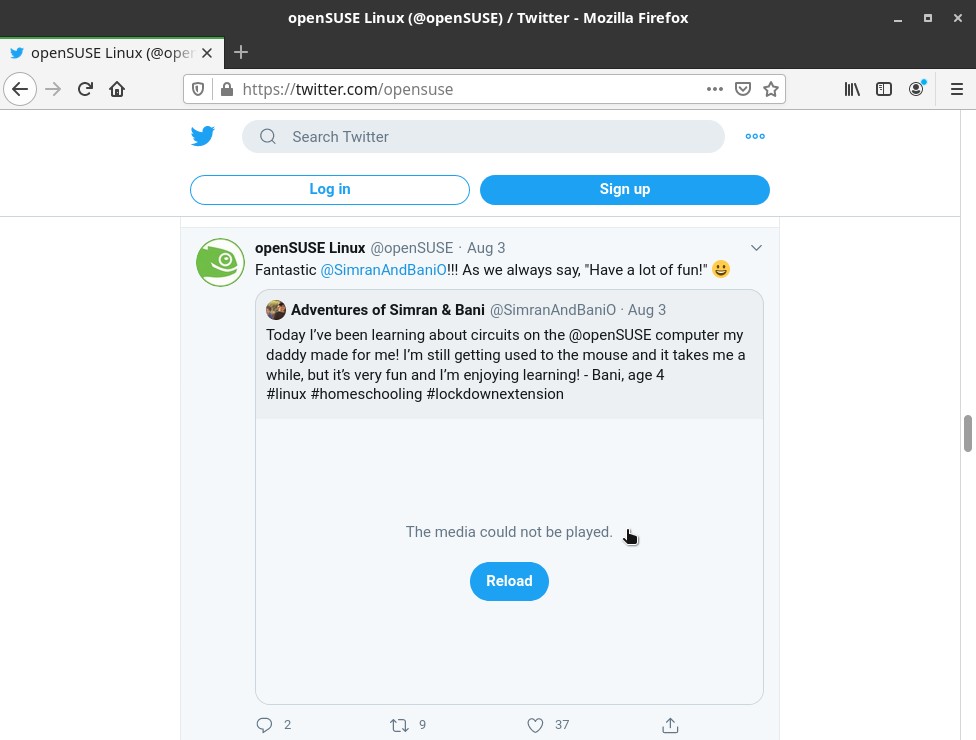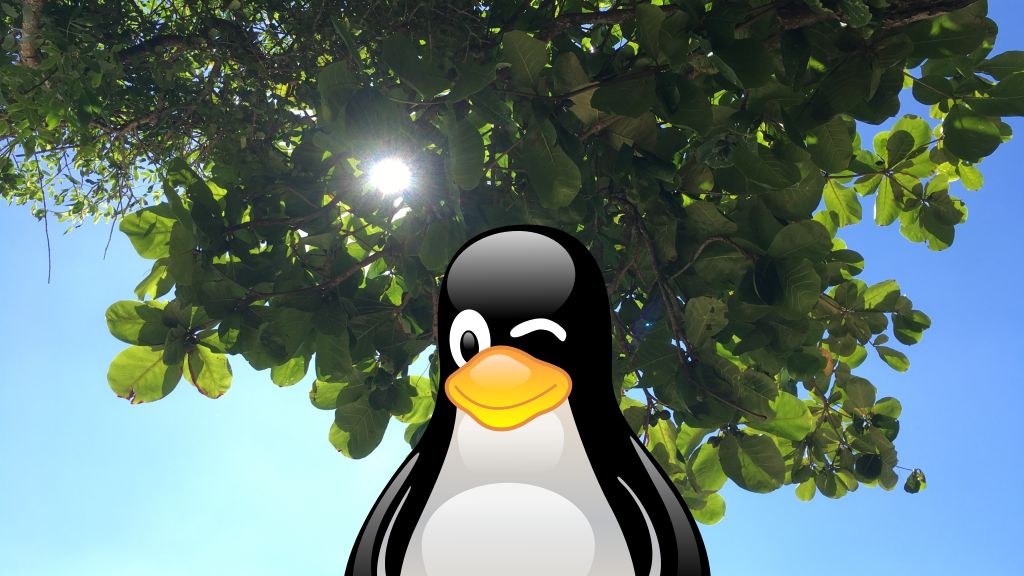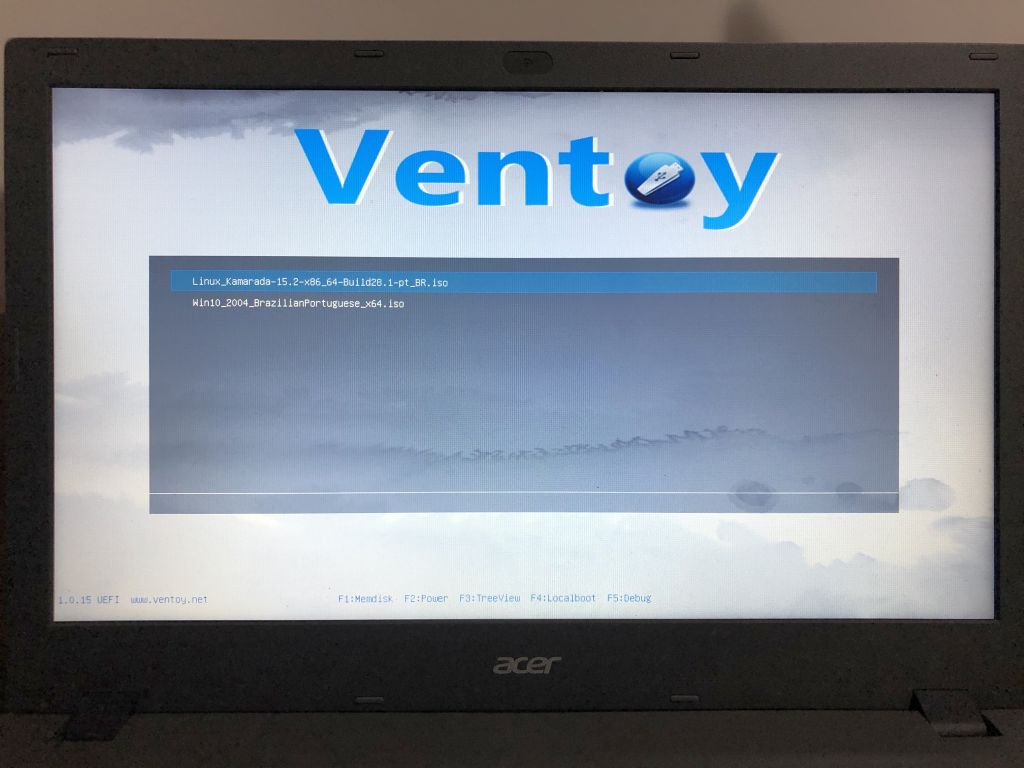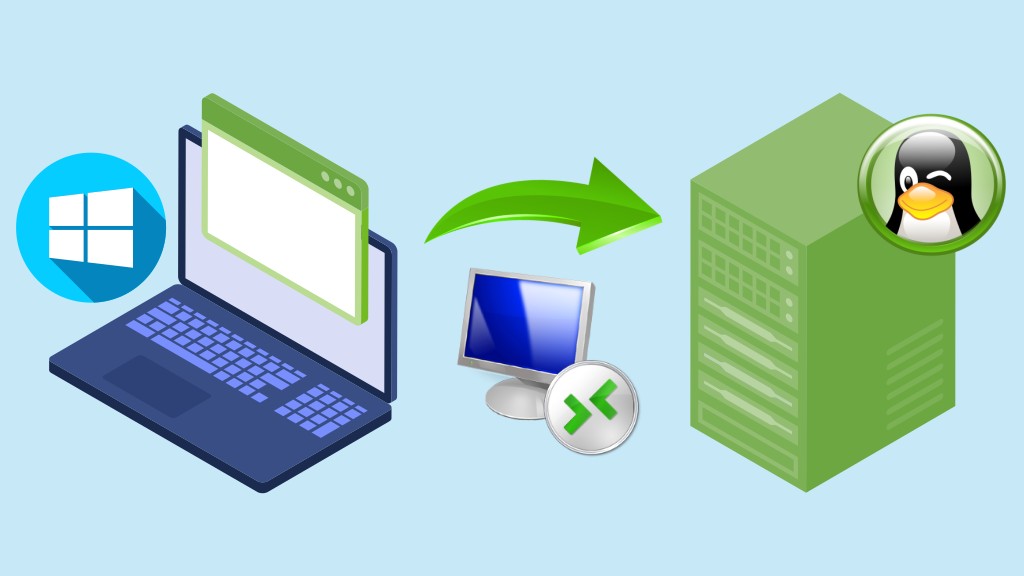I am proud to announce that Linux Kamarada 15.2 is ready for everyone to use! Linux Kamarada 15.2 is a Linux distribution based on a bigger distribution that is openSUSE Leap 15.2. While openSUSE Leap is a general purpose Linux distro, offering a stable operating system for both personal computers and servers, as well as...
Comments Read more ›If you’ve been following this website for a while now, you’ve already seen some how-tos explaining how to upgrade openSUSE Leap from one release to the next. In this edition, we have a first-timer: it’s the first how-to that also shows how to upgrade Linux Kamarada, which, in case you didn’t know it yet, is...
Comments Read more ›If you use either Mozilla Firefox or Chromium, web browsers that come out-of-the-box with Linux Kamarada 15.2 RC, you may have come across a video that they can’t play. Error messages vary from site to site. Here are some examples:Twitter: The media could not be played.Facebook: Something Went Wrong. We're having trouble playing this video.To...
Comments Read more ›Development is almost finished: I’m happy to unveil the Release Candidate (RC) for Linux Kamarada 15.2! Based on openSUSE Leap 15.2, it is now available for download.Right now, the Download page offers two releases to download: 15.1 Final, which you can install on your home or work computer; and 15.2 RC, which you can test...
Comments Read more ›Did you know that you can install Windows and Linux using the same USB stick, without having to format it twice? Also, you can use the same USB stick to test live images of many Linux distributions, without having to format it again and again. Indeed, there are several tools to create bootable USB drives...
Comments Read more ›The openSUSE release team is proud to announce the availability of community-developed openSUSE Leap 15.2. Professional users, from desktops and data-center servers to container hosts and Virtual Machines (VM), will be able to use Leap 15.2 as a high-quality, easy-to-use, enterprise-grade Linux operating system.
Comments Read more ›What is commonly referred to as dotfiles are all those small plain text files that contain your softwares' configuration. Most of the time they reside in your $HOME directory but are hidden as they are prefixed with a dot, hence their name. For some apps, you can find them as well in the $HOME/.config directory....
Comments Read more ›An emulator is a software that allows your computer to run software made for another device. A video game emulator allows your computer to run games made for that video game.For years, there have been several emulators for various video games and they make the joy of the nostalgic, who want to play games of...
Comments Read more ›Around the world, many people are doing their best to combat the current Covid-19 pandemic in many different (and creative) ways: from 3D printed face shields and homebrew face masks to replacements for full-fledged mechanical ventilators, the outpouring of ideas and contributions has been impressive and motivating. At universities, researchers try to model and understand...
Comments Read more ›In the previous post, we saw how to use Linux RDP clients to remotely access Windows desktops or apps provided by Terminal Services, a Windows Server technology. But what if you need to provide Linux desktops to be accessed by Windows clients (a kind of “Linux-based Terminal Services”), is it possible?Yes, it is! Today you...
Comments Read more ›