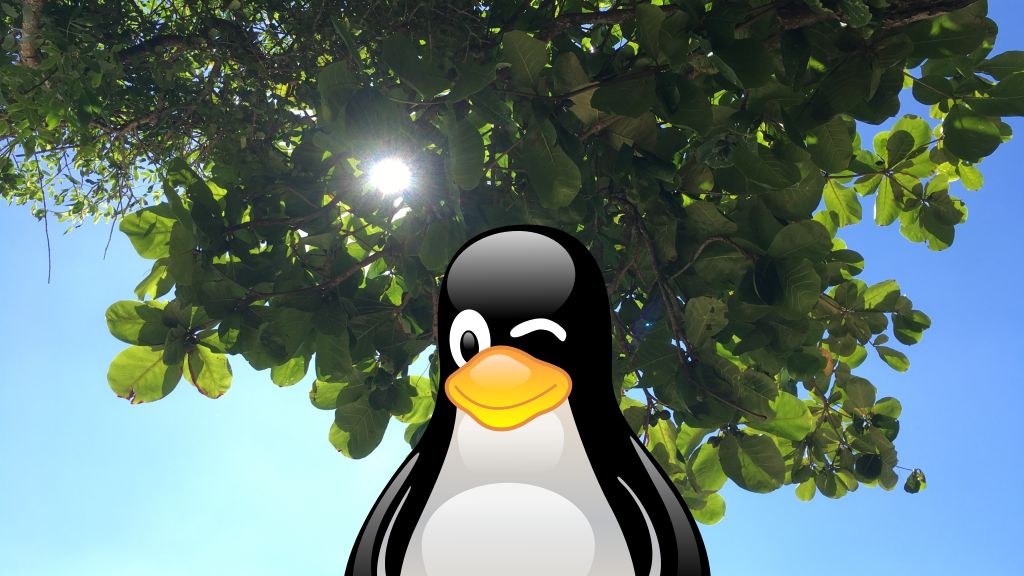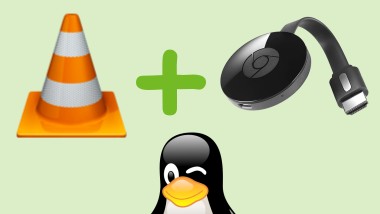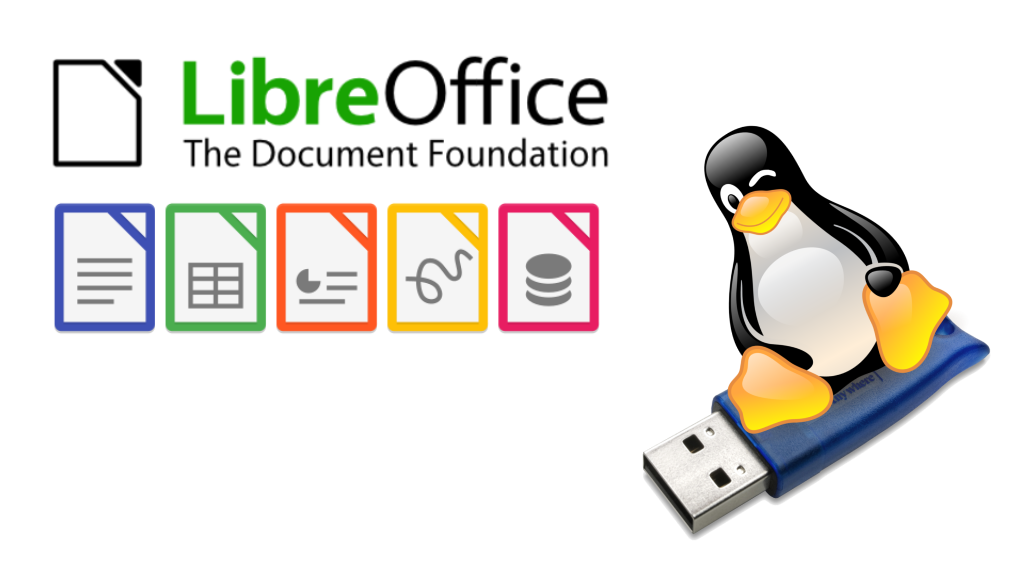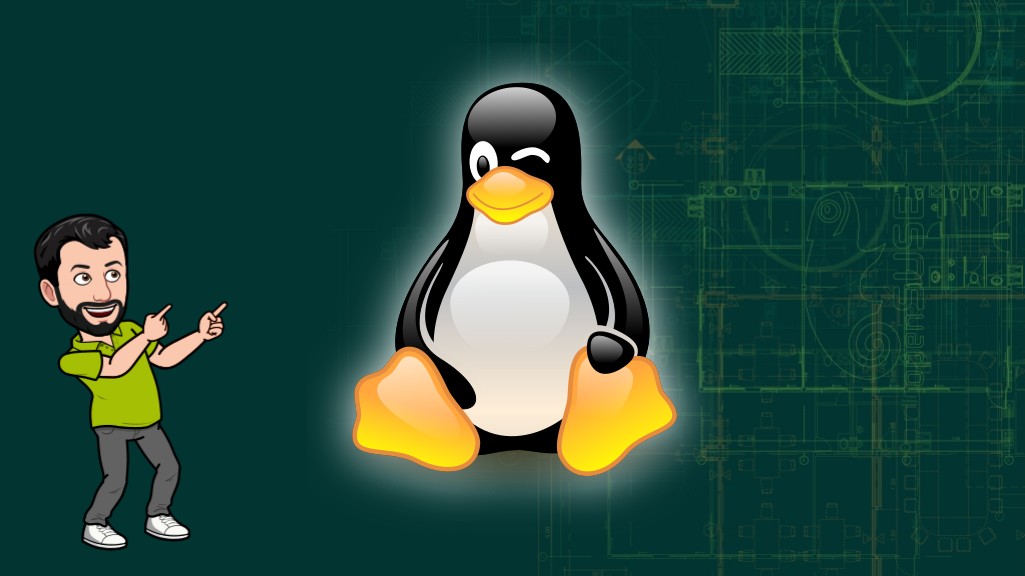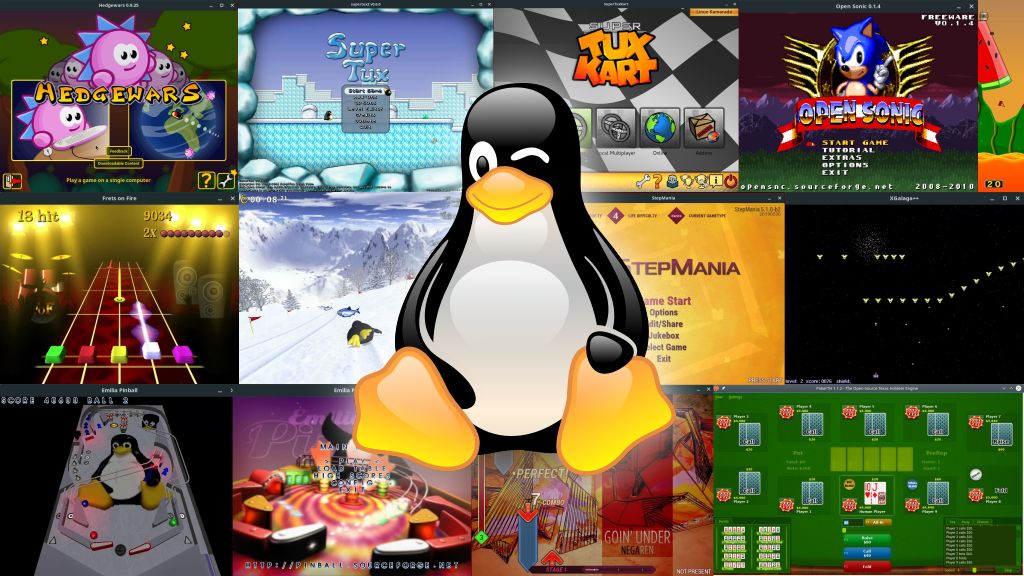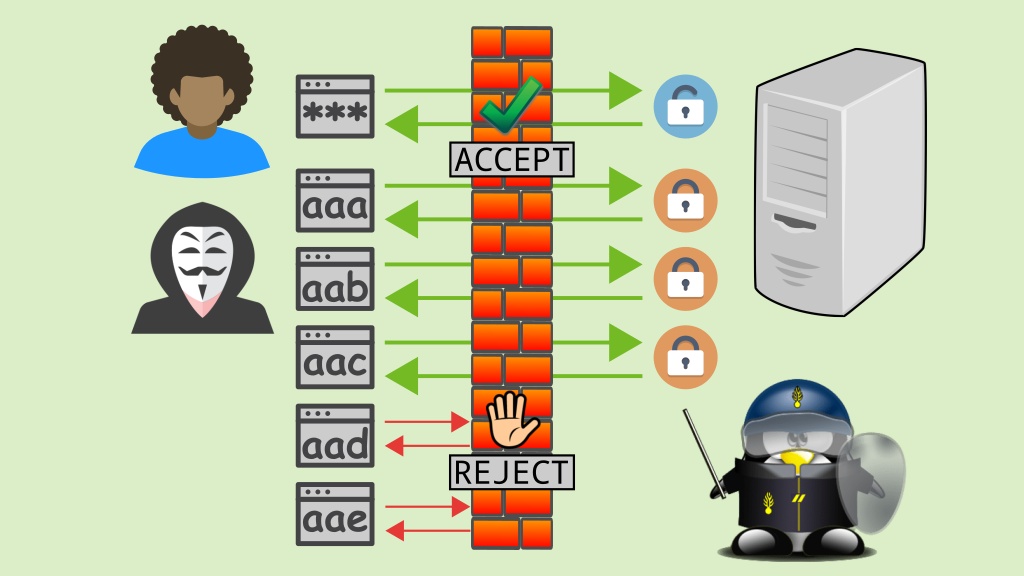Have you ever used the Windows app Remote Desktop Connection? This app, included in all Windows installations, allows you to remotely access another Windows PC or a server with Windows Server. For this purpose, it employs the Remote Desktop Protocol (RDP).Organizations can install applications on a central server instead of various computers. To use those...
Comments Read more ›As the upstream, the openSUSE Leap distribution, announced that the next version 15.2 entered the beta phase, the Kamarada Linux distribution announces that its 15.2 beta version is already available for download with the release of build 22.1.
Comments Read more ›VLC is the default Linux Kamarada multimedia player. I have already praised it a few times here for supporting various multimedia formats and having many nice features, it’s really smart! Among those features, today I’m going to show you how to cast videos or music from VLC to TV via Chromecast.Chromecast is a small gadget...
Comments Read more ›Remote access software lets you remotely control (use) a computer from another computer. In some situations, remote access can be useful: to use the work computer while being at home (home office); to provide remote support to a colleague or customer; or even to avoid moving to a particular device on the other side of...
Comments Read more ›[GlobalProtect] is the name of the virtual private network (VPN) provided by the Palo Alto Networks firewalls. Are you going to work remotely for a company that requires you to use this VPN? Here’s how to install the necessary software and connect on [openSUSE] Leap and Tumbleweed and also on Linux Kamarada (a novel Linux...
Comments Read more ›If you have a digital certificate, you can sign documents before sending them, so that who receives them feels confident about their authenticity and integrity. Today you are going to see how to do that with the LibreOffice office suite, which is able to sign not only ODF documents created by itself, but also any...
Comments Read more ›Linux Kamarada is a Brazilian Linux distribution that can be used on personal computers, be at home or at work, in private companies or government entities. It was made thinking on people who are starting to use computers and/or Linux, but it also appeal to more experienced users. Linux Kamarada comes with the essential software...
Comments Read more ›Before the Christmas break, I promised that I would show 20 games for [Linux], proving that this operating system is great even for those who use their computer for fun. I decided to split the post in two parts, otherwise it would have been too long. This is the second part.
Comments Read more ›The development cycle for Linux Kamarada 15.1 is coming to an end. The Linux Kamarada Project is pleased to announce the availability of the Release Candidate (RC) for the homonym Linux distribution, which is now available for download.The Linux Kamarada Project aims to spread and promote Linux as a robust, secure, versatile and easy to...
Comments Read more ›Commonly, restricted access systems authenticate their users by requesting a combination of username (a.k.a login) and password.A brute-force attack is a type of attack that consists in trying to guess a combination of username and password that grants access to a system. If an attacker knows at least an existing username, they are already halfway,...
Comments Read more ›