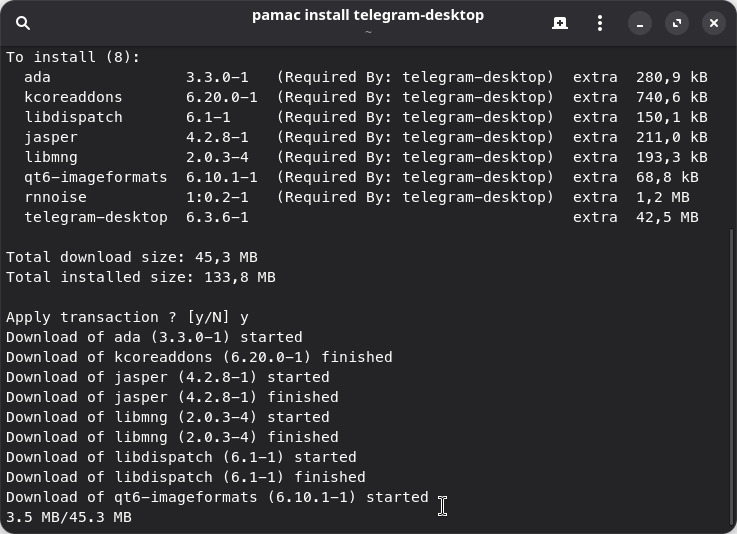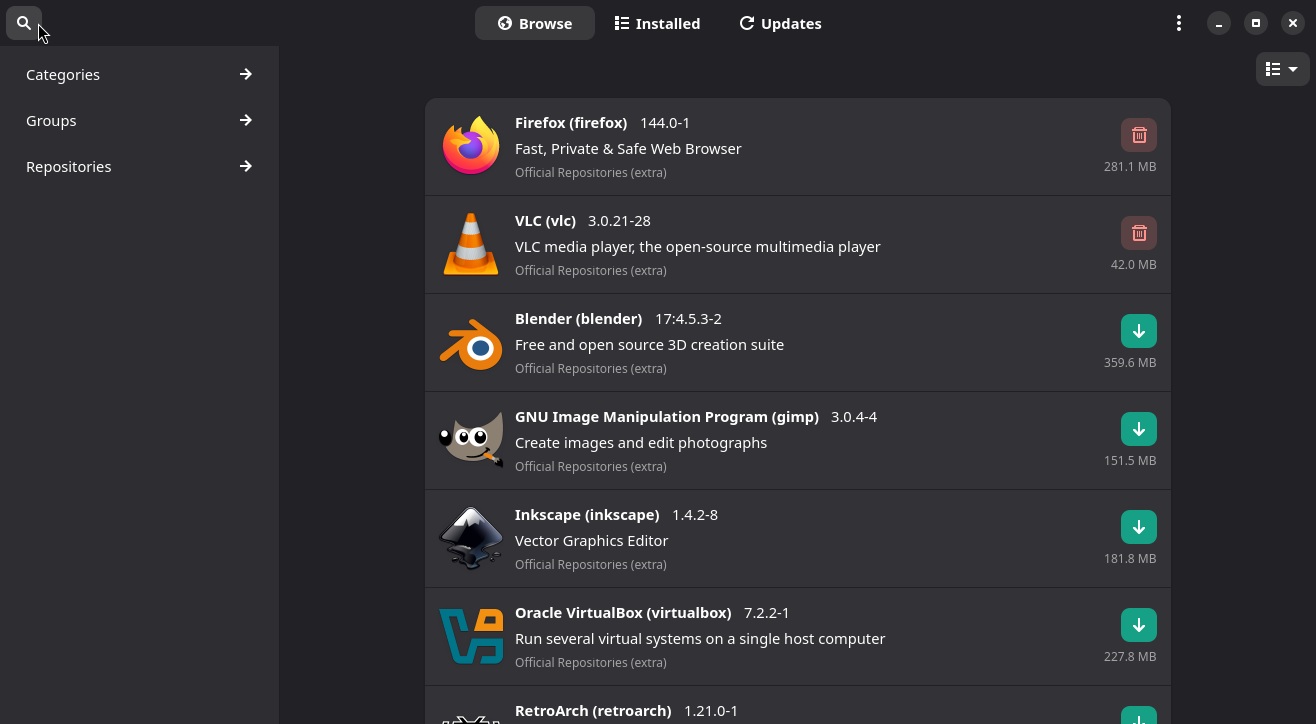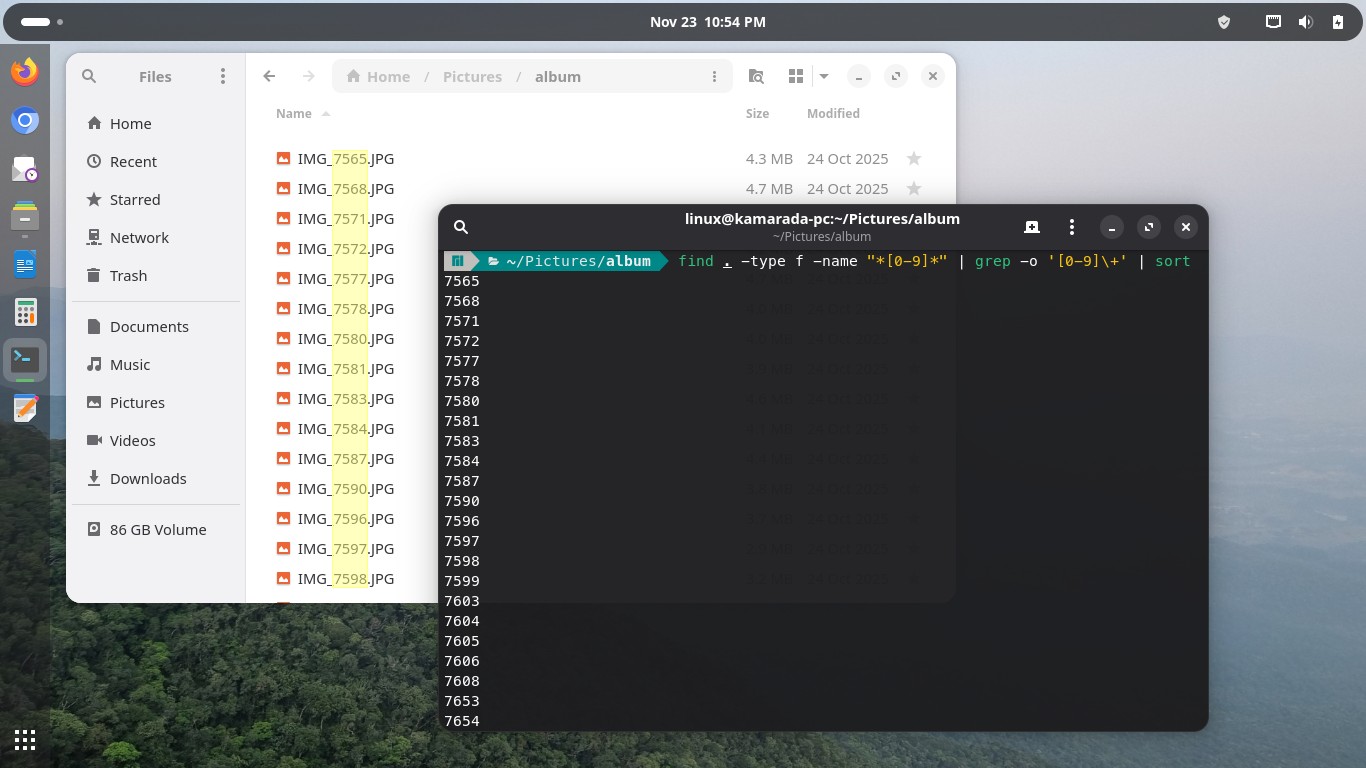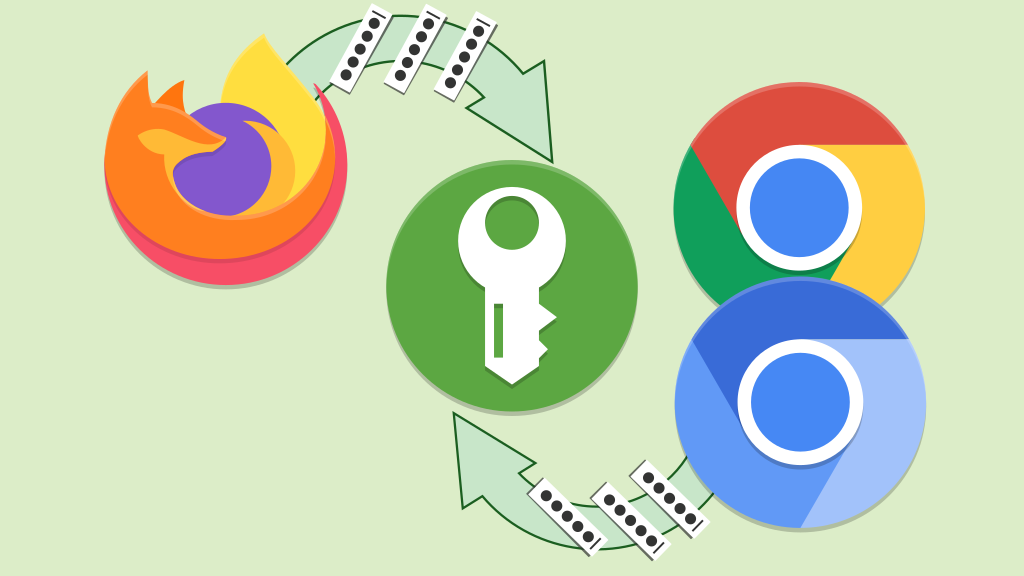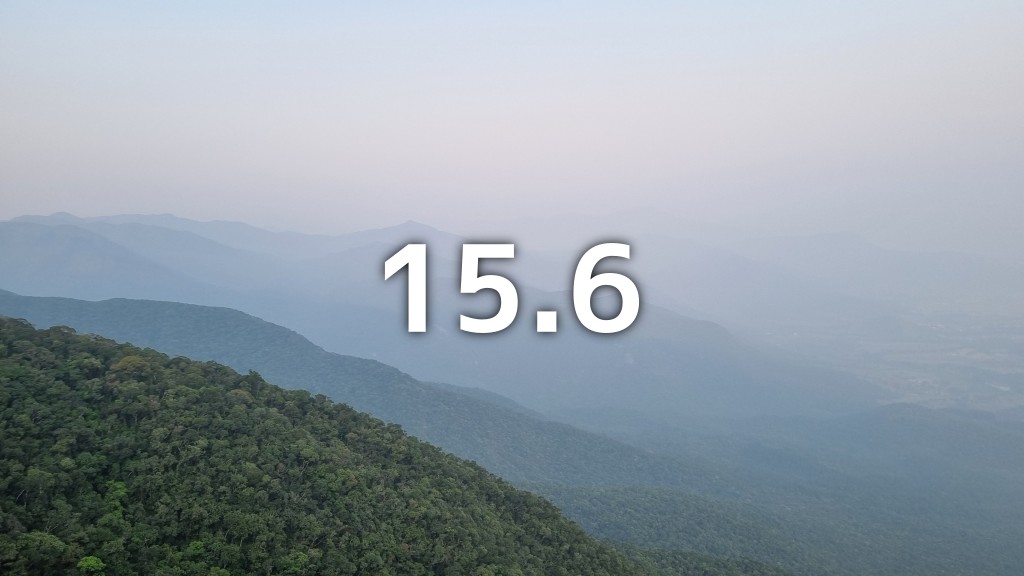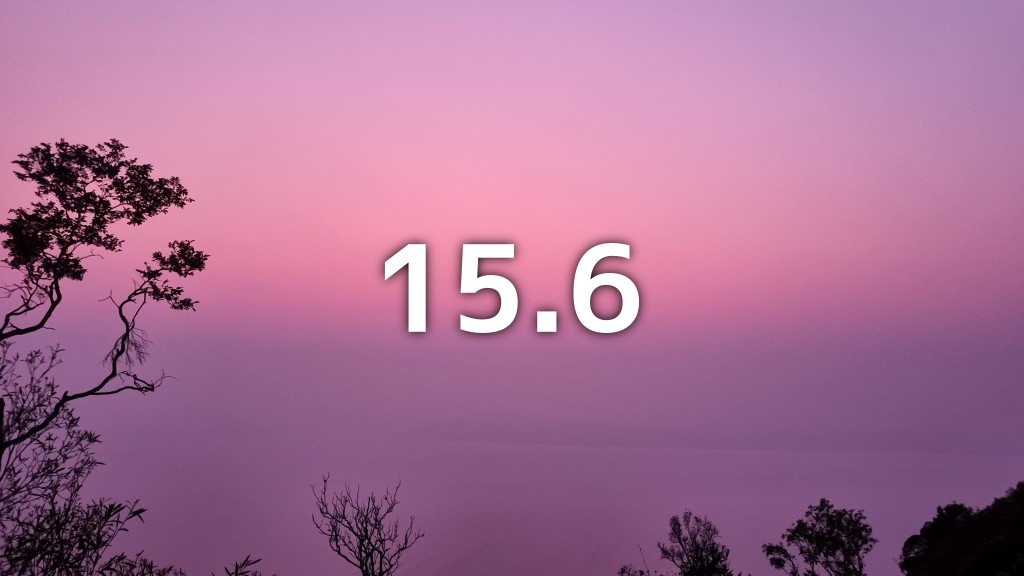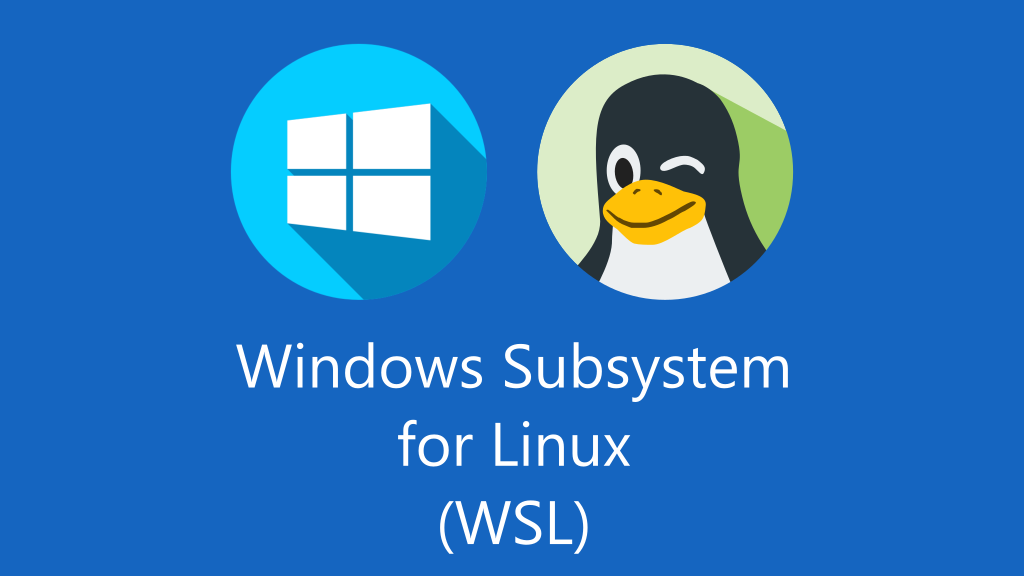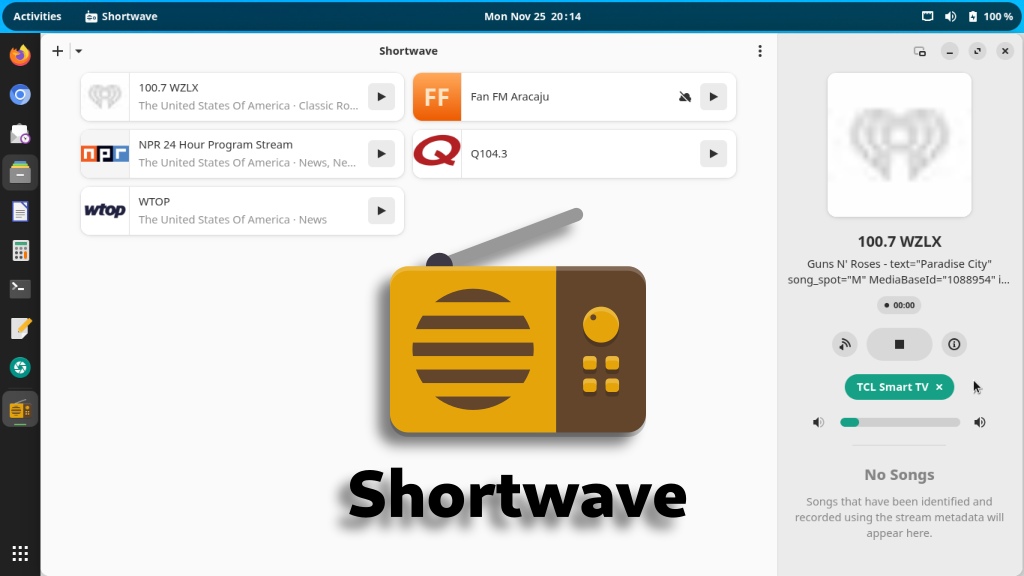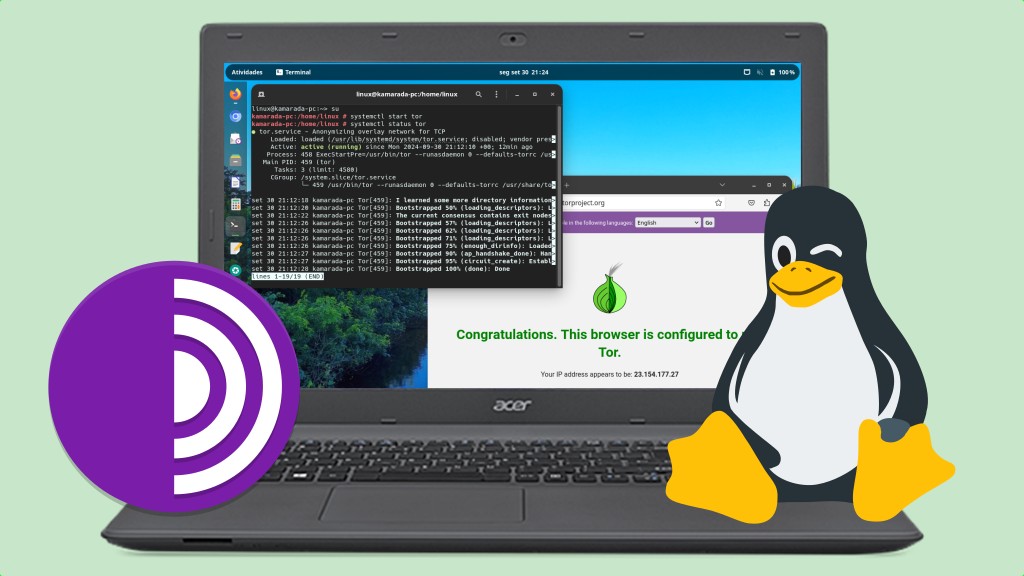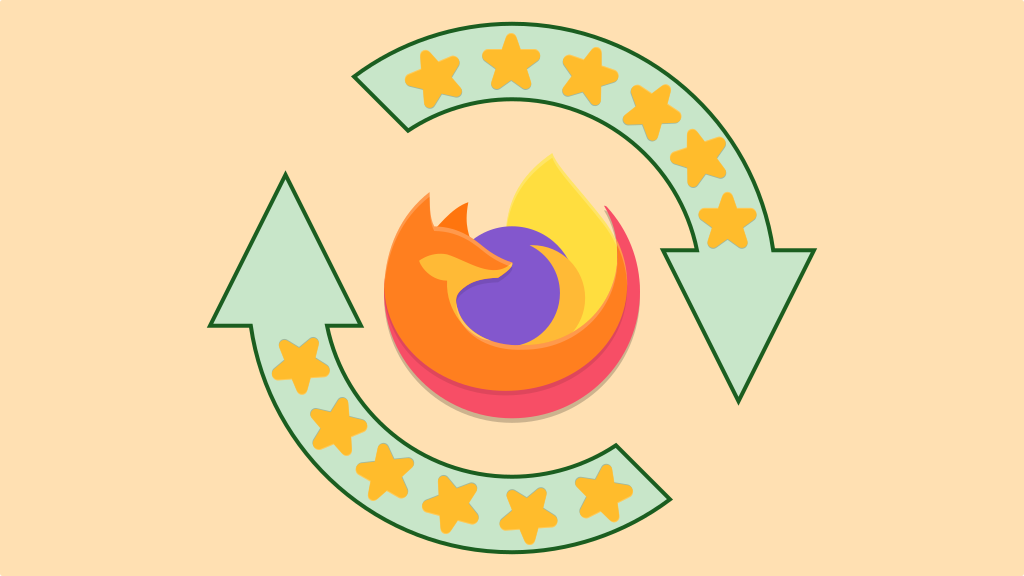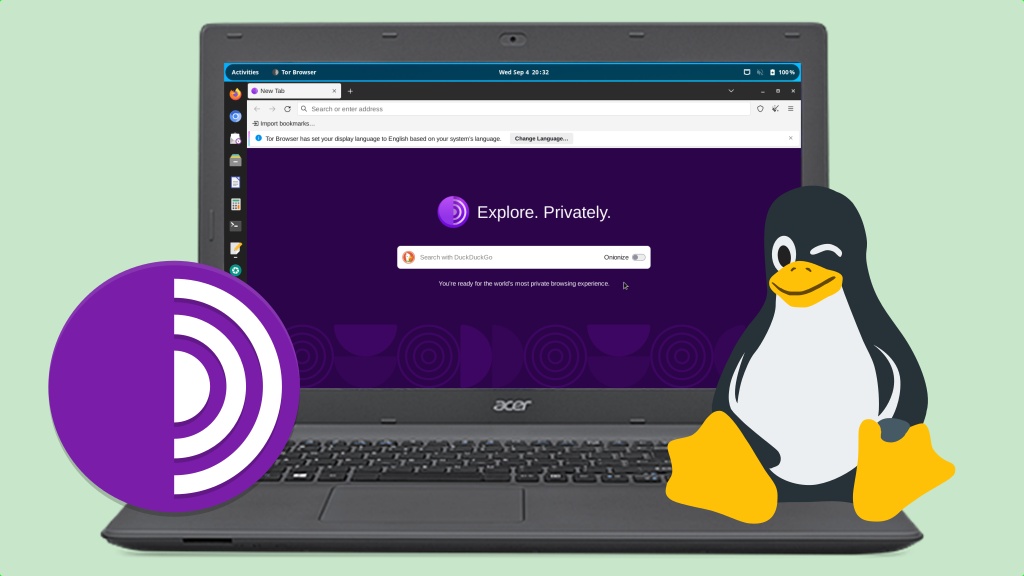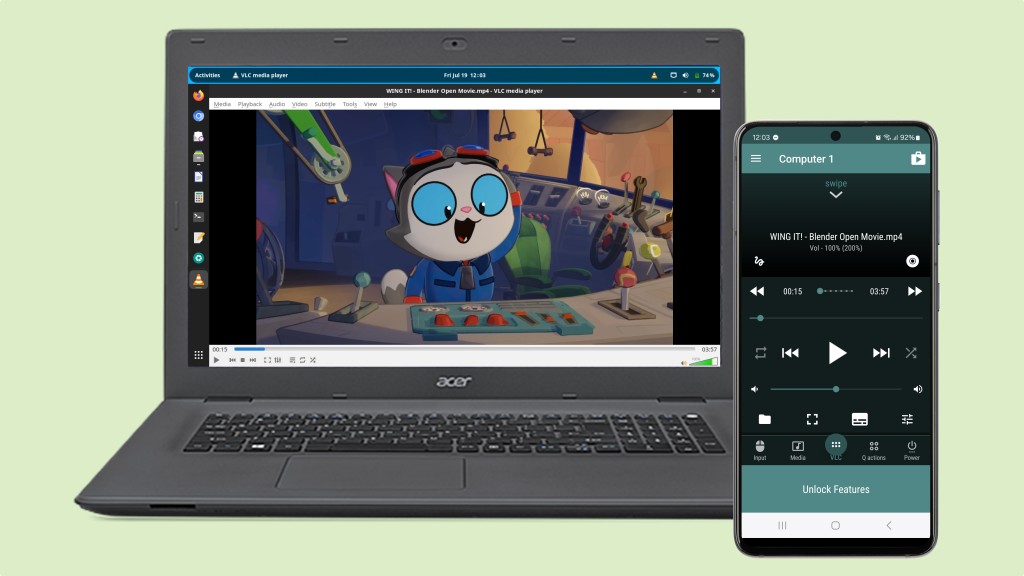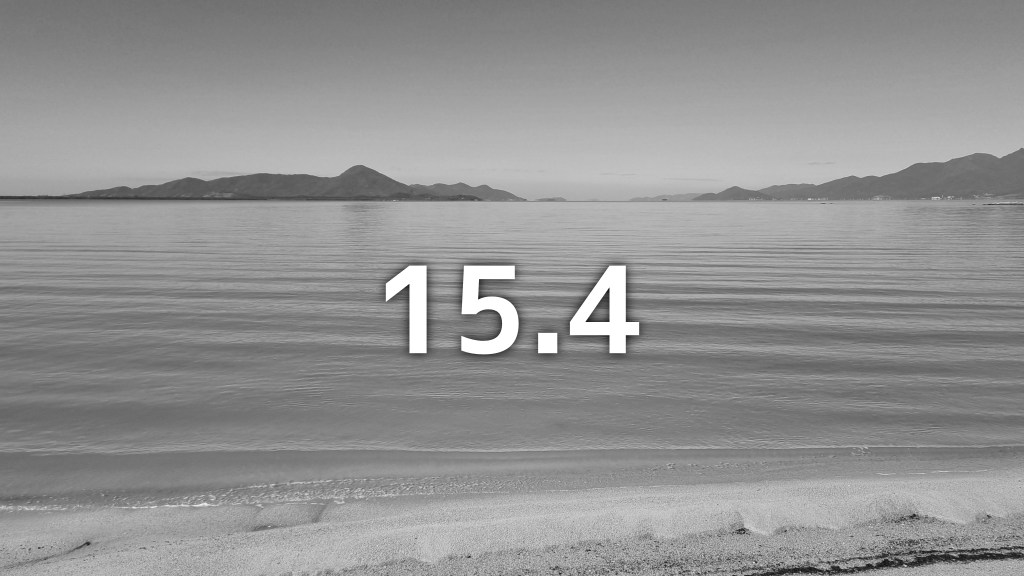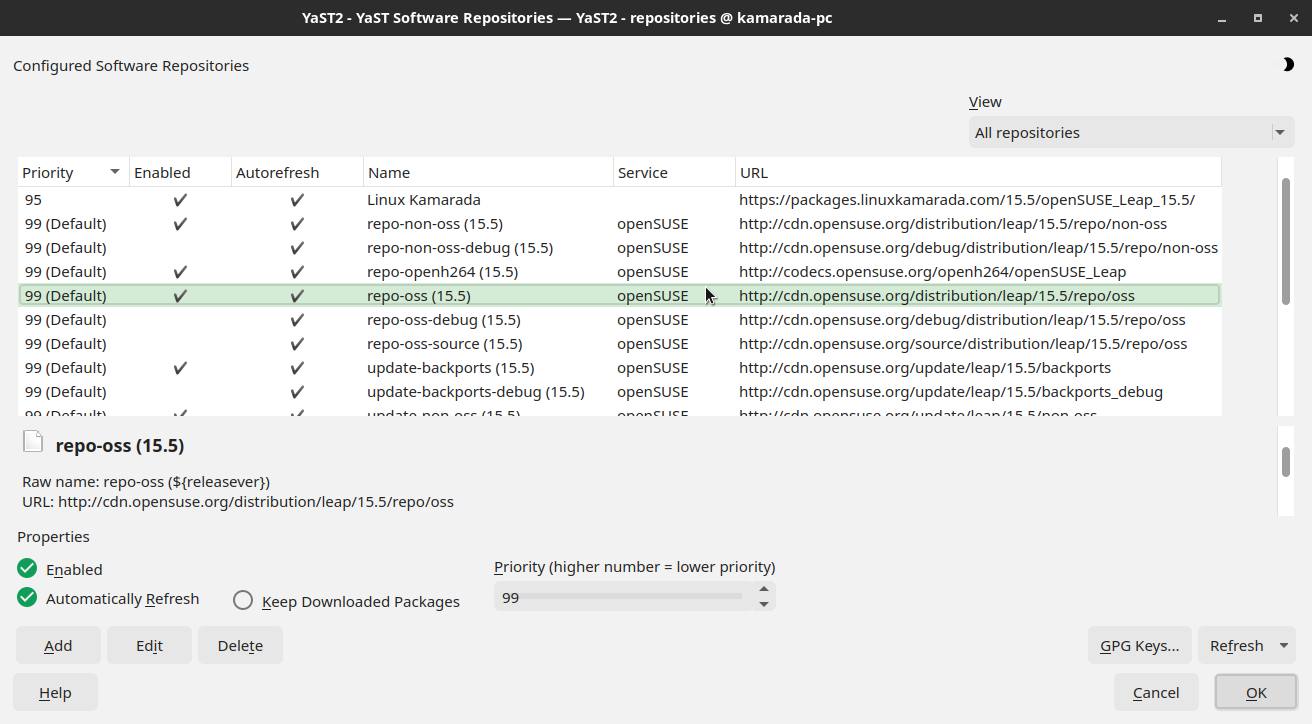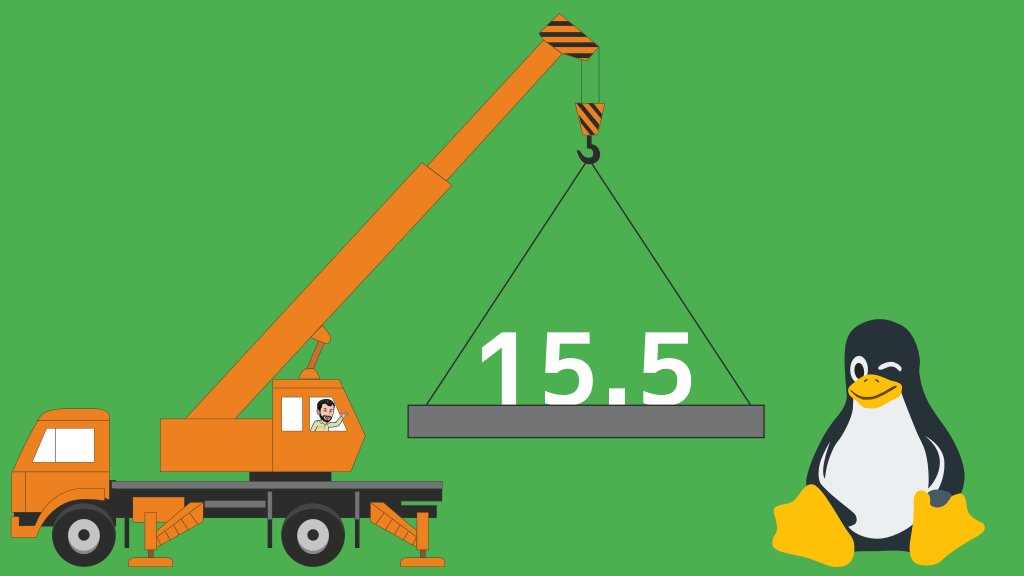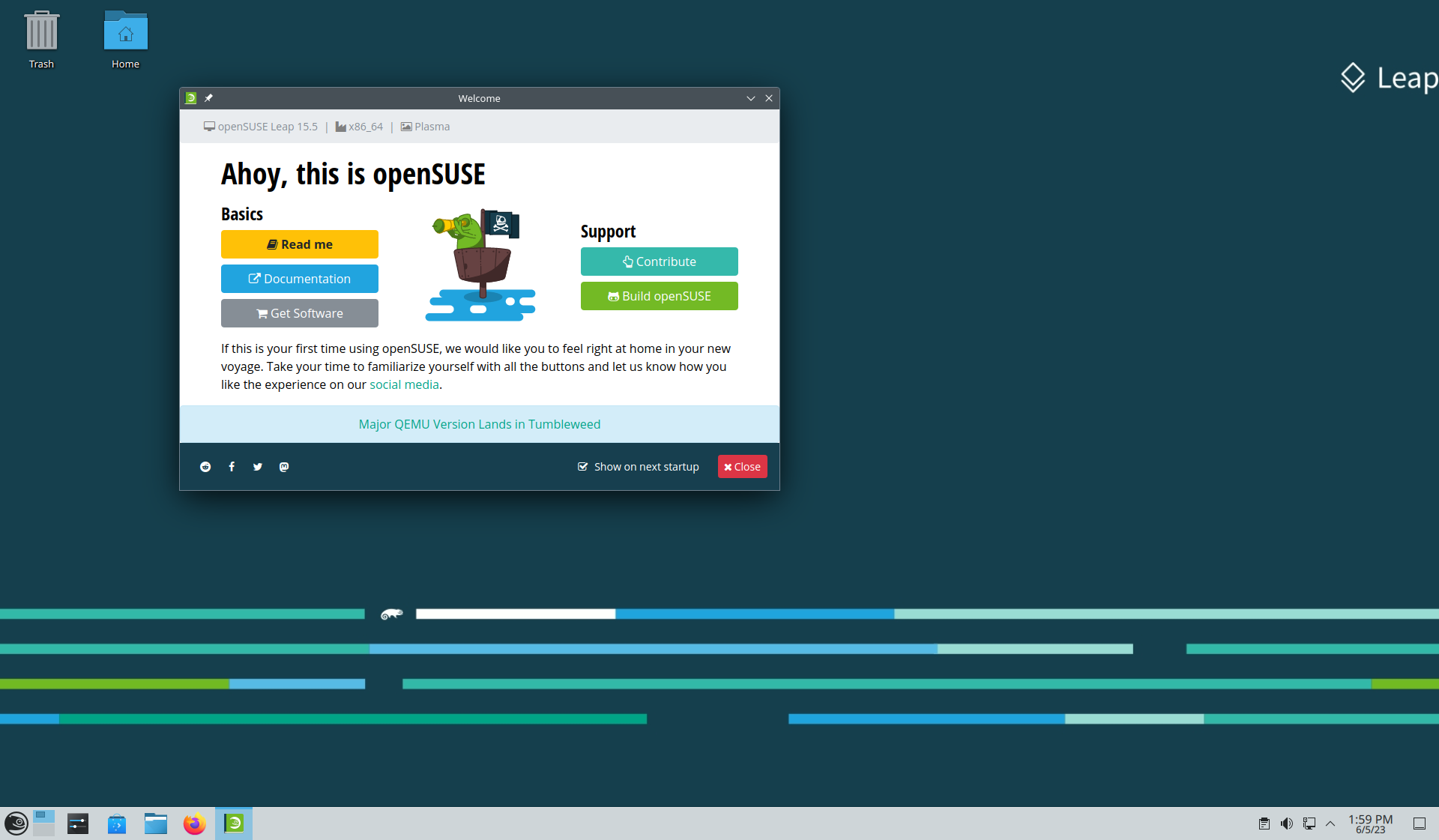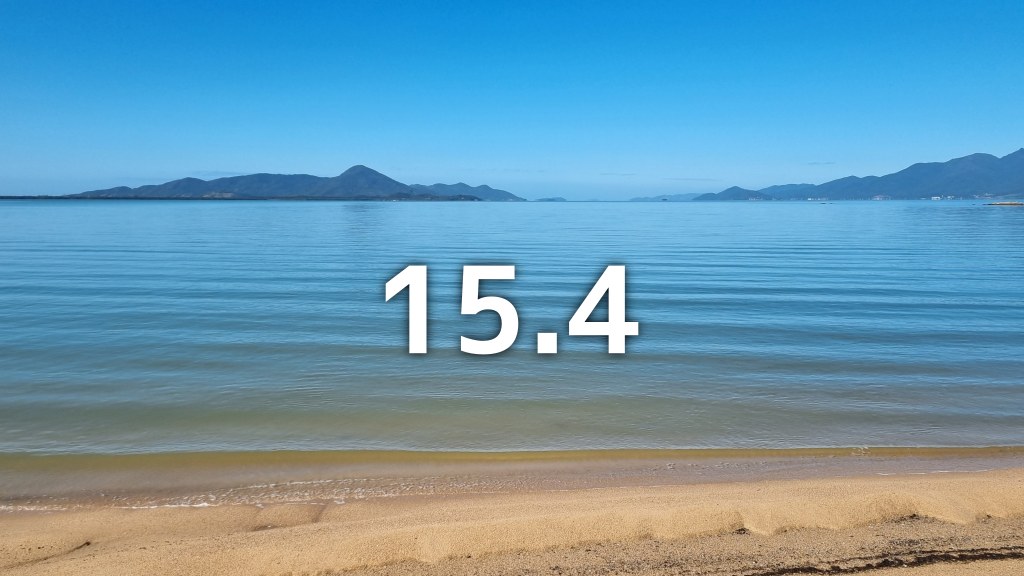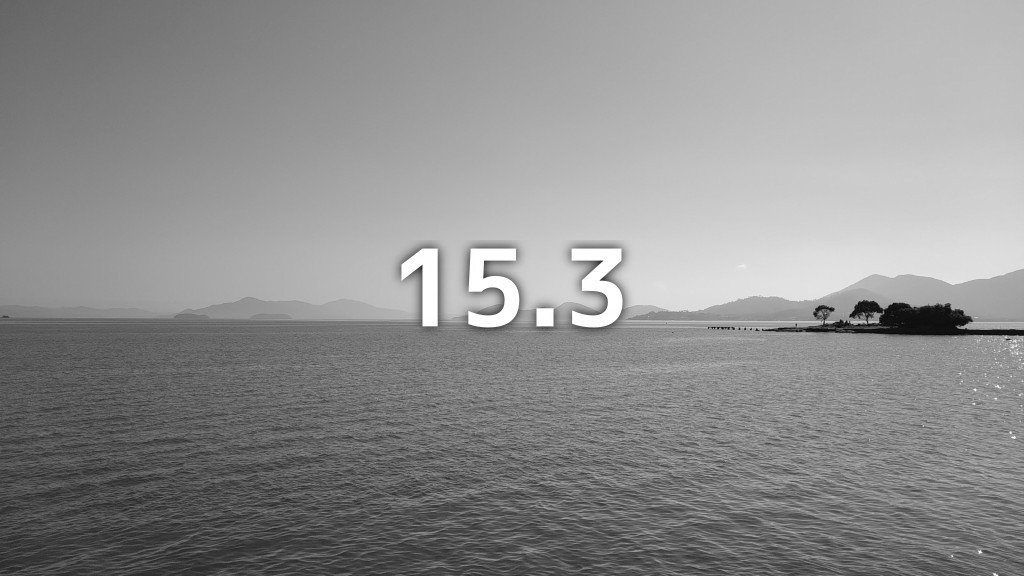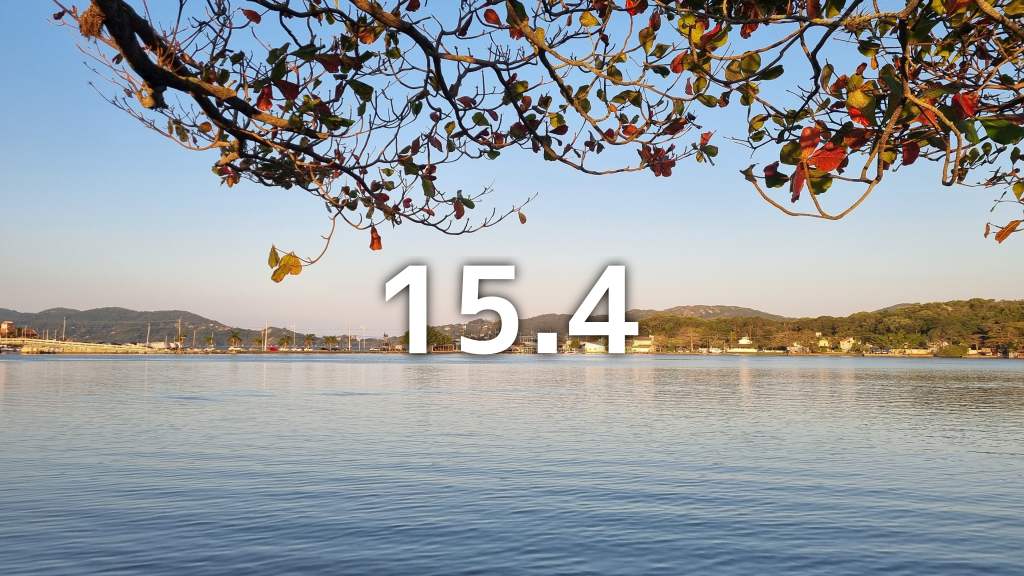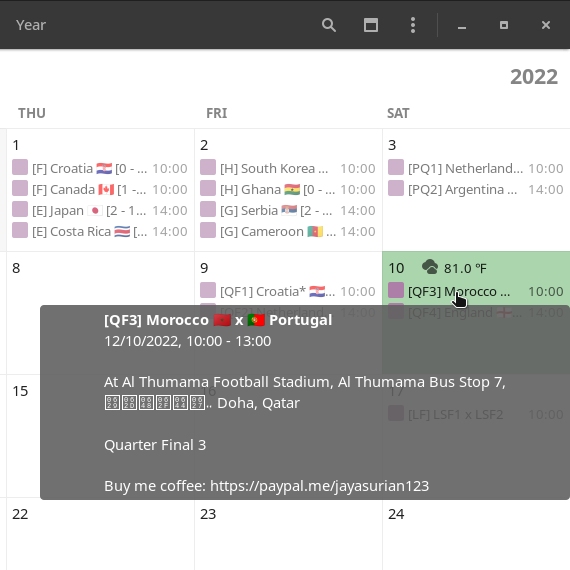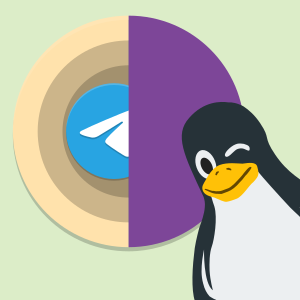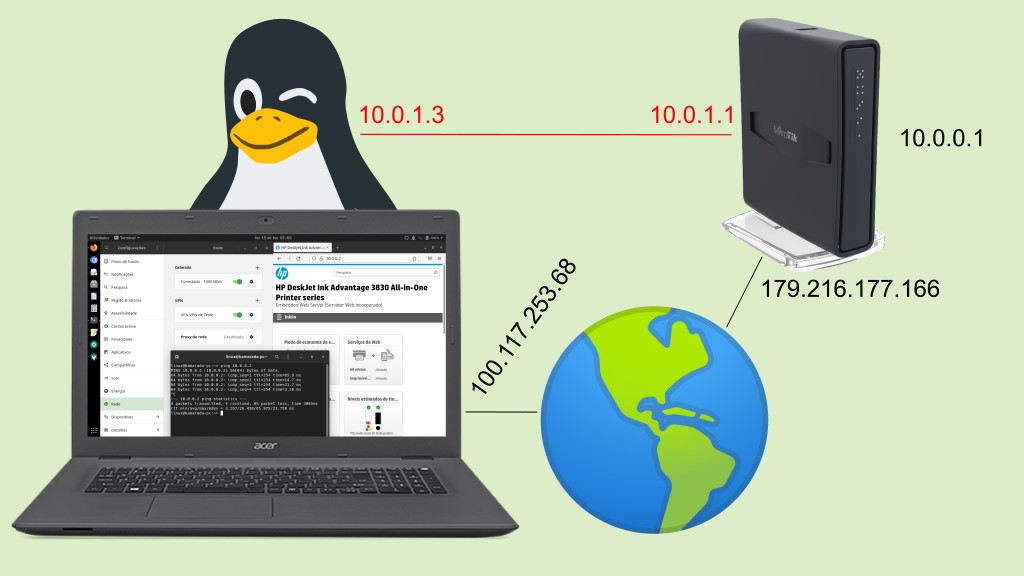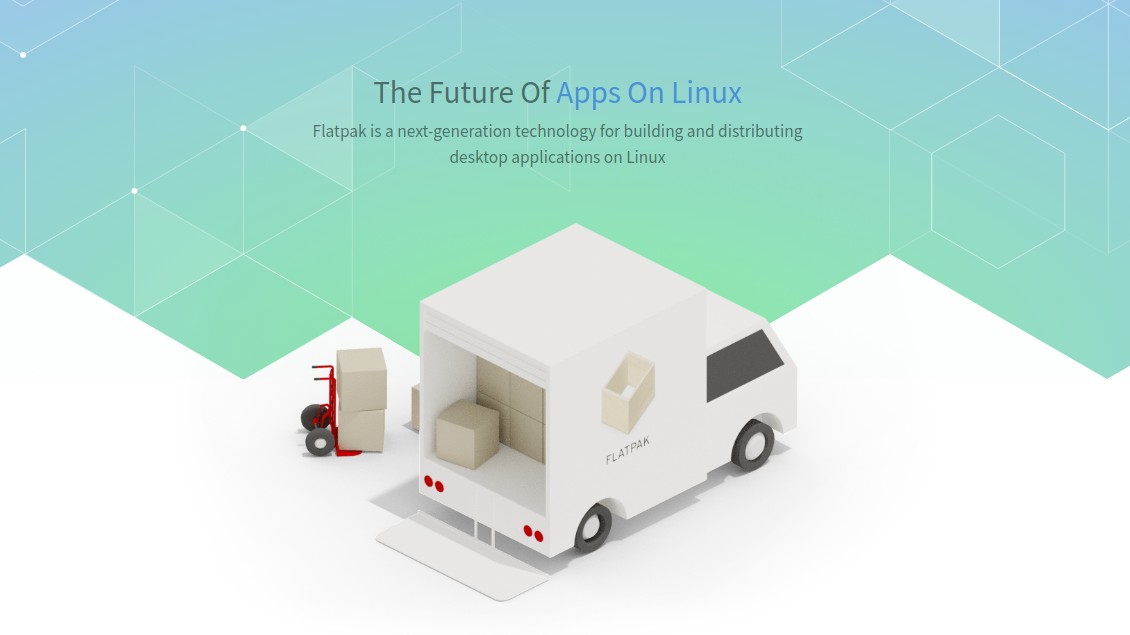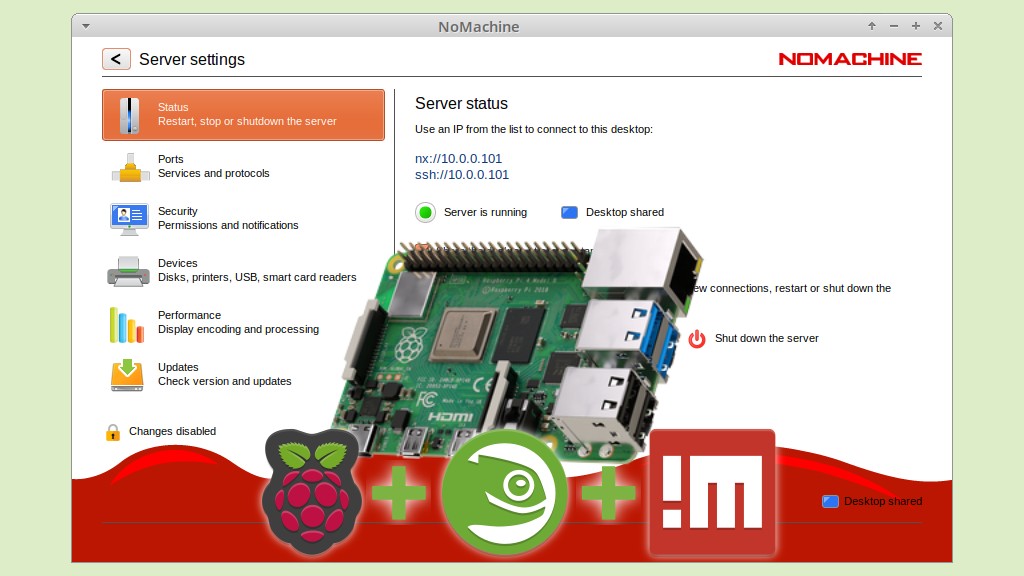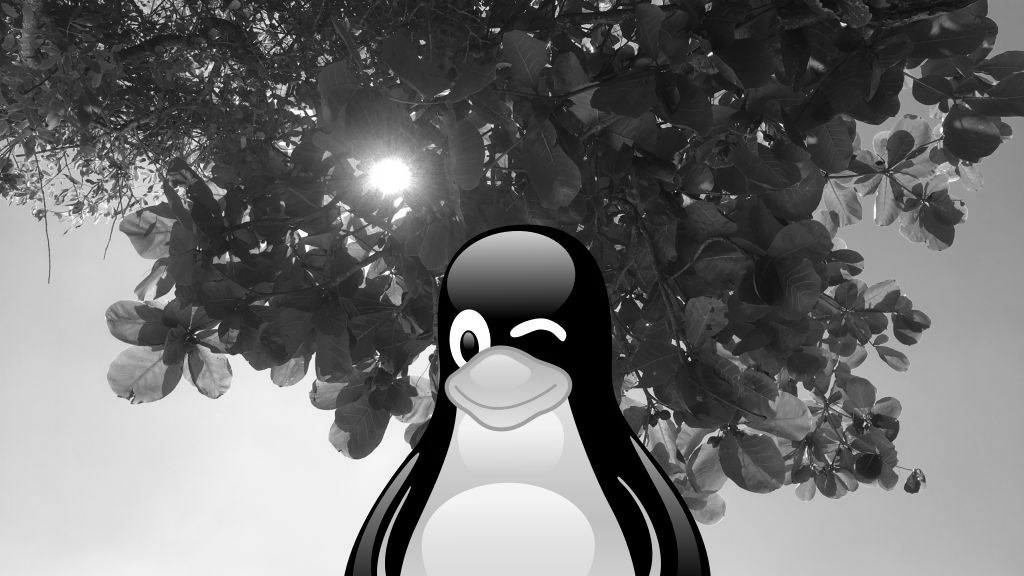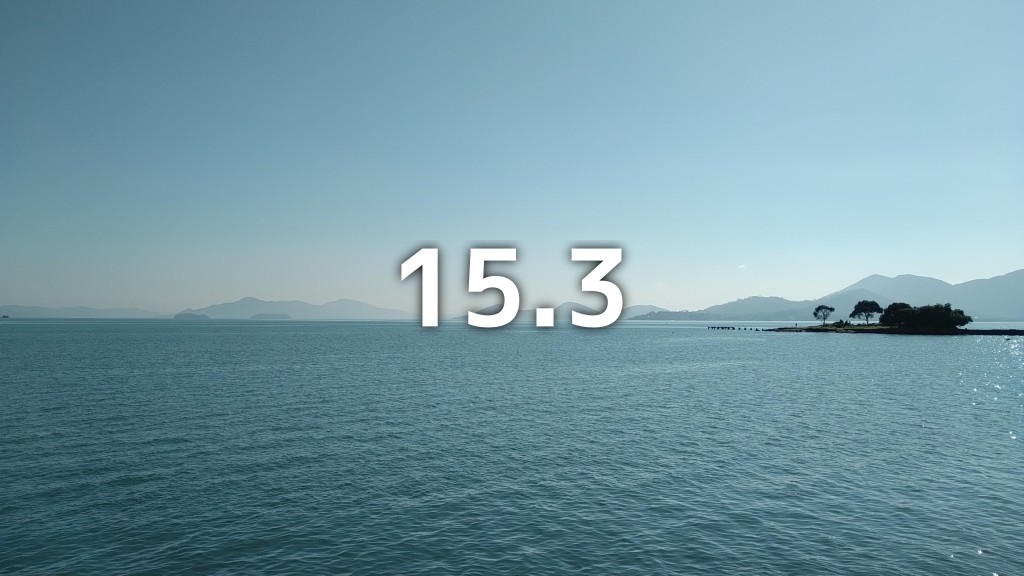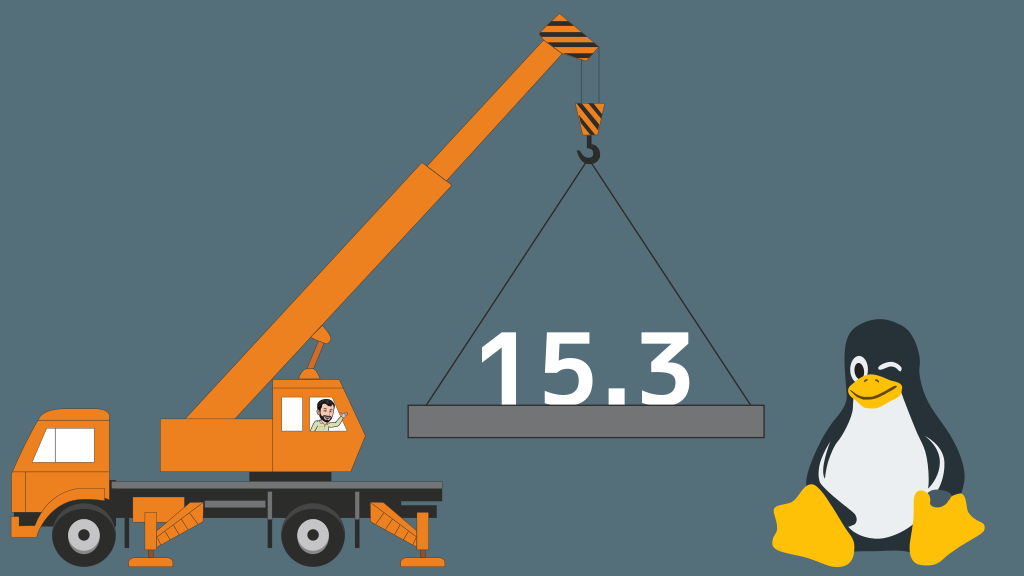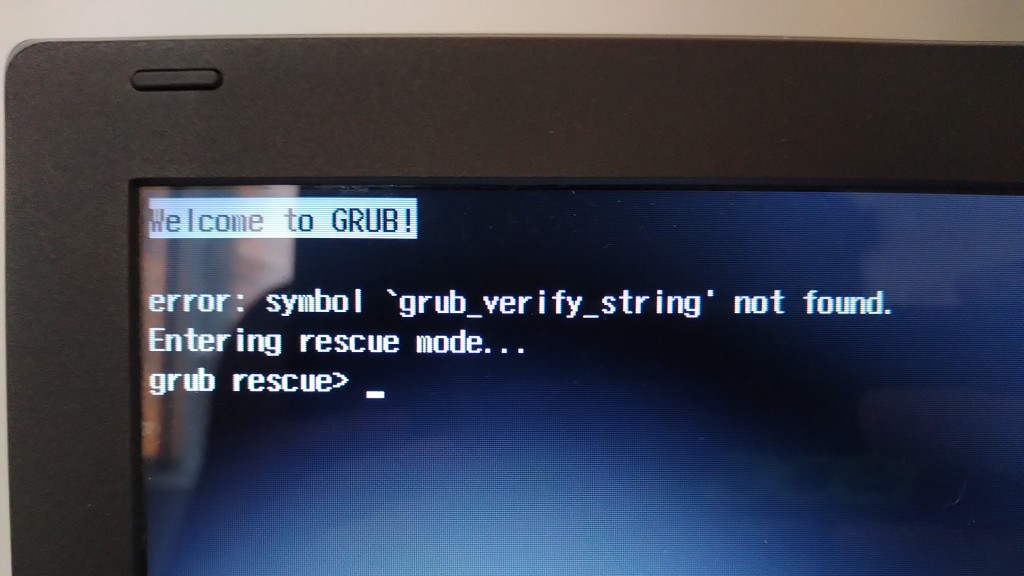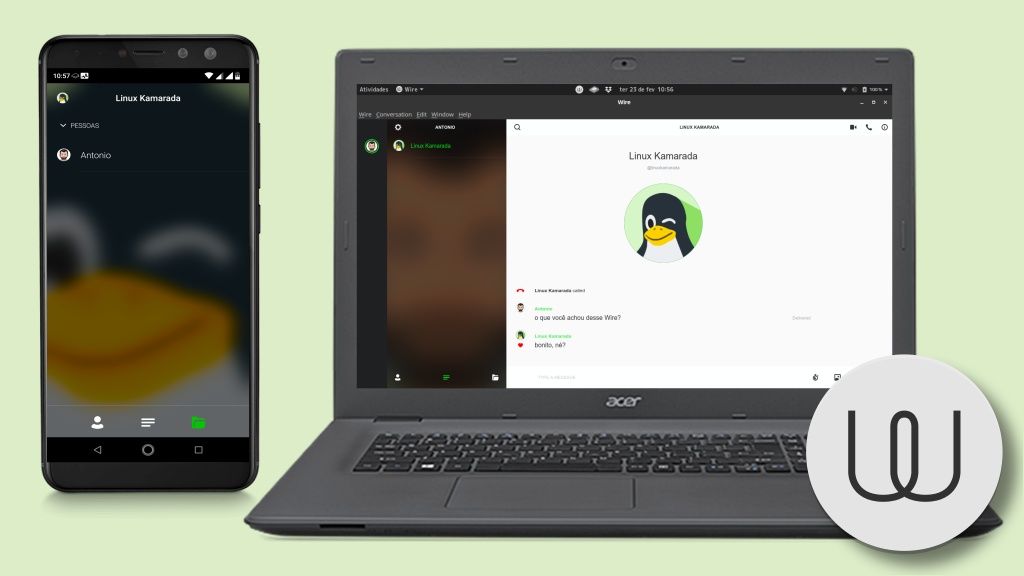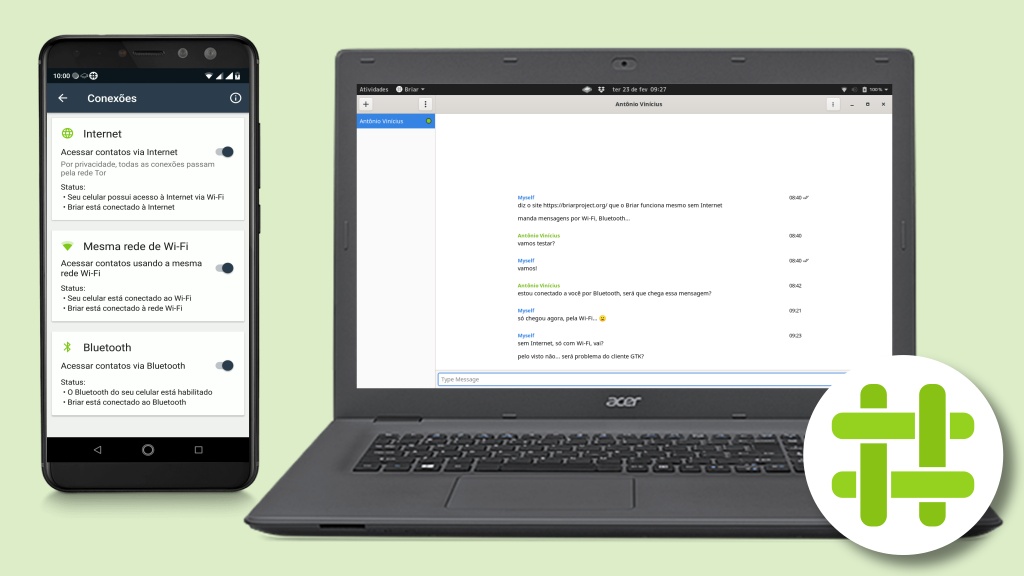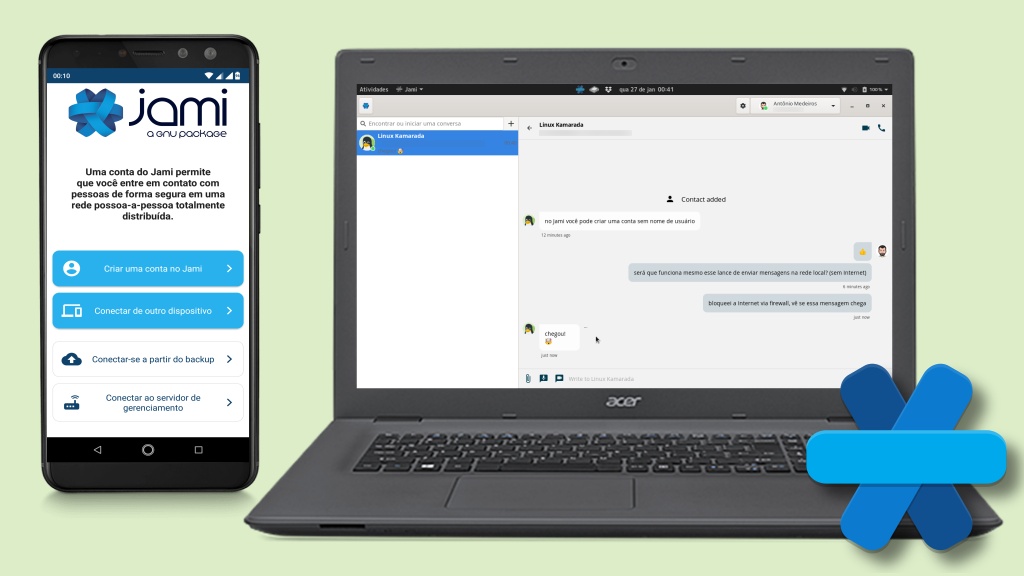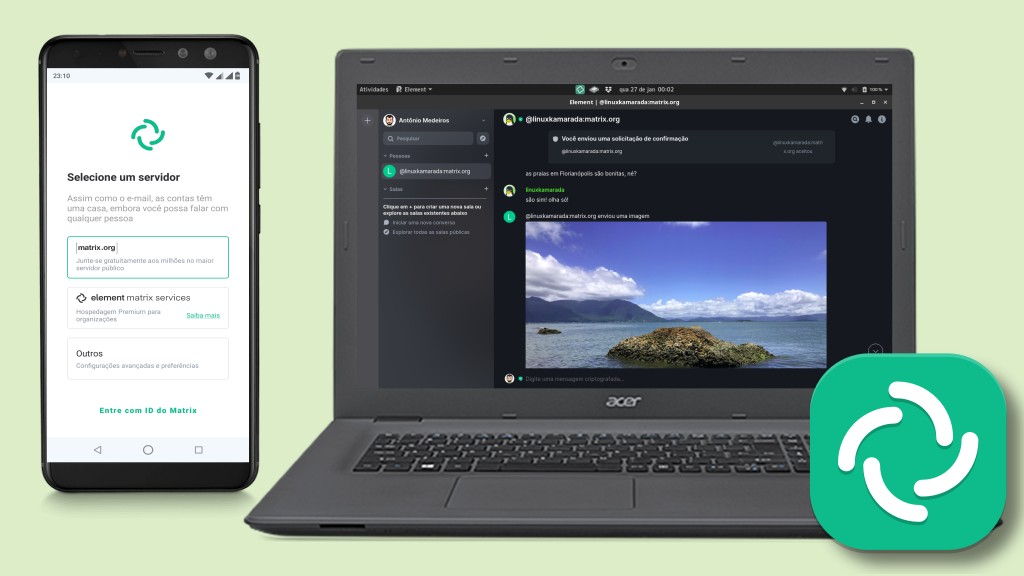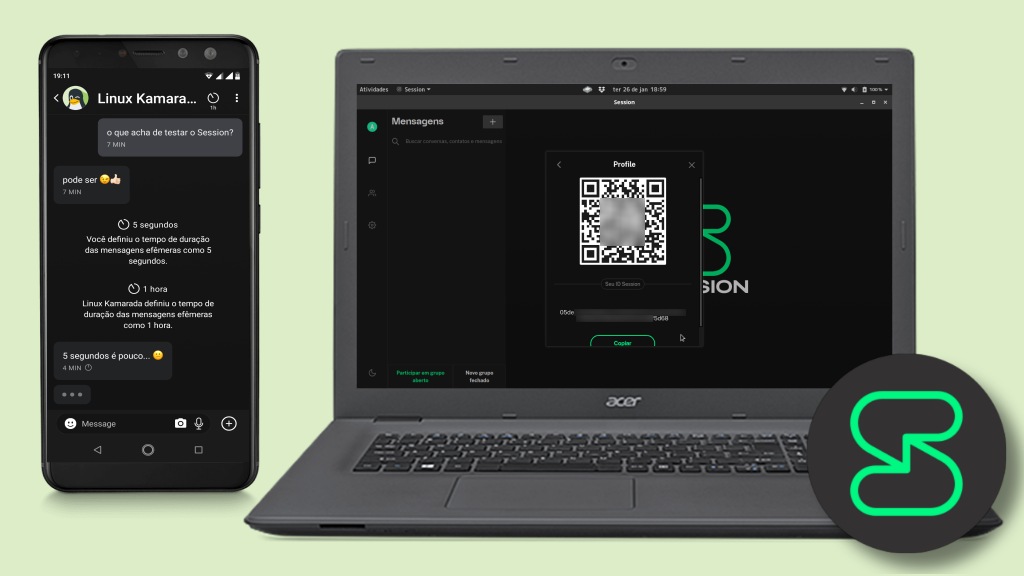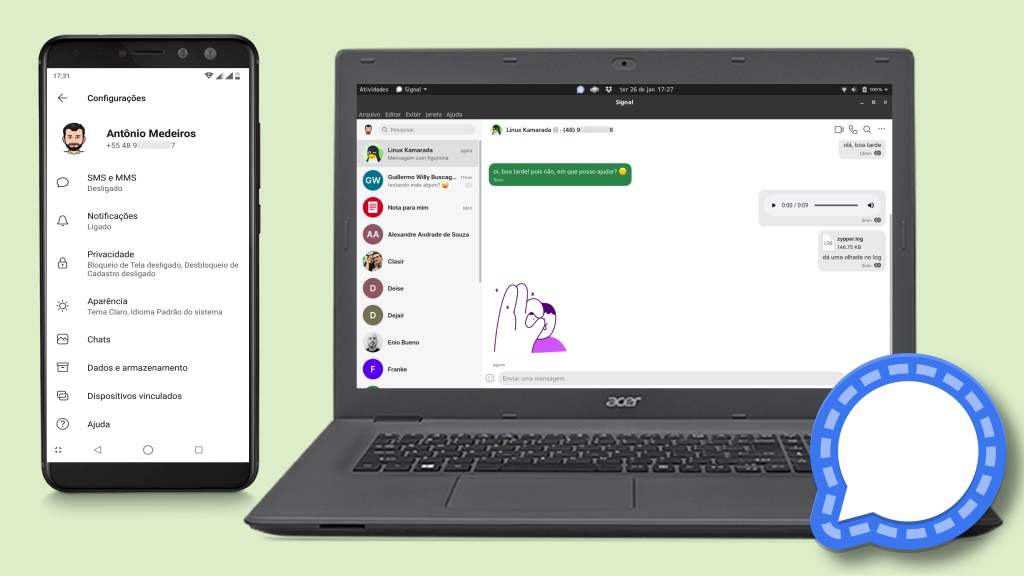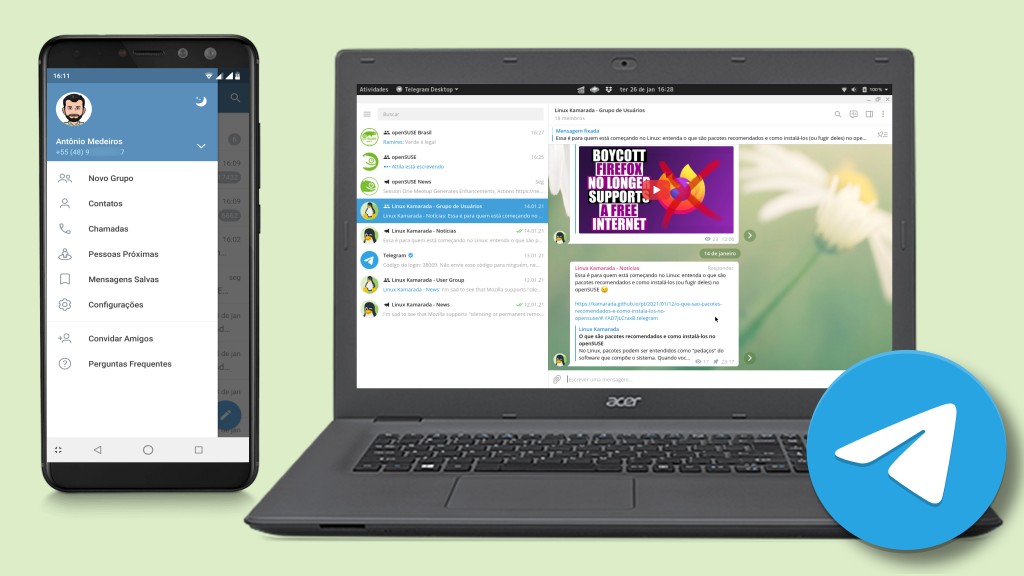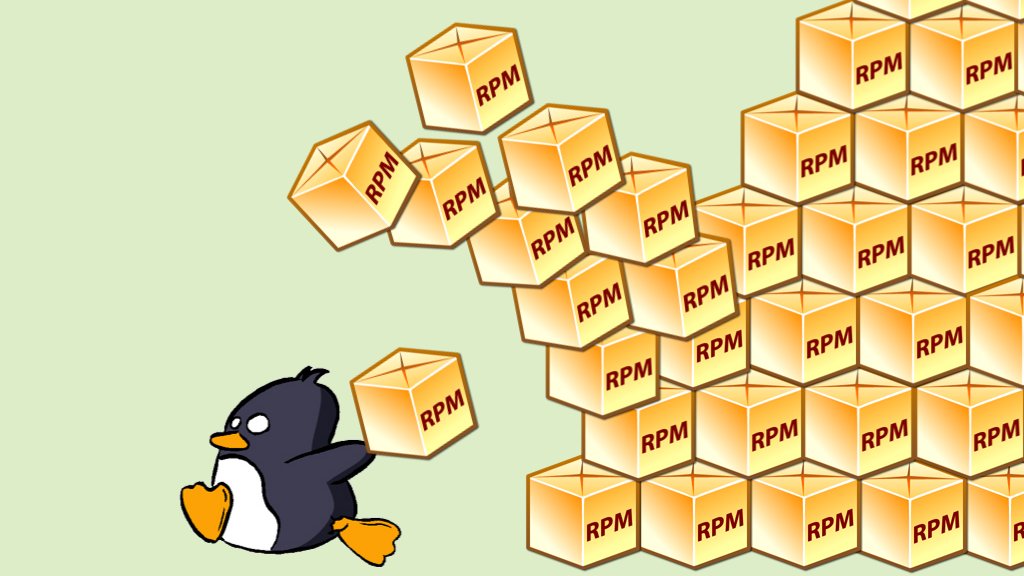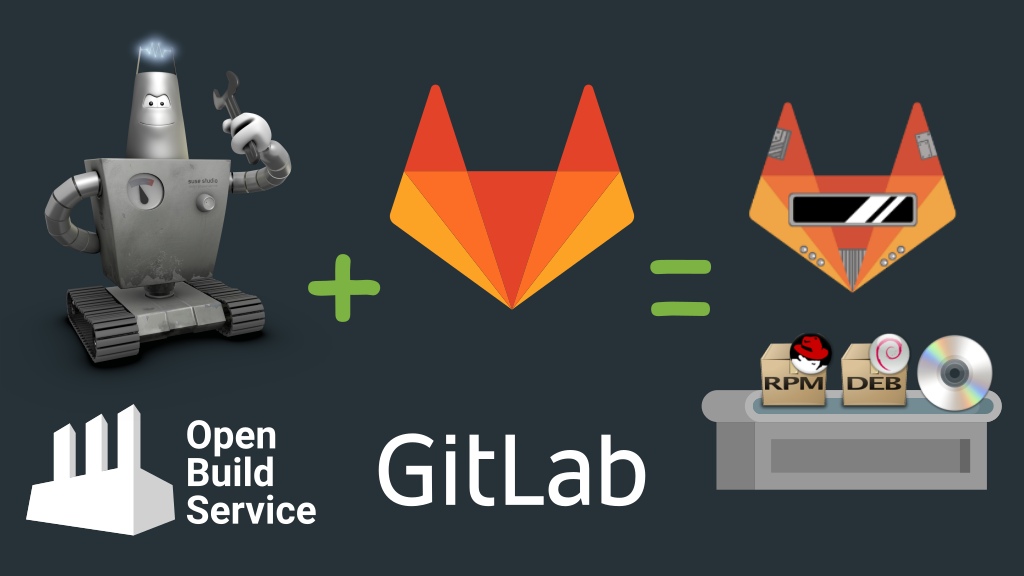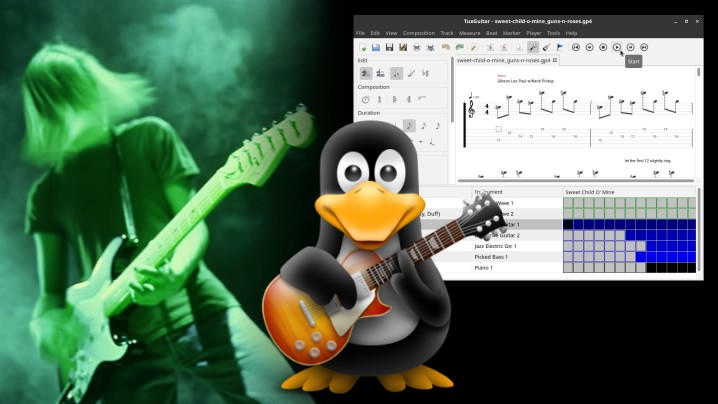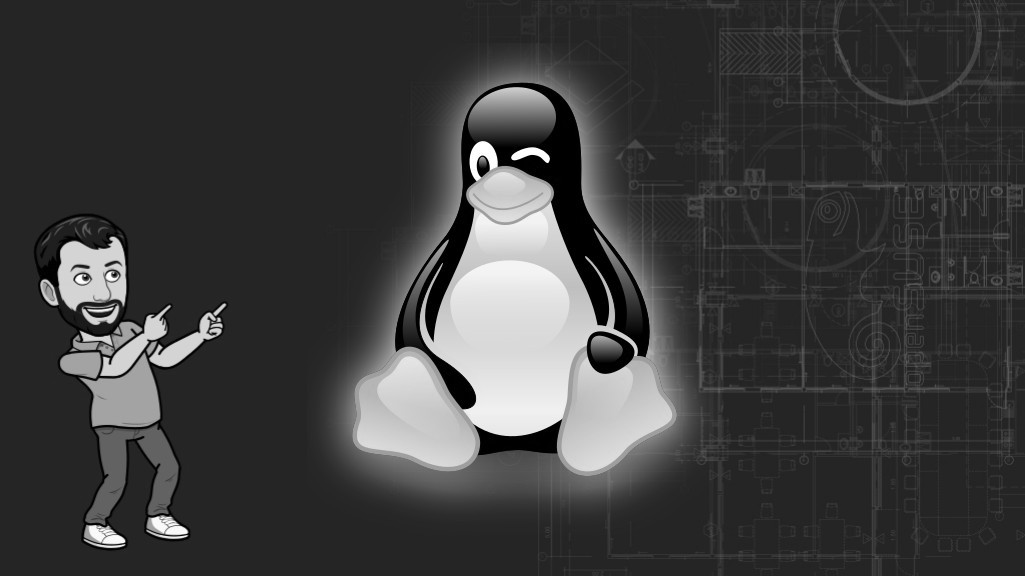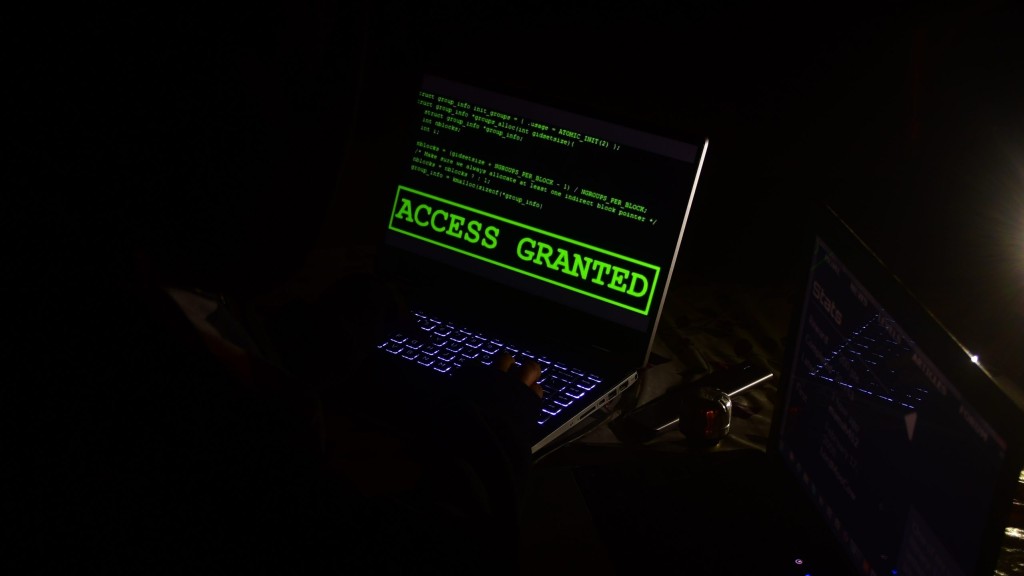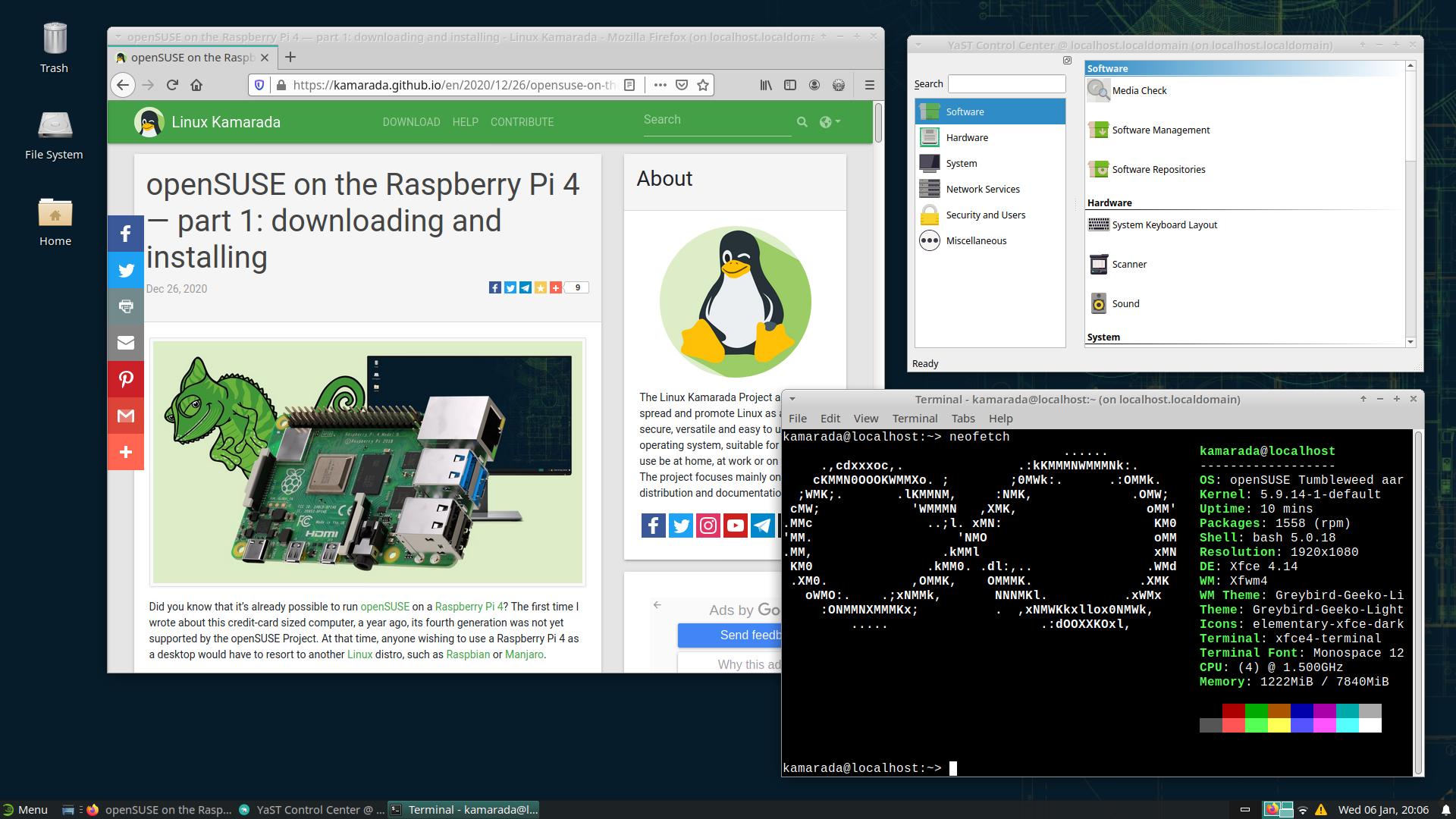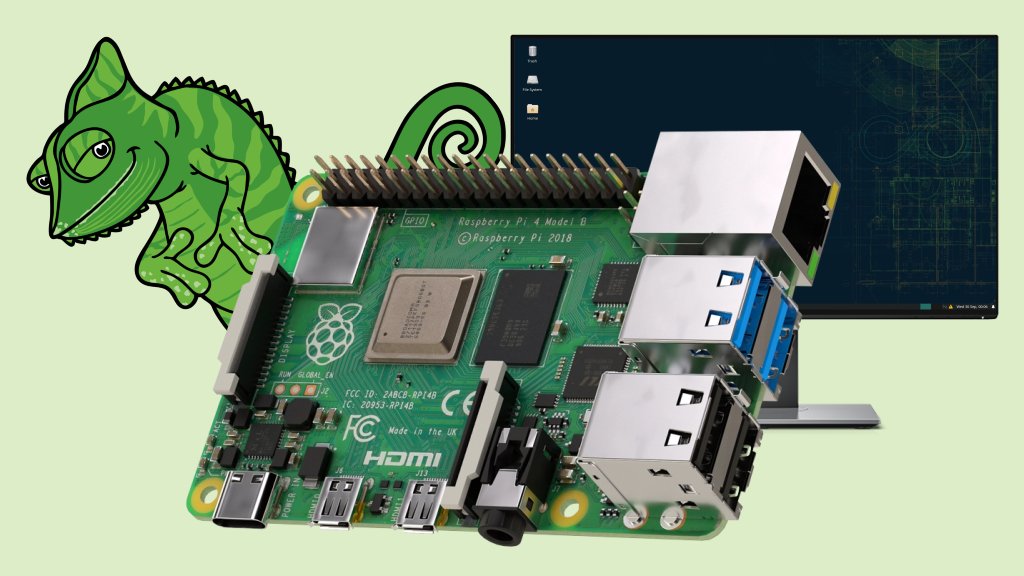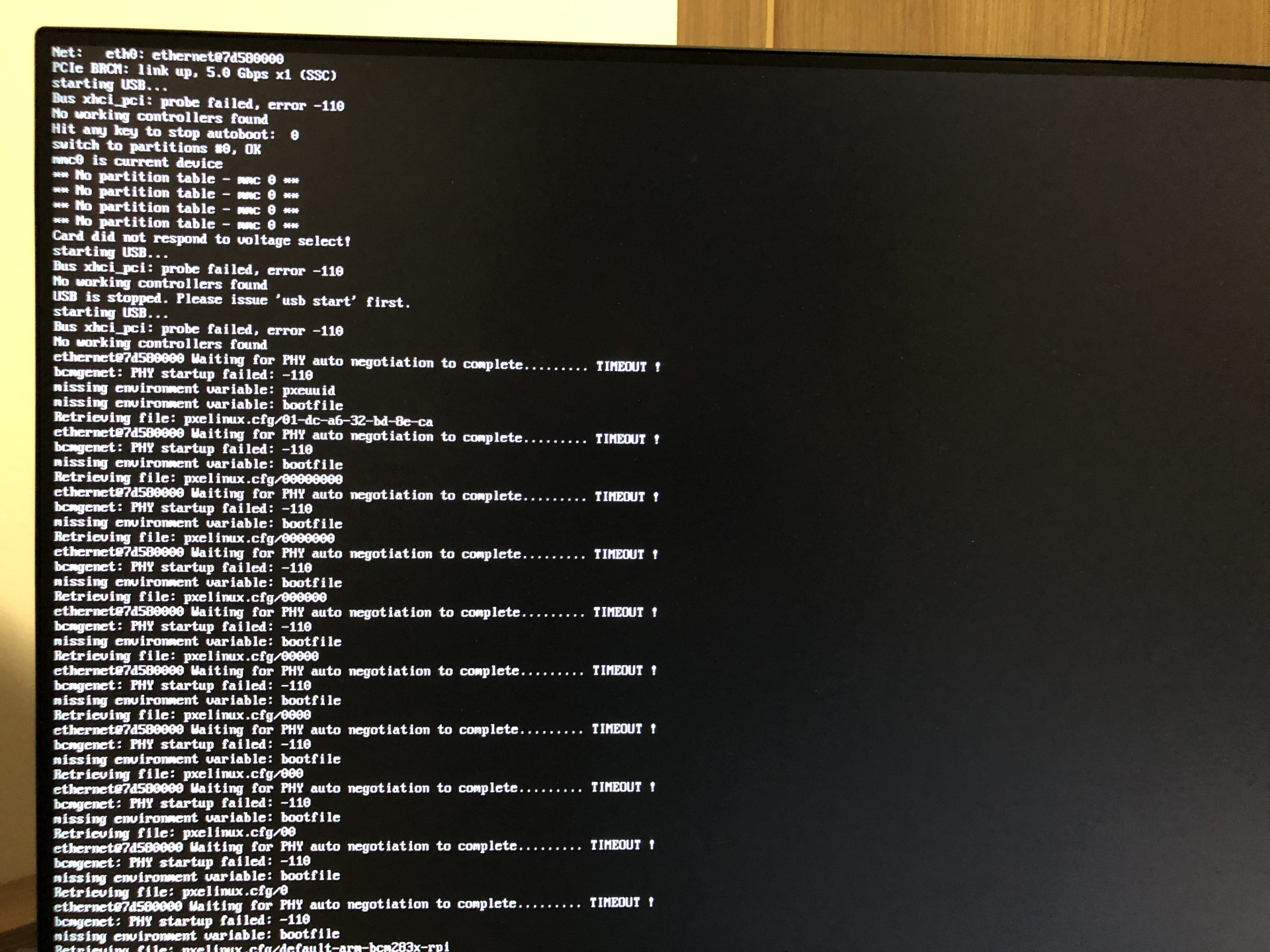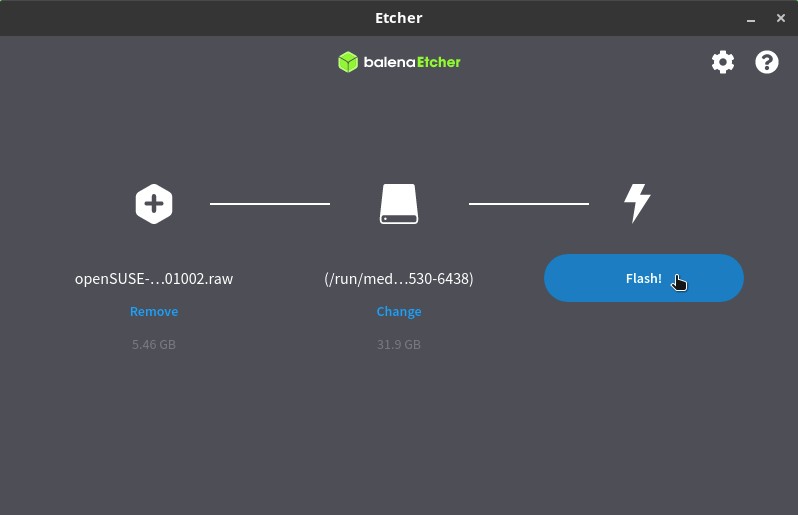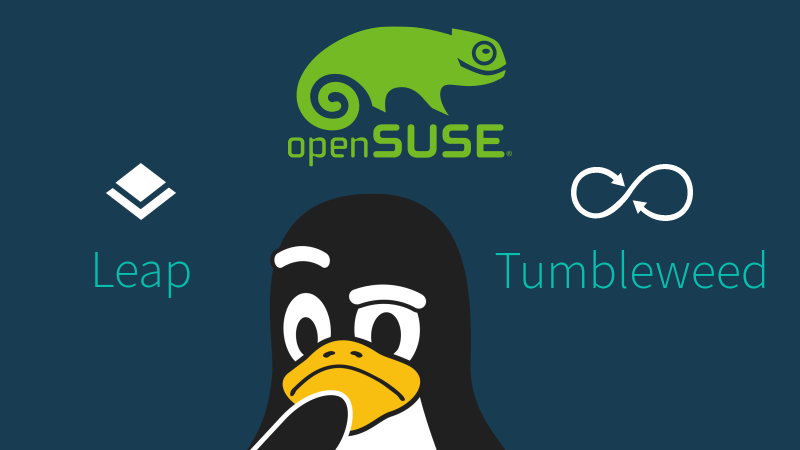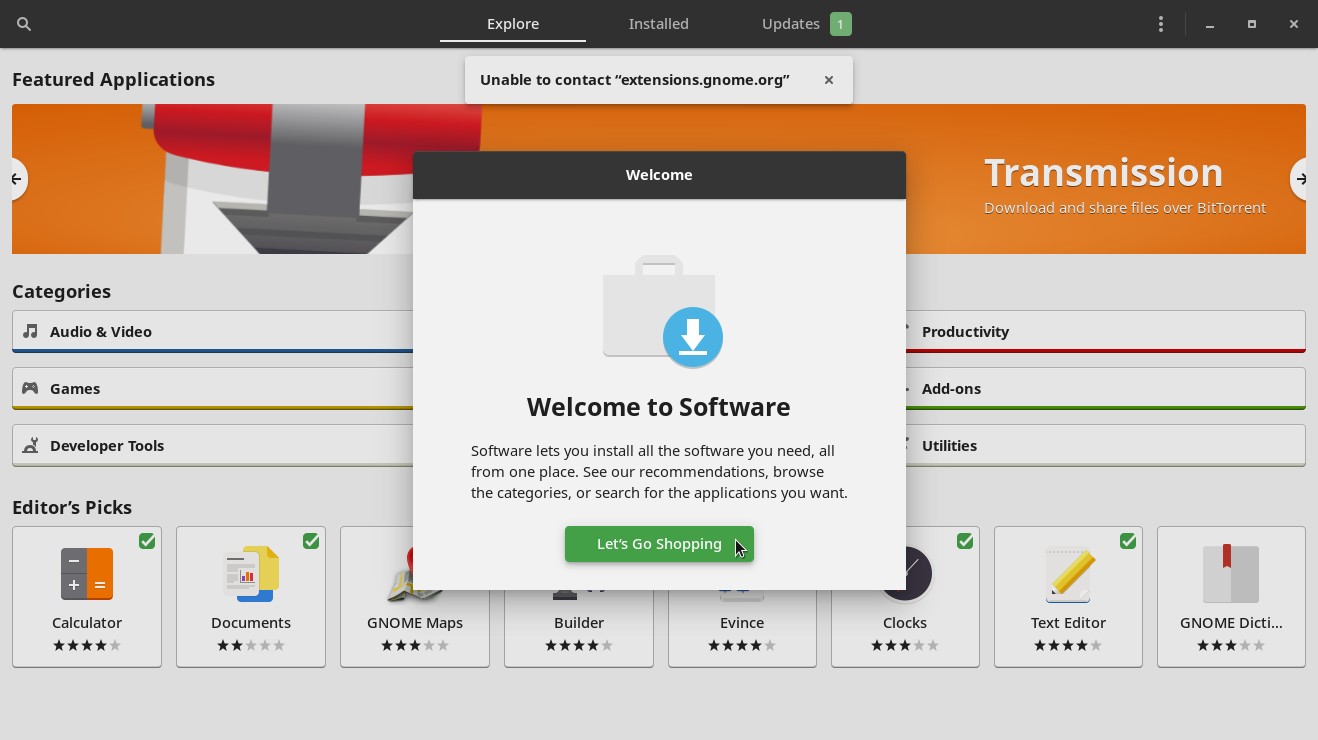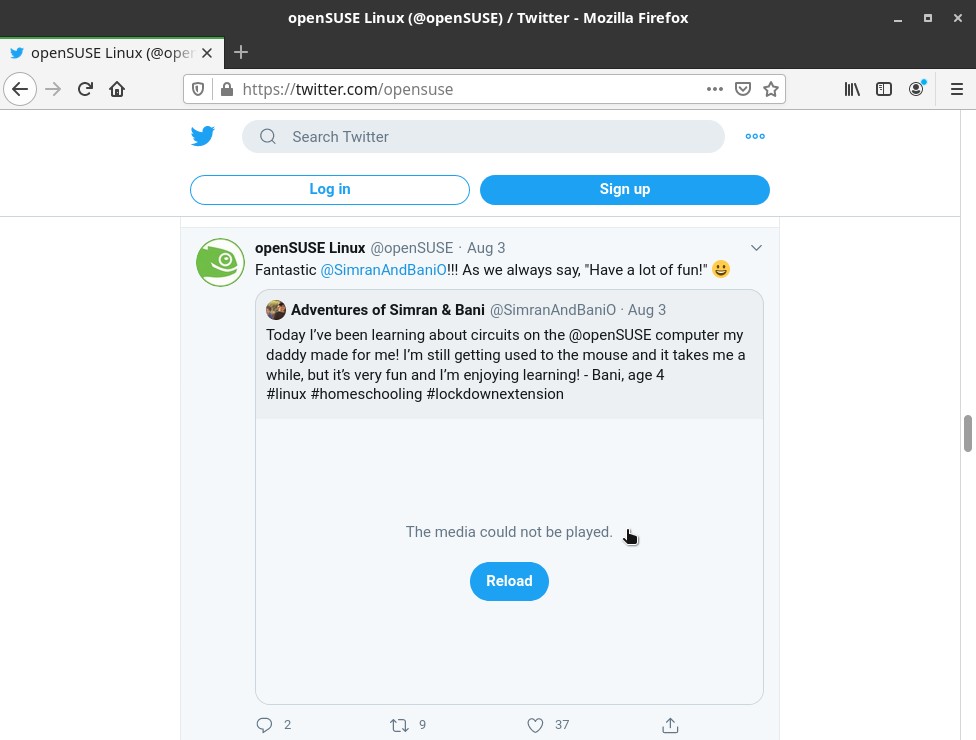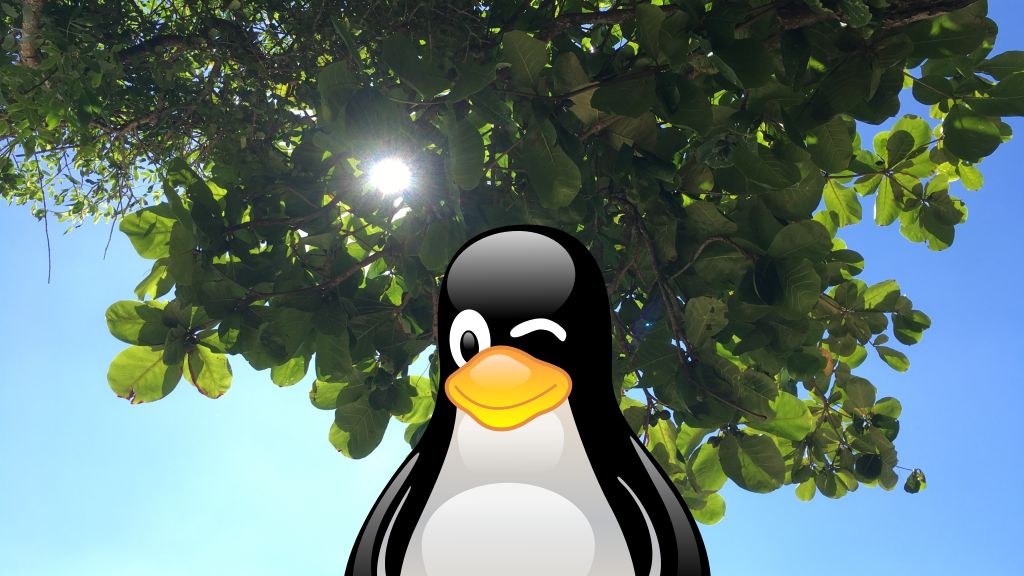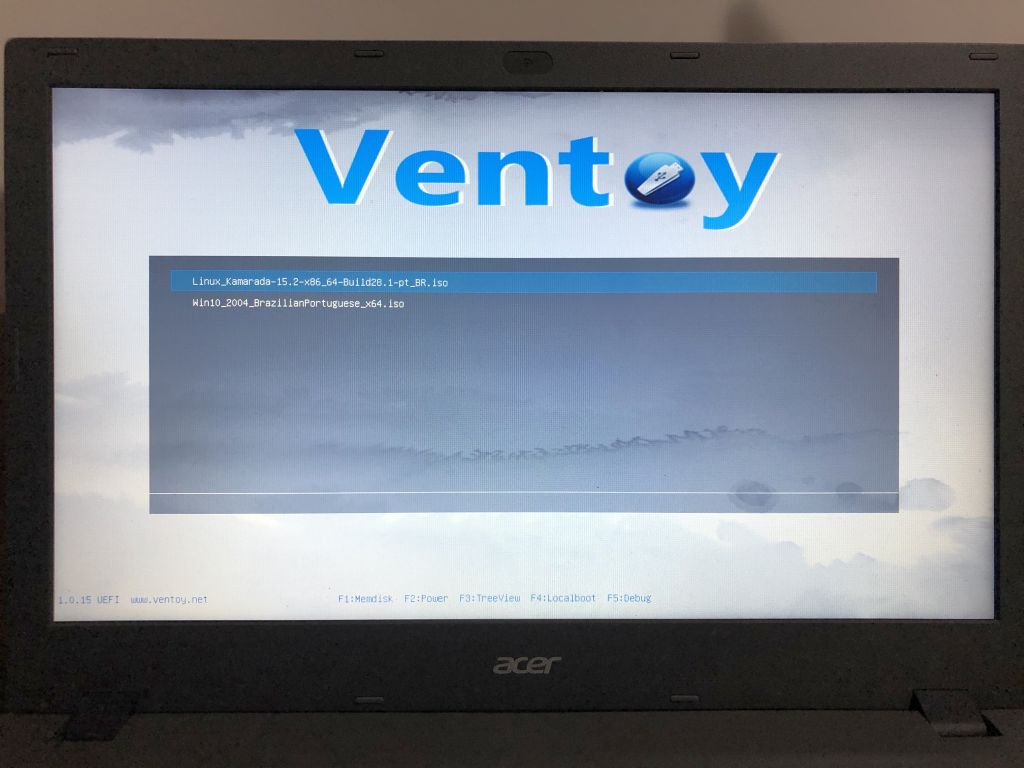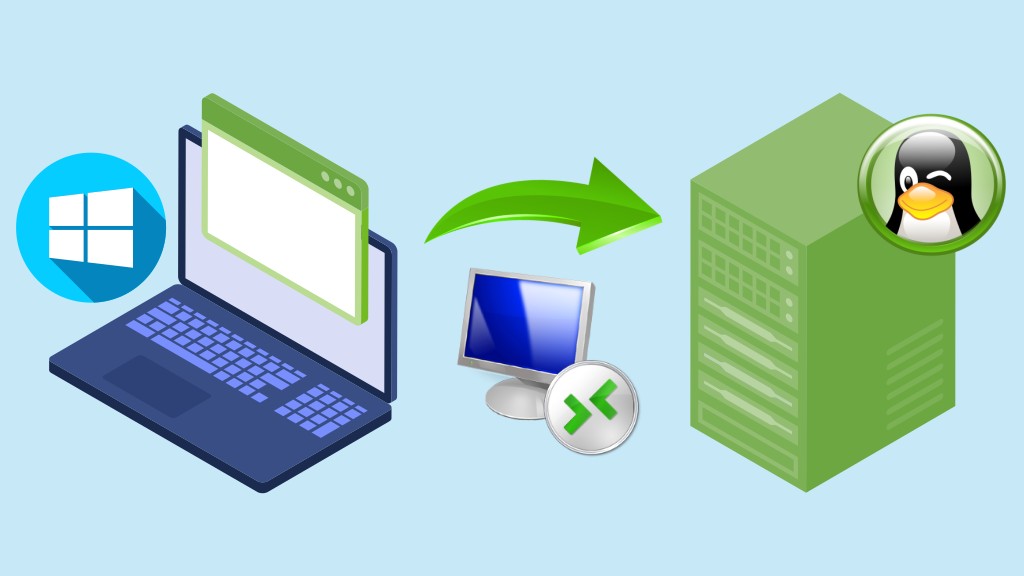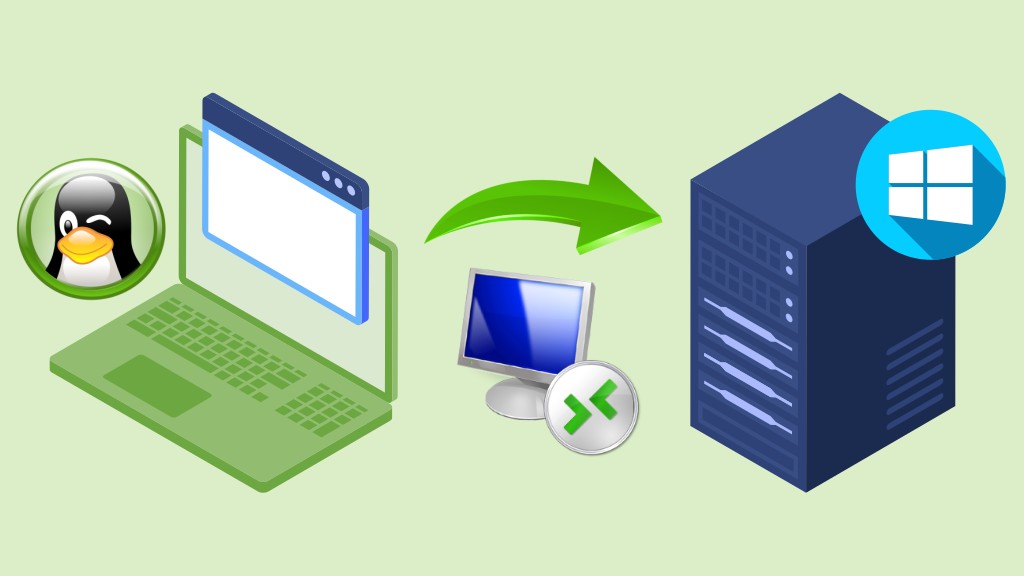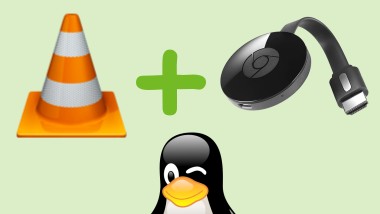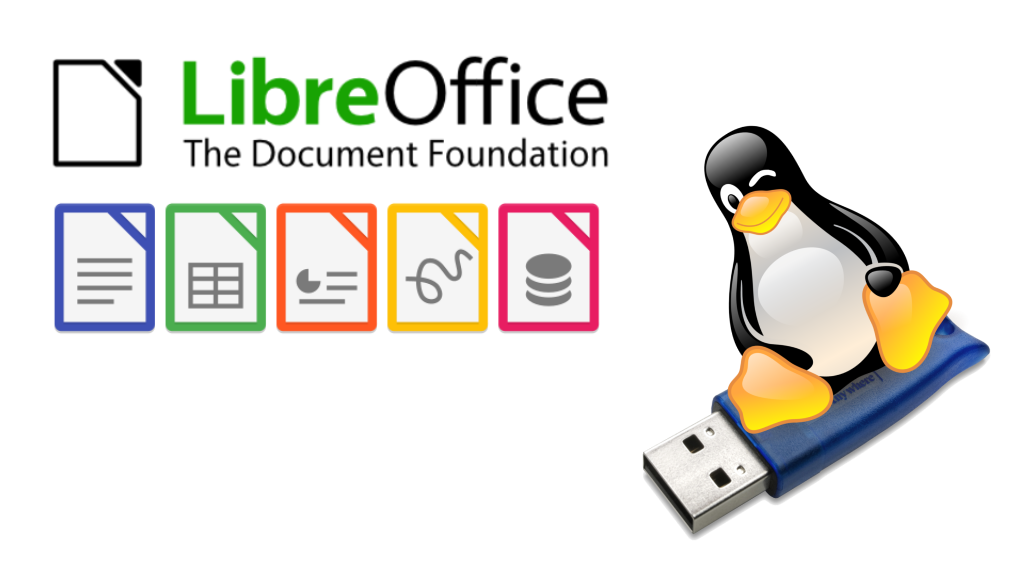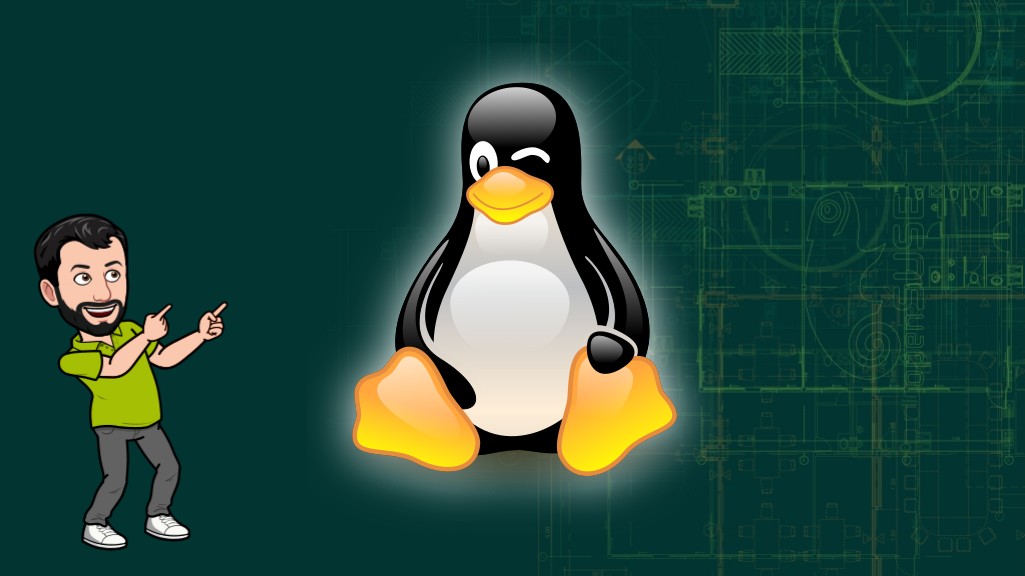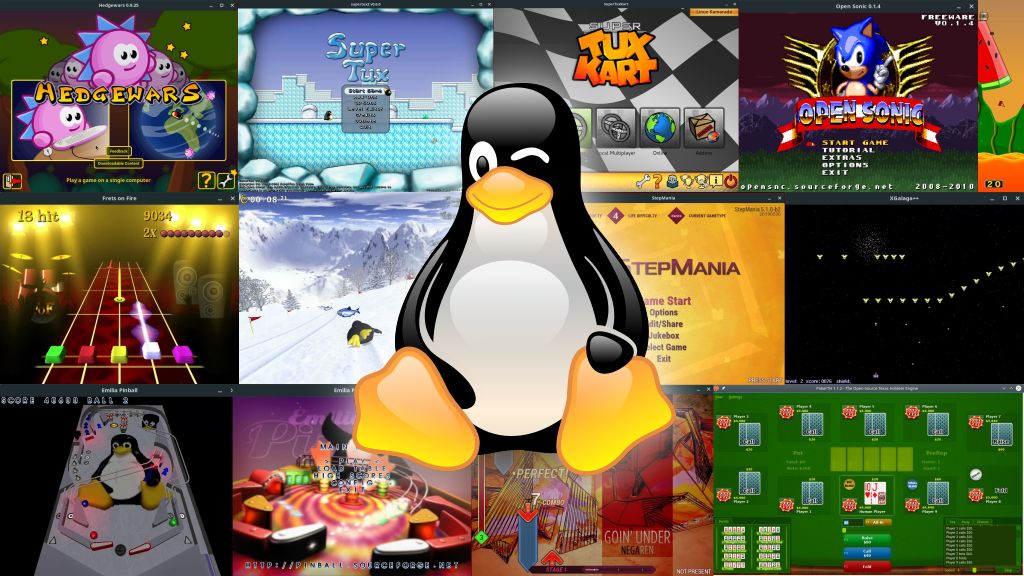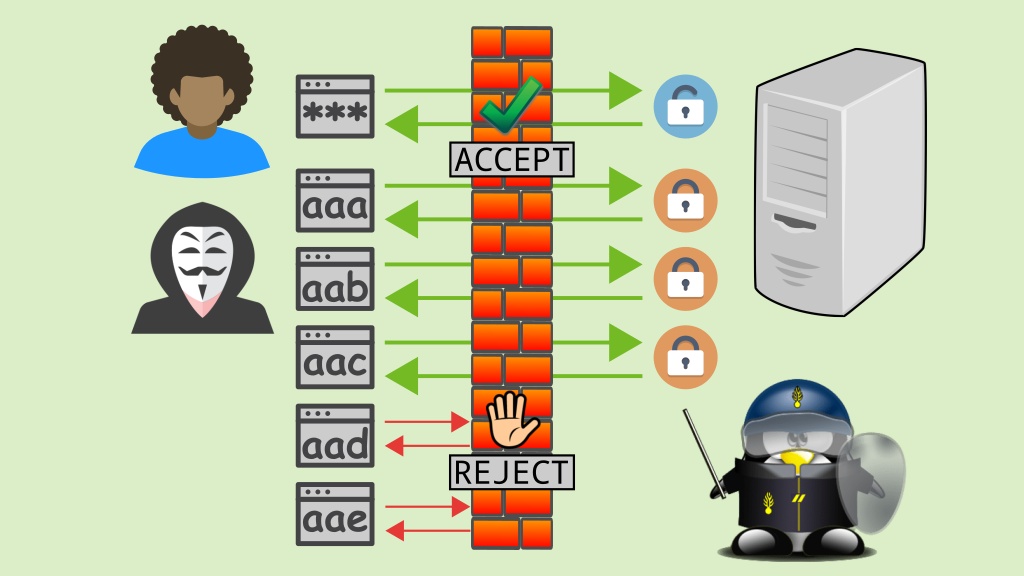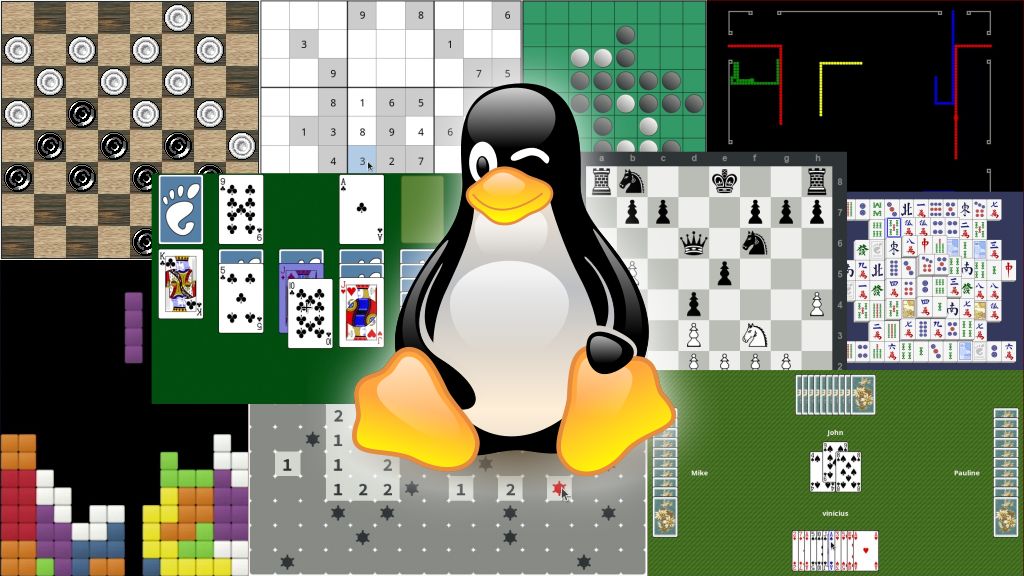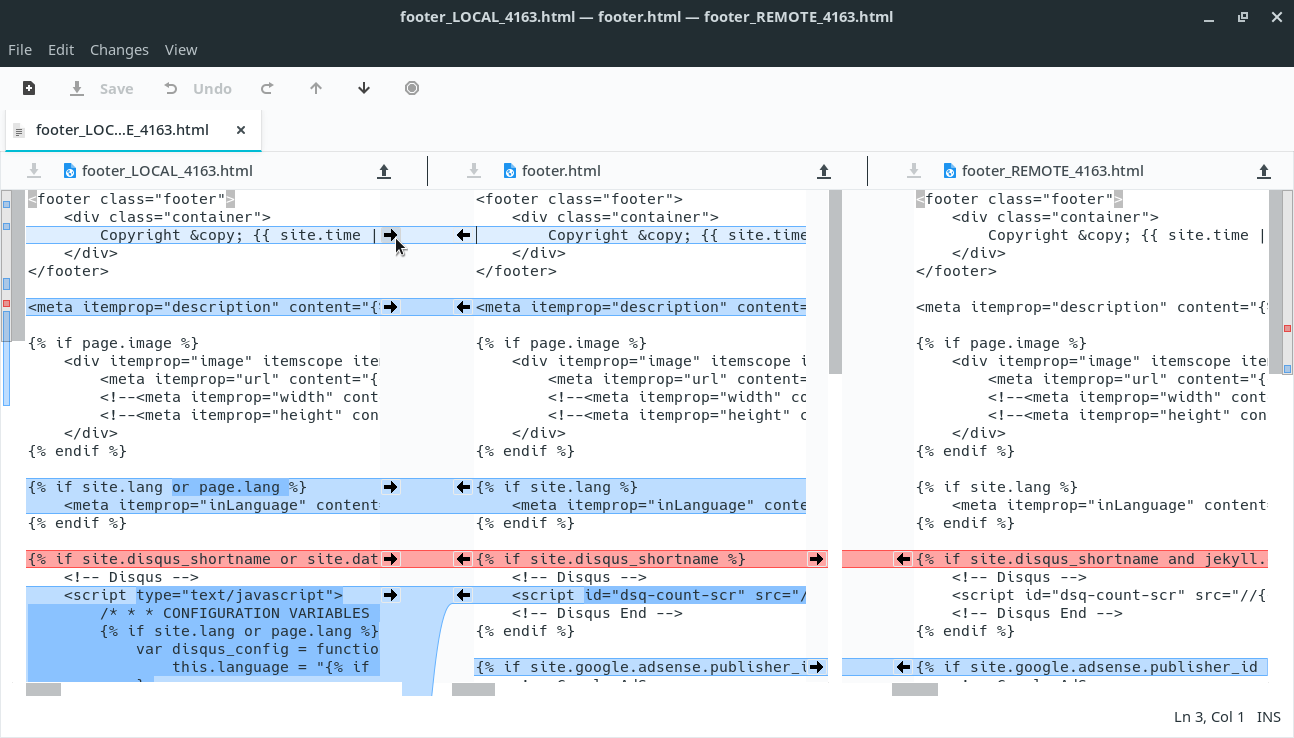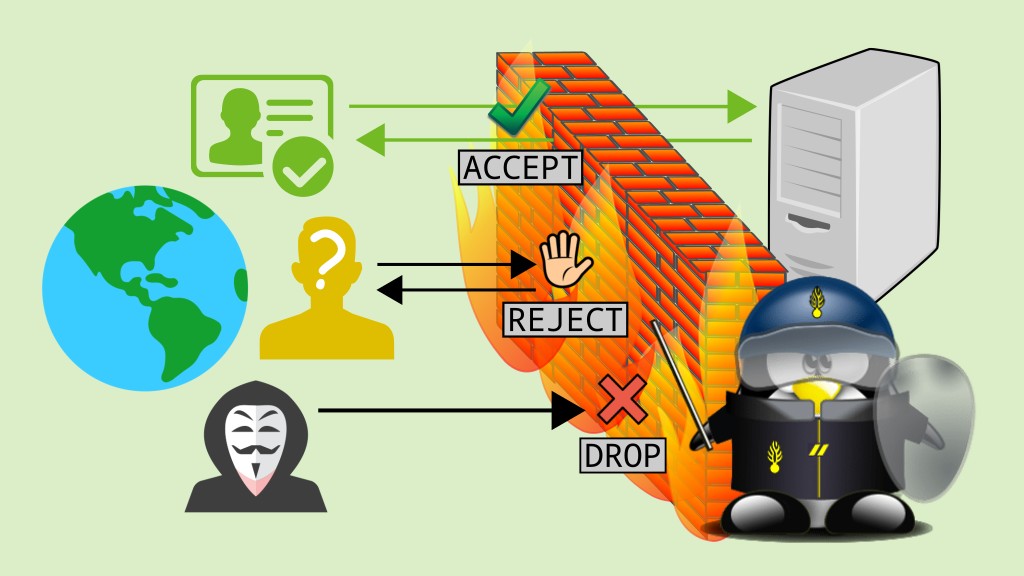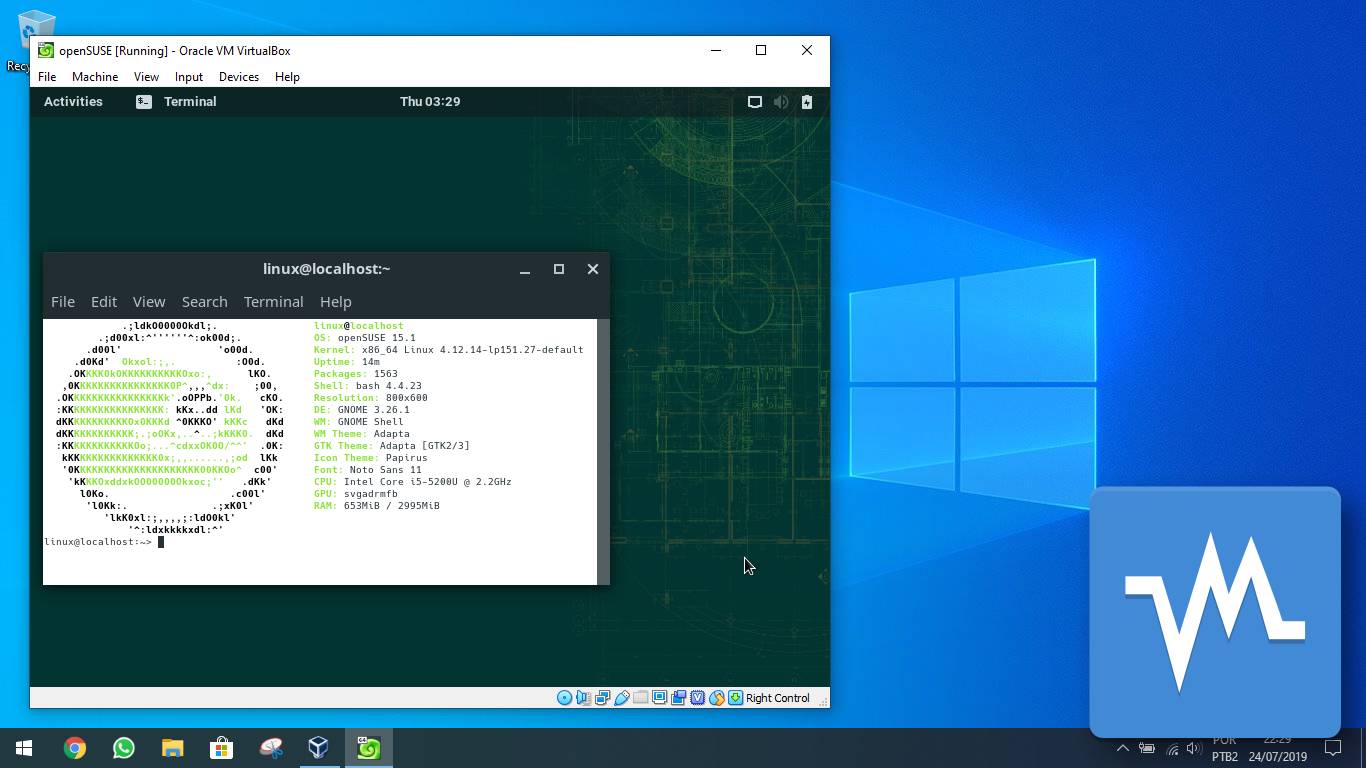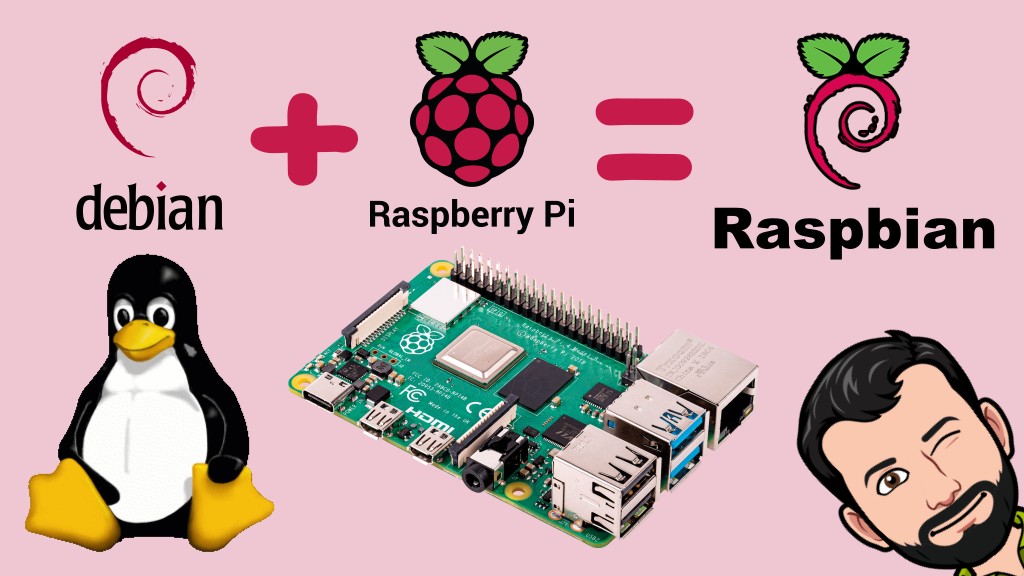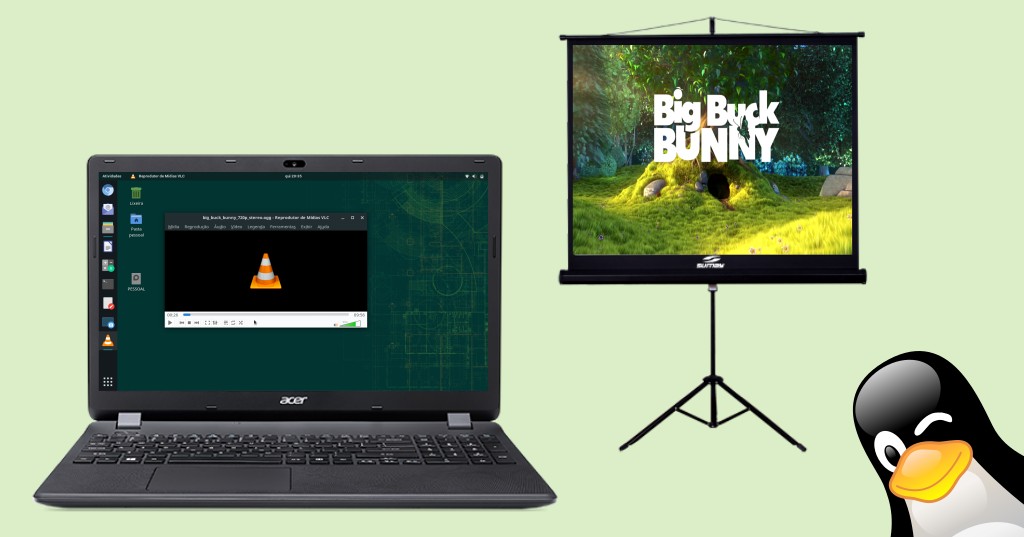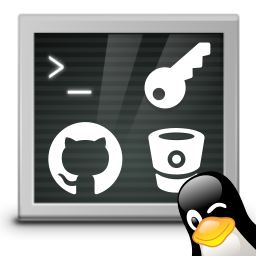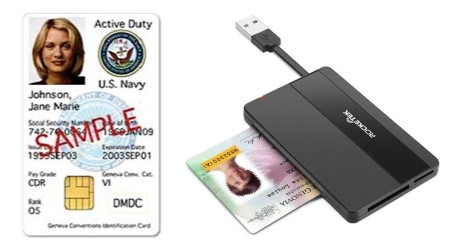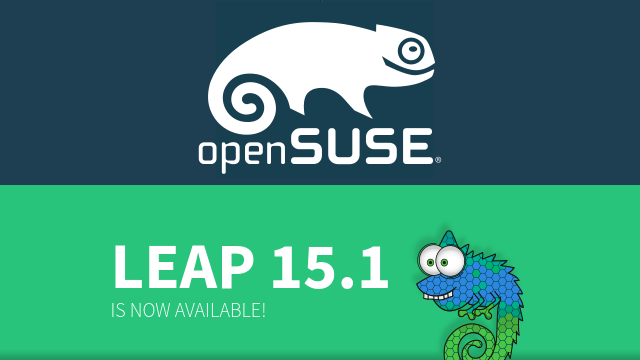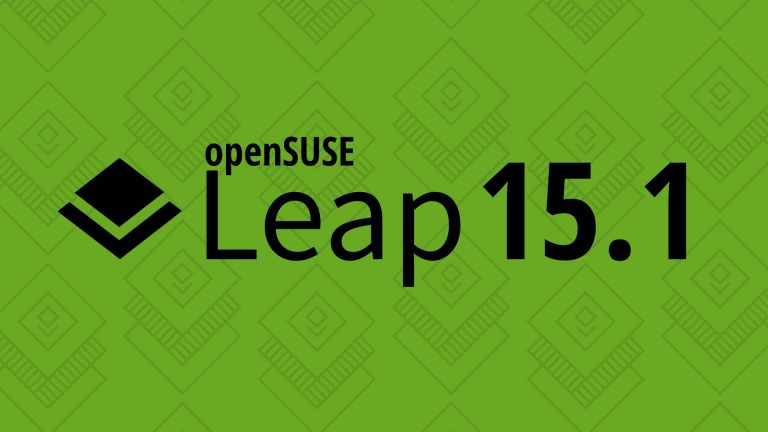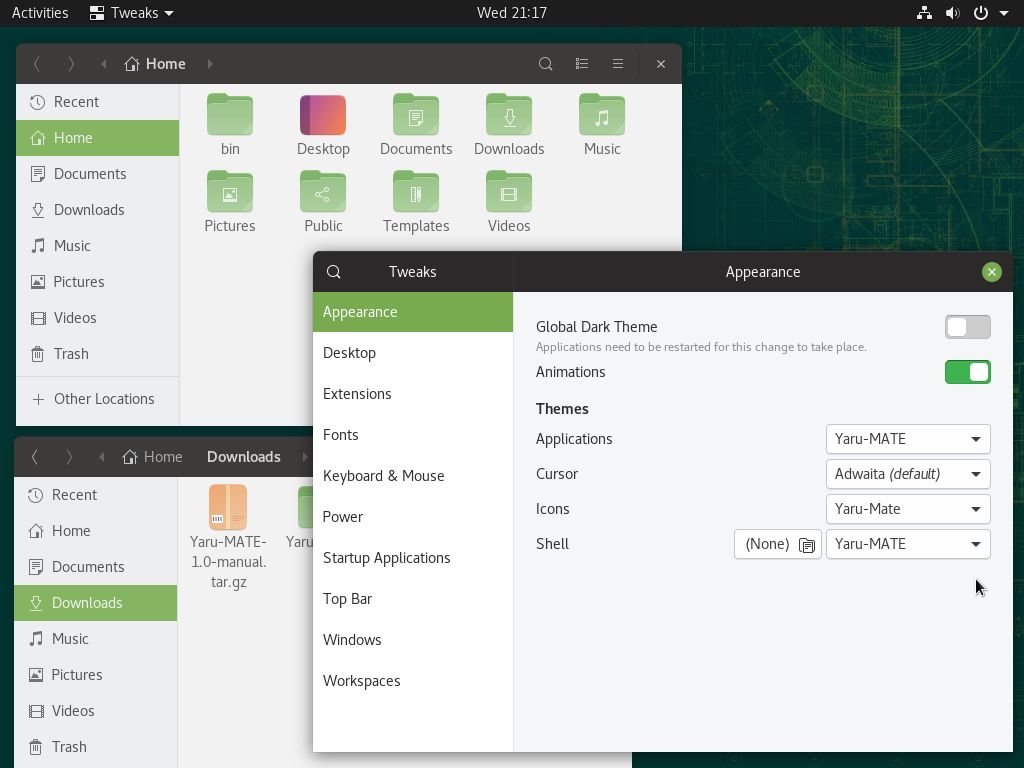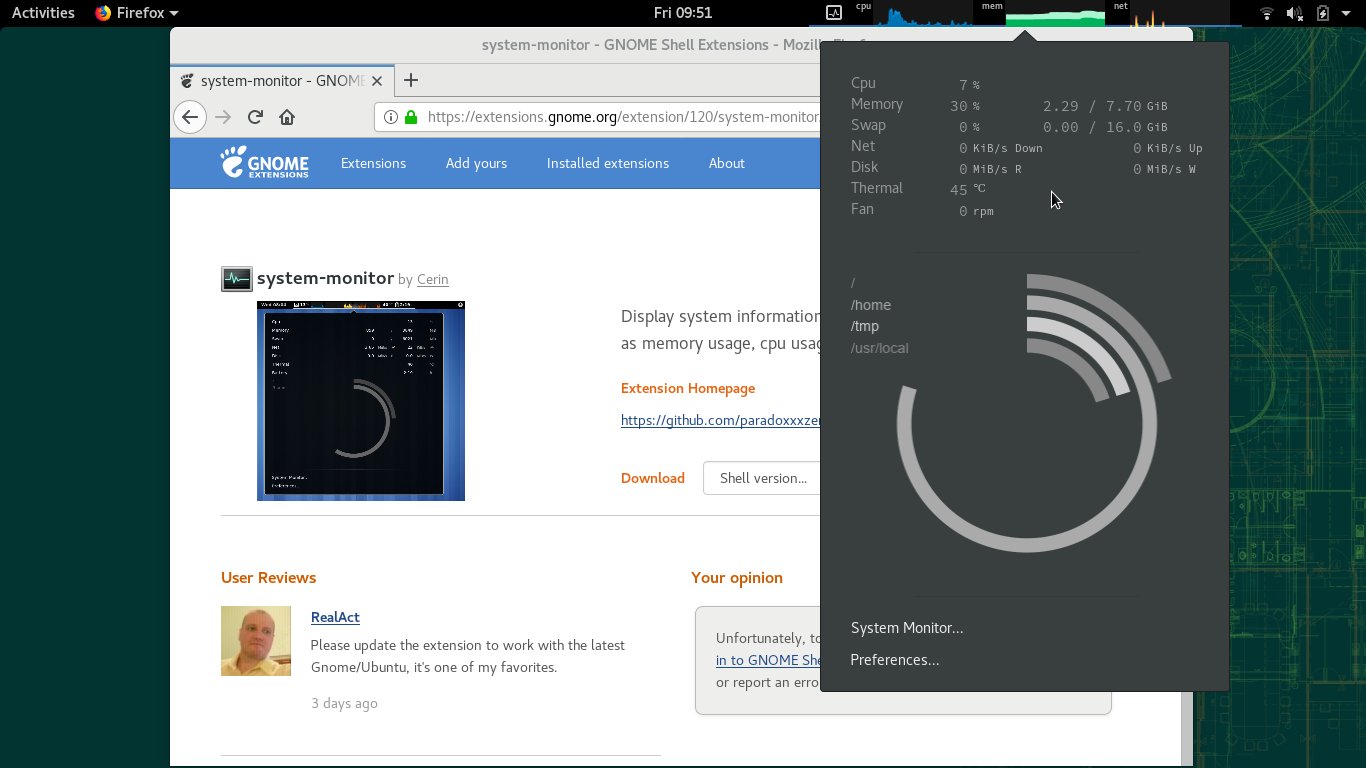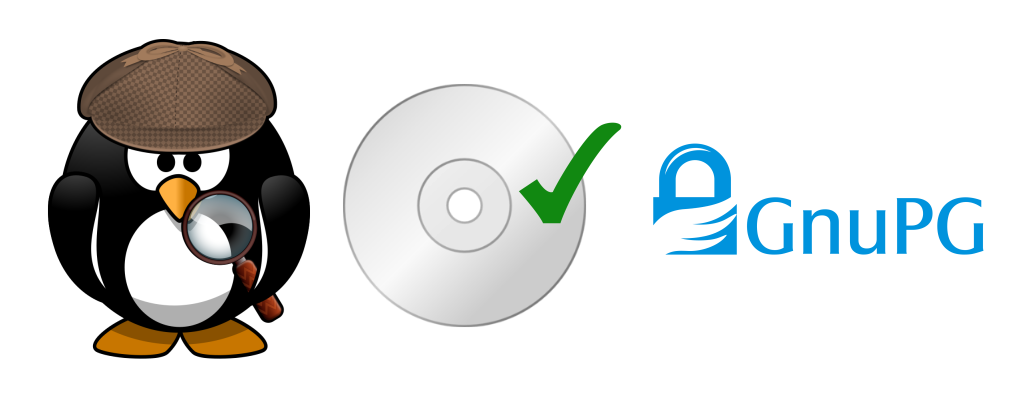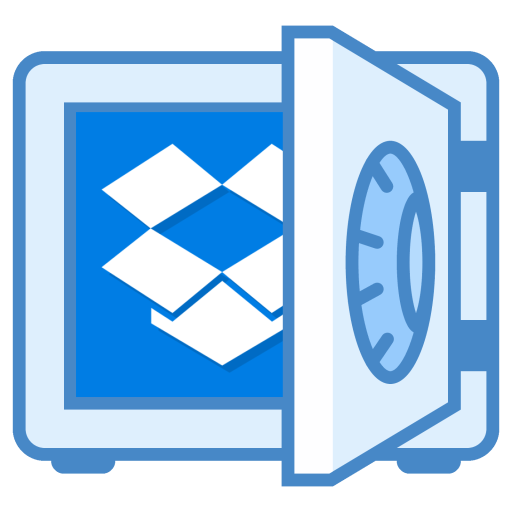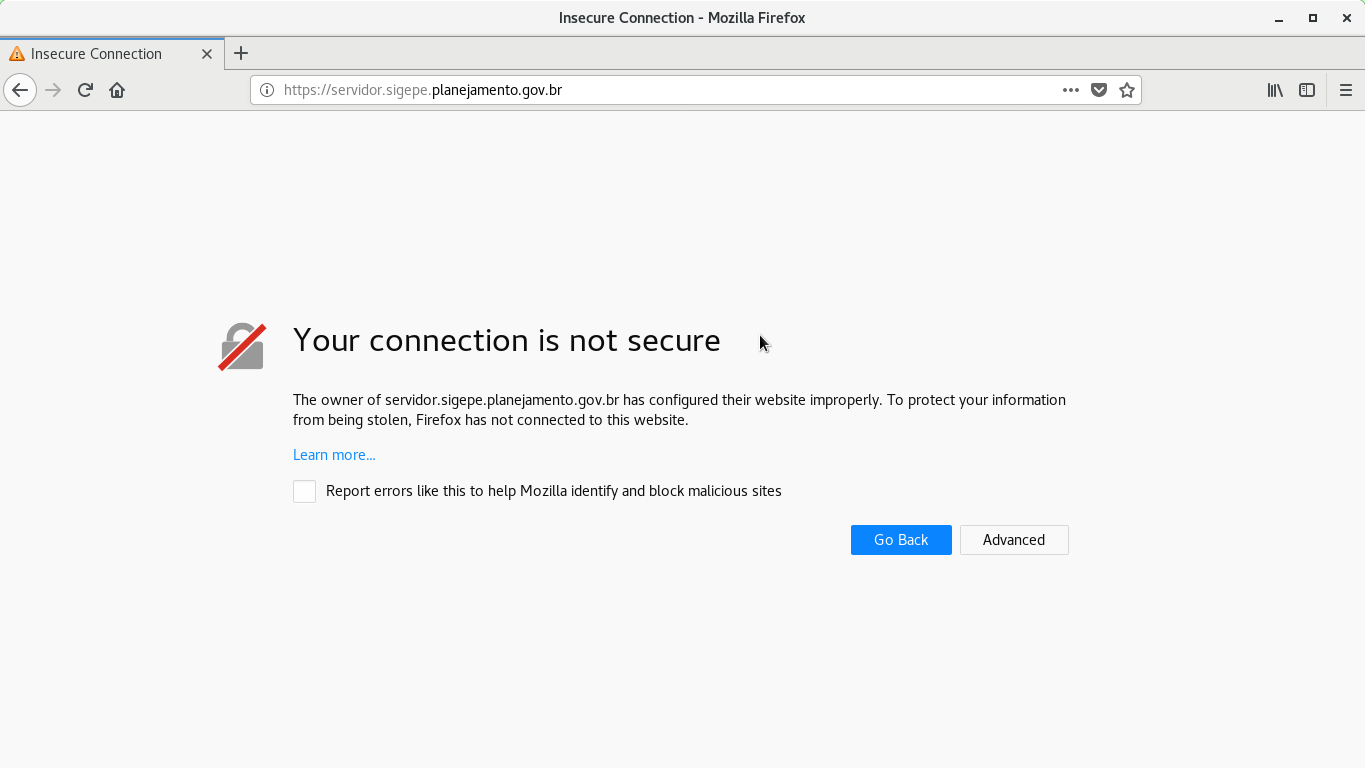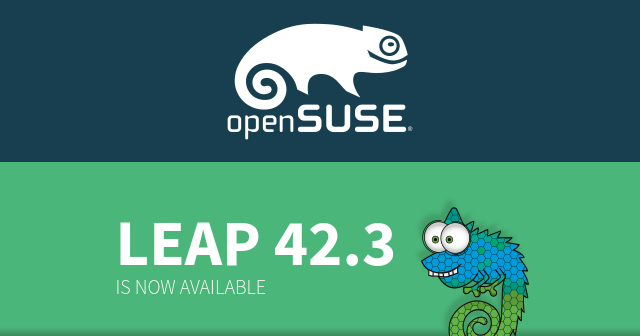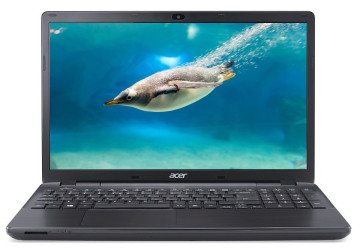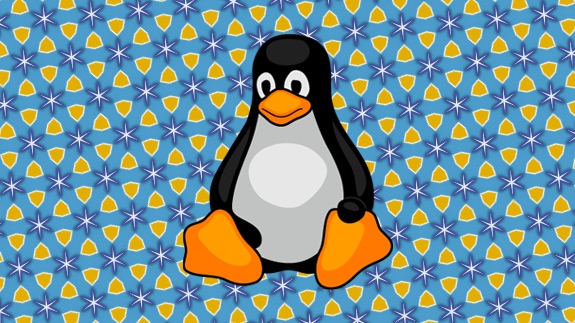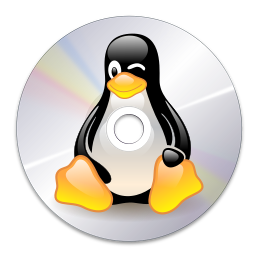Have you ever tried using two Bluetooth speakers at the same time on Linux? The sound only comes out of one of them, without using anything beyond what comes “out of the box” with the system. But if the system uses PipeWire as the sound server, as is the case with Manjaro and the new...
Comments Read more ›We’ve seen how to install software on Manjaro using the Pamac graphical interface, but it also has a command-line interface. Therefore, you can install programs on Manjaro using the terminal and the pamac command, either because you prefer to use the terminal, or a graphical interface isn’t available (e.g. you’re maintaining a server or your...
Comments Read more ›“How to install apps” is the first question everyone trying out a new Linux distribution asks themselves, just as I did when I started using Manjaro. And the answer is: it’s possible to install software in several ways, just like it is on Windows, for example. But it can be as simple as installing apps...
Comments Read more ›I moved many photos to a folder and needed to list them, but I needed only their numbers. The photos were named as they came out of the camera: IMG_7565.JPG, IMG_7568.JPG, IMG_7571.JPG… I needed just the numbers: 7565, 7568, 7571… They were just 30 photos; I could easily have typed the numbers one by one...
Comments Read more ›Today, Microsoft is ending official support for Windows 10. This leaves users who want to continue using the operating system with few alternatives – especially if they have an old PC that is not compatible with Windows 11’s demanding hardware requirements – other than buying a new PC.
Comments Read more ›Last week, openSUSE Leap 16.0 was released. I didn’t give it the attention it deserved, in part because I’m also working on another project, that I want to share today: there will be no “Linux Kamarada 16.0”. Instead, Linux Kamarada is moving its base from openSUSE Leap to Manjaro.
Comments Read more ›We’ve seen that KeePassXC is the most secure way to save usernames and passwords. But many people store passwords in their browser for convenience: when you register on a website, the browser itself offers to save your username and password. Likewise, when you come back to that website, the browser itself fills in the login...
Comments Read more ›If you have just started to use KeePassXC but already have passwords saved in your browser, you don’t need to add them individually. You can export your passwords from your current browser to a CSV file, which can then be imported into KeePassXC. Here’s how.
Comments Read more ›In this increasingly connected world, you probably already have usernames and passwords for multiple websites, services and social networks. Ideally, you should create unique strong passwords for each service and memorize them, but who does that? Many people end up insecurely writing down their passwords on paper notebooks or Excel (or Calc, or Google) spreadsheets....
Comments Read more ›If you’ve ever needed to transfer multiple files from one phone to another (e.g. when you boght a new phone), you may have encountered some difficulties. For example, the file manager app crashes before it can list all the files. Or your phone disconnects from your computer in the middle of the copy. Or you...
Comments Read more ›If you have a scanner at home and want to save your old photos or important documents to your computer, you can scan them using the Document Scanner app. It’s a simple and easy-to-use application that comes pre-installed on many Linux distributions, such as Linux Kamarada. With it, you just need to place the photo...
Comments Read more ›If you use your phone and your computer a lot – often together – you’ve probably imagined how much easier life would be if you didn’t have to look away from your computer to see notifications on your phone, if you could copy something from your computer and turn it into a message to send...
Comments Read more ›I am proud to announce that Linux Kamarada 15.6 is ready for everyone to use! Linux Kamarada is a Linux distribution based on openSUSE Leap and is intended for use on desktops at home and at work, in both private companies and government entities. It features the essential software selection for any Linux installation and a...
Comments Read more ›Today you are going to see how to upgrade from openSUSE Leap 15.5 to openSUSE Leap 15.6. Since Linux Kamarada is an openSUSE Leap based Linux distribution, this tutorial is also going to show how Linux Kamarada 15.5 users can upgrade their installations to Linux Kamarada 15.6. The same version numbers indicate the alignment between the...
Comments Read more ›Recently I released Linux Kamarada 15.6 RC (release candidate). Taking this opportunity, I come back to the “Linux Kamarada making of” series, in which I share how the distribution development is done.So far, this series has three articles already: How to make an openSUSE-based distro (Linux Kamarada making of): getting started Building RPM packages with...
Comments Read more ›The Linux Kamarada Project announces the 15.6 RC release of the homonym Linux distribution, based on openSUSE Leap 15.6. It is now available for download.
Comments Read more ›Your KIWI image built by OBS after a git push, wouldn't it be nice? See how you can set up this in this tutorial.
Comments Read more ›Now that you are familiar with KIWI, you can build Linux Kamarada on your own computer, if you want. There is an ISO image you can download from the Download page. Its source code is available on GitLab, in the Linux-Kamarada-GNOME repository. Below, you are going to see how to download the source code using...
Comments Read more ›In the previous post, you learned about KIWI, the tool developed by the openSUSE Project to create Linux system images. You saw that this image can be a live ISO to be burned to a CD/DVD/USB and used on a PC, or a VDI virtual disk to be used in VirtualBox, a .raw file that...
Comments Read more ›If you want to create an openSUSE-based Linux distribution, like Linux Kamarada, you need to learn about KIWI. KIWI is an open source tool developed by the openSUSE Project that allows you to create Linux system images, mainly based on openSUSE and SUSE Linux Enterprise, but also on other distributions. With KIWI, you can create images...
Comments Read more ›If you need to work with Linux tools but Windows is the operating system you use the most, we’ve already seen here that one way to do this is through VirtualBox. But depending on your goal, whether it is, for example, using development tools or working with Docker, a VirtualBox virtual machine can consume a...
Comments Read more ›If you are a developer, you probably already know how an Integrated Development Environment (IDE) makes your life easier. Sure, you can always code the hard way with a text editor and a terminal, but a good IDE speeds up development mainly through features like debugging and code completion. And if you work on multiple...
Comments Read more ›The Linux Kamarada Project announces the 15.6 Beta release of the homonym Linux distribution, based on openSUSE Leap 15.6. It is now available for download.
Comments Read more ›Do you like listening to radio? You may think that it’s a media that is gradually losing ground to streaming services such as Spotify, Amazon Music, Apple Music, YouTube Music and many others. However, radio is still an important media, especially for entertainment and news. Practically every car has a stereo able to tune in...
Comments Read more ›openSUSE Leap 15.6 was released in June, while Linux Kamarada is at 15.5, released in May. As I'm developing the distribution's next release, I'm writing this "Linux Kamarada making of" series, in which I try to share how this development is done.
Comments Read more ›Continuing our series of posts about how to make an openSUSE-based distro, today I’ll show you how to create and build an RPM package on the Open Build Service (OBS). Remember that I use the openSUSE Build Service (build.opensuse.org), which is the free and public OBS reference server. Actually, we already created a package in the...
Comments Read more ›Have you just formatted your computer? Changed computers? Migrating from one browser to another? Or from Windows to Linux? Whatever your situation is, you want to take your bookmarks with you. Here are some tips that can help if you use Chrome, the most used browser in the world, or Chromium, its open base.
Comments Read more ›How to make a Linux distribution based on openSUSE is a tutorial that I’ve been thinking about doing for some time now. Now that Linux Kamarada has some versions released (15.5 being the current) and another is on the way (15.6) I think I can explain how to do it. I decided to take the...
Comments Read more ›We've seen what is a VPN, the Tor Network, and how to use it via the Tor Browser. Since on computers we mostly access websites, the Tor Browser is the best way to get started with the Tor Network on Linux. But you can also tunnel applications using the Tor client proxy. Here's how.
Comments Read more ›Have you just formatted your computer? Changed computers? Migrating from one browser to another? Or from Windows to Linux? Whatever your situation is, you want to take your bookmarks with you. Here are some tips that can help you if you use Mozilla Firefox, the default browser for Linux Kamarada 15.5.
Comments Read more ›As a reference, I will use the Arduino UNO R3 SMD board, which is the most used and documented board of the whole Arduino family, recommended for those who are getting started with electronics and tinkering with this platform for the first time.
Comments Read more ›Understand what a VPN is, why you should use it, learn about the Tor Network and see how to install and use the Tor Browser on Linux.
Comments Read more ›In the openSUSE world, a pattern is a list of packages that can be installed to some purpose. Each pattern has a corresponding RPM package, with a description of its purpose and a list of dependencies (which can be required, recommended or suggested packages). Patterns are designed to group related packages, but without inserting this...
Comments Read more ›Have you plugged your laptop to your TV, started a movie, sat on the couch and don’t want to have to get up to pause the movie, turn the volume up/down, etc? How cool would it be to use your smartphone as a remote control? Well, if you use the VLC media player, that is...
Comments Read more ›Here’s a valuable tip for beginners to web development. Not only you need to learn programming, which may be a challenging task itself, you also need to install many pieces of software on your computer just to get it started, such as Apache, PHP, MySQL/MariaDB… wouldn’t it be easier if there was a package with...
Comments Read more ›The release of Leap 15.6 is official and paves the way for professionals and organizations to transition to SUSE’s enterprise distribution with extended support or prepare for the next major release, which will be Leap 16. Demands for robust, secure and stable operating systems in the digital infrastructure sector are more critical than ever. The...
Comments Read more ›I am proud to announce that Linux Kamarada 15.5 is ready for everyone to use! Linux Kamarada is a Linux distribution based on openSUSE Leap and is intended for use on desktops at home and at work, in both private companies and government entities. It features the essential software selection for any Linux installation and a...
Comments Read more ›Support for openSUSE Leap 15.4, released on Jun 8, 2022, ended on Dec 31, 2023, totaling 18 months of security and bugfix support. The openSUSE Project recommends that openSUSE Leap 15.4 users upgrade to openSUSE Leap 15.5, released on Jun 7, 2023 and expected to be maintained until the end of December 2024, according to...
Comments Read more ›The Linux Kamarada Project announces the 15.5 RC release of the homonym Linux distribution, based on openSUSE Leap 15.5. It is now available for download.
Comments Read more ›Today you are going to see how to upgrade from openSUSE Leap 15.4 to openSUSE Leap 15.5. Since Linux Kamarada is an openSUSE Leap based Linux distribution, this tutorial is also going to show how Linux Kamarada 15.4 users can upgrade their installations to Linux Kamarada 15.5. The same version numbers indicate the alignment between the...
Comments Read more ›Never worry about configuring official repositories again with this new feature of openSUSE Leap 15.5 (and Linux Kamarada 15.5).
Comments Read more ›The Linux Kamarada Project announces the 15.5 Beta release of the homonym Linux distribution, based on openSUSE Leap 15.5. It is now available for download.
Comments Read more ›What to do if you are holding a CD, this album is not available on any streaming service, and you want to listen to it in your car, whose multimedia player does not have a CD drive? In this case, extracting the songs from the CD to MP3 files – a process better known as...
Comments Read more ›The release of openSUSE's latest 15-series version marks years of maintenance and security that began more than five years ago. The maturity of Leap 15.5 comes into play as new technological changes of the last five years have been introduced, such as container technologies, immutable systems, virtualization, embedded development, and other high-tech advances.
Comments Read more ›I am proud to announce that Linux Kamarada 15.4 is ready for everyone to use! Linux Kamarada is a Linux distribution based on openSUSE Leap and is intended for use on desktops at home and at work, in both private companies and government entities. It features the essential software selection for any Linux installation and a...
Comments Read more ›Support for openSUSE Leap 15.3, released on Jun 2, 2021, ended on Dec 31, 2022, totaling 18 months of security and bugfix support. There was a first announcement in advance on the mailing list on November 30th, and then a second announcement in advance on the openSUSE news website on December 12th. Actually, still on...
Comments Read more ›Linux Kamarada 15.4 Final is ready to be released: there was only a small fix after 15.4 RC, the ISO image has already been built and the release announcement has already been written. However, last week I was unable to upload the updated 15.4 repository to OSDN. The repo is still available, the files that...
Comments Read more ›Today you are going to see how to upgrade from openSUSE Leap 15.3 to openSUSE Leap 15.4. Since Linux Kamarada is an openSUSE Leap based Linux distribution, this tutorial is also going to show how Linux Kamarada 15.3 users can upgrade their installations to Linux Kamarada 15.4. The same version numbers indicate the alignment between the...
Comments Read more ›The Linux Kamarada Project announces the 15.4 RC release of the homonym Linux distribution, based on openSUSE Leap 15.4. It is now available for download.
Comments Read more ›What about having the 2022 FIFA World Cup matches and their scores right on your Linux desktop? You can add all the games to the calendar so that you can organize your routine not to miss a fixture you really want to watch. Today you are going to see how to do that.
Comments Read more ›The next minor release of openSUSE Leap 15 is now available on get.opensuse.org for users, professionals, hobbyists and developers who want to update to the latest version. Leap 15.4 is a feature release version and provides a significant amount of updates from previous Leap 15.x versions along with new offerings.
Comments Read more ›If for any reason you are prevented from using Telegram – for example, if you are moving or traveling to one of the countries that censor Telegram (thankfully, Brazil is not on this list, and hopefully it’s going to stay out of it) – here’s how you can still use it on Linux via the...
Comments Read more ›On my personal blog, I made a tutorial (in Brazilian Portuguese) explaining how to set up a VPN on a MikroTik home router using L2TP (Layer 2 Tunneling Protocol) and IPsec (IP Security Protocol). The purpose of that VPN was to allow outside computers (e.g. me with my laptop connected to a cafe’s Wi-Fi network)...
Comments Read more ›Flatpak is a distribution-agnostic package manager. It brought a simpler alternative to install programs on different distros: as long as Flatpak is installed on the system, the same Flatpak package can be installed on any distro. A Flatpak package contains not only the application, but also most of the libraries needed to run it. Applications...
Comments Read more ›If you have installed openSUSE on the Raspberry Pi and intend to use it as a server, installing NoMachine on it can be useful for you to have easy remote access to it. If you intend to use your Raspberry Pi as a desktop, NoMachine can be useful as well to remotely access a server...
Comments Read more ›Support for openSUSE Leap 15.2, released on Jul 2, 2020, ends today, December 31, 2021, according to the openSUSE wiki. This means that openSUSE Leap 15.2 will no longer receive security updates nor bugs fixes. The openSUSE Project recommends that Leap 15.2 users upgrade to Leap 15.3, released on July 2, 2021 and expected to be...
Comments Read more ›I am proud to announce that Linux Kamarada 15.3 is ready for everyone to use! Linux Kamarada 15.3 is a Linux distribution based on a bigger distribution that is openSUSE Leap 15.3. While openSUSE Leap is a general purpose Linux distro, offering a stable operating system for both personal computers and servers, as well as...
Comments Read more ›Development is almost finished: I’m happy to unveil the Release Candidate (RC) for Linux Kamarada 15.3! Based on openSUSE Leap 15.3, it is now available for download.Right now, the Download page offers two releases to download: 15.2 Final, which you can install on your home or work computer; and 15.3 RC, which you can test...
Comments Read more ›If you’ve been following this website for a while now, you’ve already seen some how-tos explaining how to upgrade openSUSE Leap from one release to the next. The last time we had the debut of Linux Kamarada, which, in case you didn’t know it yet, is an openSUSE Leap based Linux distribution. In the last edition...
Comments Read more ›The Linux Kamarada Project announces the 15.3 Beta release of the homonym Linux distribution, based on openSUSE Leap 15.3. It is now available for download.
Comments Read more ›Remember the games of the all-time best-selling video game console on your computer!
Comments Read more ›This is a text for software developers and people on free software projects. If you follow my work, probably you already know that Linux Kamarada is moving to GitLab. If you too are thinking about moving your source code repositories from GitHub to GitLab, I prepared the following step-by-step instructions on how you can do...
Comments Read more ›GRUB is the default boot loader in openSUSE. A boot loader is the first program loaded from disk, responsible for loading the kernel and starting the operating system. GRUB is known for the menu it displays when the computer is turned on, especially useful on dual-boot computers, that is, computers on which two (or more)...
Comments Read more ›openSUSE Leap 15.3 is released! The newest minor version of openSUSE Leap is the most recent, rock-solid addition to the openSUSE 15.x series that carries all the positive attributes of its predecessors. There is one huge change from the previous Leap versions. openSUSE Leap 15.3 is built not just from SUSE Linux Enterprise source code...
Comments Read more ›Wire is a secure, privacy-friendly fully end-to-end encrypted messaging app. Wire is different from messengers previously shown here because it is actually a corporate collaboration suite. As messengers commonly do, Wire allows you to send text, audio and video messages, photos, videos and files and also make voice and video calls. But Wire also has...
Comments Read more ›Briar is a peer-to-peer (P2P) fully end-to-end encrypted messaging app like Jami. It stores messages securely on the user’s devices, not on the cloud. Briar was designed for activists, journalists, and anyone else who needs a safe, easy and robust way to communicate. It features one-to-one chats, private groups (in which only the creator of...
Comments Read more ›Jami is a peer-to-peer (P2P) instant messenger. Different from other more common messengers, such as WhatsApp, Telegram or Signal, which are centralized, or other messengers we’ve seen here, such as Session and Element, which are decentralized, Jami takes a distributed approach and does not require a server for relaying data between users. Two people who...
Comments Read more ›Element is a messaging app that is the reference client for the Matrix network. Different from other more common messengers, such as WhatsApp, Telegram or Signal, which are centralized, Element and Matrix are decentralized, like Session. But also they are decentralized in a different way from Session: they are built on the idea of federation.As...
Comments Read more ›Session is a messaging app forked from Signal that takes privacy a step further. Different from other more common instant messengers, Session does not require any personal information, such as a phone number or email address, to register and start using its service. While Signal collects almost no user metadata, Session does not collect any...
Comments Read more ›Signal is a simple yet powerful and secure instant messenger. It offers a similar set of features to its competitors WhatsApp and Telegram: Signal allows you to send text and voice messages, as well as photos, videos and files, in one-to-one or group chats, in addition to make voice and video calls. A key difference...
Comments Read more ›Telegram is a messaging app focused on speed and security. It’s WhatsApp’s closest competitor in terms of both functionality and popularity. Telegram allows you to send text, audio and video messages, as well as photos, videos and files of any type, in addition to make voice and video calls. In January, Telegram surpassed 500 million...
Comments Read more ›Over the last 20 years, there has been a significant increase in the usage of instant messengers, with the most popular of them having amassed over 1 billion active users each. Today, the most popular messenger app in the world is WhatsApp, which has more than 2 billion users in over 180 countries. Many people...
Comments Read more ›This is the part 3 of our trilogy of posts about how to transact bitcoins using the Electrum Bitcoin wallet. We have bought or received (from friends, family, customers, donators, etc) some bitcoins. Now with the bitcoins in our wallet there is only two things we can do: hold or transfer (for paying for a...
Comments Read more ›This is the part 2 of our trilogy of posts about how to transact bitcoins using the Electrum Bitcoin wallet. In part 1, you’ve seen what Bitcoin is and some basic concepts, how to install Electrum and set it up. If you fell into this page, I recommend you start reading at the first part:...
Comments Read more ›Bitcoin is a digital currency that only exists electronically. There are no physical, touchable bitcoins. Released as a free and open-source software in 2009, Bitcoin has mainly been used for speculation, but it also has been adopted as a protection against government-backed currencies devaluation. There are a growing number of stores and services accepting Bitcoin...
Comments Read more ›On Linux, packages can be understood as "pieces" of the software that make up the system. When you want to add a feature to your system, you usually look for the package that provides that feature and installs it. Packages can recommend the installation of other packages. In this text, you are going to see...
Comments Read more ›The Linux Kamarada Project is proud to announce that it is moving to GitLab.During the early years of the project, the source code and the website were hosted on GitHub, for which I am grateful. However, after the acquisition of GitHub by Microsoft — which does not have a good past relationship with free software...
Comments Read more ›If you already play, or want to learn how to play, a musical instrument, especially if it is a guitar, you should take a look at TuxGuitar, a free and open source tablature and score editor and player. With TuxGuitar you can write guitar tabs or listen to the songs in existing tabs, study scales,...
Comments Read more ›Support for openSUSE Leap 15.1, released on May 22, 2019, ends today, January 31, 2021, as announced on an openSUSE mailing list. This means that openSUSE Leap 15.1 will no longer receive security updates nor bugs fixes.The openSUSE Project recommends that Leap 15.1 users upgrade to Leap 15.2, released on July 1, 2020 and expected...
Comments Read more ›A critical security vulnerability that affects a large number of Linux computers was disclosed this past Tuesday, 26 by security auditing firm Qualys. The vulnerability was found in the sudo command, included in most (if not all) Linux distros (including openSUSE and Linux Kamarada), which have already published fixes and advise users to update their...
Comments Read more ›On the previous post, we booted our Raspberry Pi 4 with an openSUSE image. Unlike Raspbian, openSUSE doesn’t show us a first-time configuration wizard. So, let’s see what are the first things we need to set up on our Raspberry Pi with openSUSE so that it’s really ready for everyday tasks.If you landed here without...
Comments Read more ›Did you know that it’s already possible to run openSUSE on a Raspberry Pi 4? The first time I wrote about this credit-card sized computer, a year ago, its fourth generation was not yet supported by the openSUSE Project. At that time, anyone wishing to use a Raspberry Pi 4 as a desktop would have...
Comments Read more ›openSUSE Tumbleweed works well on the Raspberry Pi 4 (and also on the brand new Raspberry Pi 400), although hardware support for it is still being developed, so a few features such as Bluetooth and sound still don’t work. But recent Tumbleweed images for the Raspberry Pi 4 don’t boot. The system keeps repeatedly saying: Waiting...
Comments Read more ›Etcher is a versatile yet easy to use tool to create bootable SD cards and USB flash drives from operating system images. It provides a clean user interface that helps you selecting the right device to write to, protecting you from accidentally wiping your hard-drive, which could cause irreversible data loss. After writing, Etcher also...
Comments Read more ›When I started using [openSUSE], back to 2012, “openSUSE” was the name of both the [Linux] distribution and the project maintaining it. Today, the openSUSE Project offers two distributions, called [Leap] and [Tumbleweed]. In this text, you are going to see how they differ from each other and how they were born.
Comments Read more ›Electrum is the Bitcoin wallet recommended by the official Bitcoin website (bitcoin.org) for Linux users who are starting to pĺay with bitcoins, so they are looking for an easy-to-use wallet, but also for those who want some more advanced features, such as Lightning Network support and integration with hardware wallets. Electrum allows you to easily...
Comments Read more ›The PinePhone is an affordable Linux smartphone created by PINE64. It is ideal for Linux fans looking for an alternative to the most common Android and iOS devices. PinePhone users have full control over the phone: in addition to the open source Linux system, it has six hardware kill switches for disabling components that are...
Comments Read more ›The open source project youtube-dl is one of the best tools to download videos from YouTube and many other video hosting websites. But the existence of this project is under threat right now. Recording Industry Association of America, Inc. (RIAA) sent a notice to GitHub against youtube-dl and its forked repositories on 23 Oct 2020....
Comments Read more ›It’s easy to install apps on your Android (or iOS) smartphone using the Play Store (or App Store), don’t you think? What if I told you that installing apps on Linux can be easy as well? If you use the GNOME desktop, designed for simplicity and usability, the default desktop on Linux Kamarada, you can...
Comments Read more ›I am proud to announce that Linux Kamarada 15.2 is ready for everyone to use! Linux Kamarada 15.2 is a Linux distribution based on a bigger distribution that is openSUSE Leap 15.2. While openSUSE Leap is a general purpose Linux distro, offering a stable operating system for both personal computers and servers, as well as...
Comments Read more ›If you’ve been following this website for a while now, you’ve already seen some how-tos explaining how to upgrade openSUSE Leap from one release to the next. In this edition, we have a first-timer: it’s the first how-to that also shows how to upgrade Linux Kamarada, which, in case you didn’t know it yet, is...
Comments Read more ›If you use either Mozilla Firefox or Chromium, web browsers that come out-of-the-box with Linux Kamarada 15.2 RC, you may have come across a video that they can’t play. Error messages vary from site to site. Here are some examples:Twitter: The media could not be played.Facebook: Something Went Wrong. We're having trouble playing this video.To...
Comments Read more ›Development is almost finished: I’m happy to unveil the Release Candidate (RC) for Linux Kamarada 15.2! Based on openSUSE Leap 15.2, it is now available for download.Right now, the Download page offers two releases to download: 15.1 Final, which you can install on your home or work computer; and 15.2 RC, which you can test...
Comments Read more ›Did you know that you can install Windows and Linux using the same USB stick, without having to format it twice? Also, you can use the same USB stick to test live images of many Linux distributions, without having to format it again and again. Indeed, there are several tools to create bootable USB drives...
Comments Read more ›The openSUSE release team is proud to announce the availability of community-developed openSUSE Leap 15.2. Professional users, from desktops and data-center servers to container hosts and Virtual Machines (VM), will be able to use Leap 15.2 as a high-quality, easy-to-use, enterprise-grade Linux operating system.
Comments Read more ›What is commonly referred to as dotfiles are all those small plain text files that contain your softwares' configuration. Most of the time they reside in your $HOME directory but are hidden as they are prefixed with a dot, hence their name. For some apps, you can find them as well in the $HOME/.config directory....
Comments Read more ›An emulator is a software that allows your computer to run software made for another device. A video game emulator allows your computer to run games made for that video game.For years, there have been several emulators for various video games and they make the joy of the nostalgic, who want to play games of...
Comments Read more ›Around the world, many people are doing their best to combat the current Covid-19 pandemic in many different (and creative) ways: from 3D printed face shields and homebrew face masks to replacements for full-fledged mechanical ventilators, the outpouring of ideas and contributions has been impressive and motivating. At universities, researchers try to model and understand...
Comments Read more ›In the previous post, we saw how to use Linux RDP clients to remotely access Windows desktops or apps provided by Terminal Services, a Windows Server technology. But what if you need to provide Linux desktops to be accessed by Windows clients (a kind of “Linux-based Terminal Services”), is it possible?Yes, it is! Today you...
Comments Read more ›Have you ever used the Windows app Remote Desktop Connection? This app, included in all Windows installations, allows you to remotely access another Windows PC or a server with Windows Server. For this purpose, it employs the Remote Desktop Protocol (RDP).Organizations can install applications on a central server instead of various computers. To use those...
Comments Read more ›As the upstream, the openSUSE Leap distribution, announced that the next version 15.2 entered the beta phase, the Kamarada Linux distribution announces that its 15.2 beta version is already available for download with the release of build 22.1.
Comments Read more ›VLC is the default Linux Kamarada multimedia player. I have already praised it a few times here for supporting various multimedia formats and having many nice features, it’s really smart! Among those features, today I’m going to show you how to cast videos or music from VLC to TV via Chromecast.Chromecast is a small gadget...
Comments Read more ›Remote access software lets you remotely control (use) a computer from another computer. In some situations, remote access can be useful: to use the work computer while being at home (home office); to provide remote support to a colleague or customer; or even to avoid moving to a particular device on the other side of...
Comments Read more ›[GlobalProtect] is the name of the virtual private network (VPN) provided by the Palo Alto Networks firewalls. Are you going to work remotely for a company that requires you to use this VPN? Here’s how to install the necessary software and connect on [openSUSE] Leap and Tumbleweed and also on Linux Kamarada (a novel Linux...
Comments Read more ›If you have a digital certificate, you can sign documents before sending them, so that who receives them feels confident about their authenticity and integrity. Today you are going to see how to do that with the LibreOffice office suite, which is able to sign not only ODF documents created by itself, but also any...
Comments Read more ›Linux Kamarada is a Brazilian Linux distribution that can be used on personal computers, be at home or at work, in private companies or government entities. It was made thinking on people who are starting to use computers and/or Linux, but it also appeal to more experienced users. Linux Kamarada comes with the essential software...
Comments Read more ›Before the Christmas break, I promised that I would show 20 games for [Linux], proving that this operating system is great even for those who use their computer for fun. I decided to split the post in two parts, otherwise it would have been too long. This is the second part.
Comments Read more ›The development cycle for Linux Kamarada 15.1 is coming to an end. The Linux Kamarada Project is pleased to announce the availability of the Release Candidate (RC) for the homonym Linux distribution, which is now available for download.The Linux Kamarada Project aims to spread and promote Linux as a robust, secure, versatile and easy to...
Comments Read more ›Commonly, restricted access systems authenticate their users by requesting a combination of username (a.k.a login) and password.A brute-force attack is a type of attack that consists in trying to guess a combination of username and password that grants access to a system. If an attacker knows at least an existing username, they are already halfway,...
Comments Read more ›Who said Linux is not an operating system for games? Christmas break was coming, so I decided to search games for Linux and I found the results quite impressive. I myself didn’t know there were that many options available, and more are being released every day, as the community of Linux users and developers grows.I...
Comments Read more ›Here is a tip for developers using [Git]: have you ever had a hard time merging branches? Did you know that there are GUI tools to resolve conflicts? They can make your job a lot easier. Today we are going to take a look at two of them: the [Atom] text editor and the [Meld]...
Comments Read more ›We haven’t talked about servers for a while… Today we are going to talk about security thinking on servers first, but on desktops too, either at home or at work. The Internet has made it much easier to access, send and share information. But together with the pros, come the cons: besides convenience, the Internet...
Comments Read more ›This is the part 3 of our trilogy of posts about [VirtualBox]! You are going to see how to create a virtual hard disk and install [Linux] on the virtual machine, as well as tips for using VirtualBox daily. As the guest operating system, I’m going to use the [openSUSE]-based [Kamarada] Linux distribution.
Comments Read more ›This is the part 2 of our trilogy of posts about [VirtualBox]! You are going to see how to install it on [Linux]. I focused on the most popular distributions, but if you don’t use any of them, in the end you will find generic instructions, which should work on most Linux systems.
Comments Read more ›VirtualBox allows you to use Linux within a window, just like you use any other app on your familiar operating system. Do you want to use Linux? Just start it. Finished using? Just close it. That is handy because you can have your first contact with Linux without actually installing it. It is even handier...
Comments Read more ›Raspberry Pi is a low-cost, credit-card sized, single-board computer developed by the Raspberry Pi Foundation, a UK-based charity that aims to facilitate and promote teaching of basic computer science and digital inclusion. It is possible to install Linux on Raspberry Pi and use it as a desktop for everyday tasks – surfing the Internet, editing...
Comments Read more ›Today you are going to see how to set up the Google Chrome web browser to use digital certificates stored on criptographic media, such as smart cards or tokens. Same instructions for Chrome apply to its open source base Chromium. To test your setup, you are going to log in to a smart card enabled...
Comments Read more ›The Linux Kamarada Project announces the first release of the homonym Linux distribution, which enters beta phase and is now available for download.The Linux Kamarada Project was born from my desire to show people “Linux as I see it”: an operating system suitable for everyday use at home and at work. So I started writing...
Comments Read more ›You connected your laptop to a projector. Now, you want to play a video fullscreen on the projector, but keeping playback controls on your laptop. Here you are going to see how you can achieve that using the VLC media player.In the post about 20 apps you can use the same way on both Linux...
Comments Read more ›This post is the second of two presenting 20 apps which are available for both Linux and Windows, with a bonus at the end: I present some well-known services which can be used directly from a web browser, without installing any app. Those services also work the same way on both Windows and Linux.
Comments Read more ›Maybe you don't give Linux a chance because you are afraid of not knowing how to use the system, or of not finding the applications you use everyday. What if I tell you that that there are at least 20 popular Windows apps which can be used the same way also on Linux, a free...
Comments Read more ›Today’s post is for developers. If you use the Git version control system with a service such as GitHub, GitLab or Bitbucket to host and manage your projects source codes, you know that by default Git connects to remotes using the HTTPS protocol, which requires you to enter username and password every time you run...
Comments Read more ›Although webmails are today more popular than email clients, some interesting features are exclusive of those desktop apps. For instance, if you have a digital certificate, you can digitally sign the emails you send, giving their recipients more confidence about their authenticity and integrity. In this post, you are going to see you can do...
Comments Read more ›In this post, you are going to see how to install support for smart cards and tokens on openSUSE Linux and how to log in to a government system using a digital certificate.
Comments Read more ›You need to erase an entire HD, be because you are going to sell or give away an old computer, or because you are a journalist or an IT company that needs to protect data from ending up in wrong hands. What you can do to destroy files on that HD in a definitive, unrecoverable...
Comments Read more ›Thunderbird is a free email client developed by the Mozilla Foundation, the same foundation behind the well-known Firefox web browser. And Gmail needs no introduction: it’s the free email service offered by the giant Google. In this post, you'll see how to install Thunderbird and set it up to sync your Gmail messages.
Comments Read more ›The latest openSUSE Leap release, 15.1, has been made generally available this past Wednesday, May 22. Users of the previous release, 15.0, are now able to upgrade. If you are a newcome user and havent’t upgraded openSUSE yet, you are going to realize it is an easy and safe procedure. In this post, you are...
Comments Read more ›Today's release of the openSUSE Leap 15.1 brings professional users, entrepreneurs and Independent Software Vendors updated support for modern hardware. The release of Leap 15.1 improves YaST functionality and the installer. "Continuity and stability are what we are providing users with Leap 15.1", said Haris Sehic, a member of the openSUSE community. "With Leap 15,...
Comments Read more ›Here you will learn how to update the installed packages to retrieve new features, optimizations and fixes to your system.
Comments Read more ›Would you like to use a stylish desktop? Most people don’t mind using the default look provided by the Linux distribution, but some people take customization very seriously. The [GNOME] desktop with its essential-features-only design doesn’t seem to offer options to customize theming. But actually they are sort of hidden in the Tweaks app and...
Comments Read more ›Are you the kind of user who consumes high memory? Browser with many tabs open, IDE, virtual machine, the [Android] emulator are some examples of programs which can drain your computer resources. How to monitor resources to avoid a system crash? If you use the [GNOME] desktop, you can install the System Monitor extension. How...
Comments Read more ›Integrating your [Google] account to the [GNOME] desktop makes it more intelligent, productive and interesting, once you can have access to services like e-mail, calendar and files in the cloud straight from your desktop. Also, you can receive notifications from those services while using your computer. That integration is easy to setup, as you are...
Comments Read more ›Google Chromecast is a small device that, once connected to your Wi-Fi network and plugged into your TV’s HDMI port, allows you to stream video, music, web pages or even your computer’s or mobile device’s whole screen content to the TV. On Linux, you can use the Google Chrome web browser or its open equivalent,...
Comments Read more ›Sometimes it is important to verify a downloaded file. Two common verifications that greatly reduce chances of using a corrupted or tampered file are the checksum and the digital signature. In this post, you are going to see how to do those verifications with sha256sum and gpg, two command-line utilities that come already installed on...
Comments Read more ›Dropbox is one of the most popular cloud services. Recently some of its users received a warning that it will stop syncing due to the use of an unsupported file system. See how to keep Dropbox syncing and in addition protect your local Dropbox folder against unauthorized access storing it on an encrypted VeraCrypt volume....
Comments Read more ›Have you ever visited a website and your browser adverted you that your connection is not secure or private? Sometimes, the connection is not really insecure. Understand what’s going on and learn how to install website certificates on Linux.
Comments Read more ›HP printers and all-in-one devices (printer, scanner and fax) are very popular in Brazil. In this post, I show how I have my HP DeskJet Ink Advantage 3836 setup to print via network on openSUSE. Other HP printers can be setup the same way.
Comments Read more ›Today's major release of openSUSE Leap 15 is offering professional users, entrepreneurs and ISVs (Independent Software Vendors) a new, fresh and hardened code base for their workloads that supports modern hardware, based on a stable, community- and enterprise-based open-source GNU/Linux distribution – but developed with a modern, more secure, better tested and much more open...
Comments Read more ›We have already seen on a previous post how to install openSUSE Leap on a server. Now, you are going to walk through a checklist with the first things to set up on the new server so that it can be considered effectively ready to use.
Comments Read more ›If you work at a company whose email is locally hosted on a Microsoft Exchange server or cloud hosted on Office 365, you can use traditional POP, IMAP and SMTP email apps to manage email on your workstation. However, some additional features such as calendaring and contact management are available only if you connect by...
Comments Read more ›Recently I decided to boost my home Wi-Fi network. I've already got a MikroTik hAP ac lite tower. This time I bought an USB adapter to connect my laptop using the 802.11ac network's 5Ghz band: a TP-Link Archer T4U. The 802.11ac Wi-Fi standard targets high performance. The higher frequency allows for higher speeds and less...
Comments Read more ›The latest openSUSE Leap release, 42.3, has been launched on July 26. You can upgrade from the 42.2 to the 42.3 release in the same way as you upgraded from the 42.1 to the 42.2 release, the step by step is very similar. If you havent't upgraded openSUSE yet, you are going to realize it...
Comments Read more ›The openSUSE Project released openSUSE Leap 42.3 today bringing the community version more closely aligned with its shared core of SUSE Linux Enterprise (SLE) 12 Service Pack 3. The mutual packages of both Leap and SLE distributions give seasoned Linux users, systems administrators, and developers even more reason to use the newest chameleon distribution.
Comments Read more ›We’ve got used to access everything from anywhere. With an Internet connection, today it is possible to work from home on company’s systems, or view home computer’s documents on a cell phone while on the go. But the world wide web is, in principle, an insecure public space, accessible, visible to everyone. To ensure privacy...
Comments Read more ›Last Sunday, the daylight saving time (DST) ended in Brazil. When Brazilian clocks were about to reach Sun, Feb 19 2017, 00:00 Brasília summer time, they were turned backward 1 hour to Sat, Feb 18 2017, 23:00 Brasília standard time. DST clock shifts occur every year, not only in Brazil. Many people may feel confusing...
Comments Read more ›When I say openSUSE Leap is a mature and stable Linux distribution, I’m not talking about other distributions’ concept of stability: old software that has been frozen, thoroughly tested and fixed. Each new openSUSE Leap release brings very fresh software components (released within the same month or year) that work well together. That is the...
Comments Read more ›Members of the openSUSE Project are pleased to announce the release of the next minor version of Leap; openSUSE Leap 42.2! Leap is made to give stability-minded users and conservative technology adopters peace of mind. openSUSE Leap 42.2 is powered by the Linux 4.4 Long-Term-Support (LTS) kernel and is a secure, stable and reliable server...
Comments Read more ›It's easy to install openSUSE Leap on your computer. Here is a brief how-to that will help you doing that.
Comments Read more ›Being able to upgrade from one release to another is a certainty openSUSE users have. For 3 years now I use openSUSE Linux and I always upgraded without an issue. I started to use openSUSE when it was 12.2, shortly before the 12.3 release in May 2013. Since then I went through 5 upgrades: from...
Comments Read more ›Computer programs, the more amazing they are, are not perfect: they are made by us, mere humans. As time passes, they are improved, be by optimizations, new features or bug fixes. Bugs can be of many kinds, varying from a simple typo or malfunctioning to a security hole that can be used by malicious people...
Comments Read more ›A LiveCD is a CD medium which brings a ready-to-use operating system. That system does not need to be installed on the computer’s hard drive to run, it can run directly from the CD: you insert the disk into the drive, turn the computer on and use the system, which comes ready-to-use. It is very...
Comments Read more ›The wait is over and a new era begins for openSUSE releases. Contributors, friends and fans can now download the first Linux hybrid distro openSUSE Leap 42.1. Since the last release, exactly one year ago, openSUSE transformed its development process to create an entirely new type of hybrid Linux distribution called openSUSE Leap.
Comments Read more ›